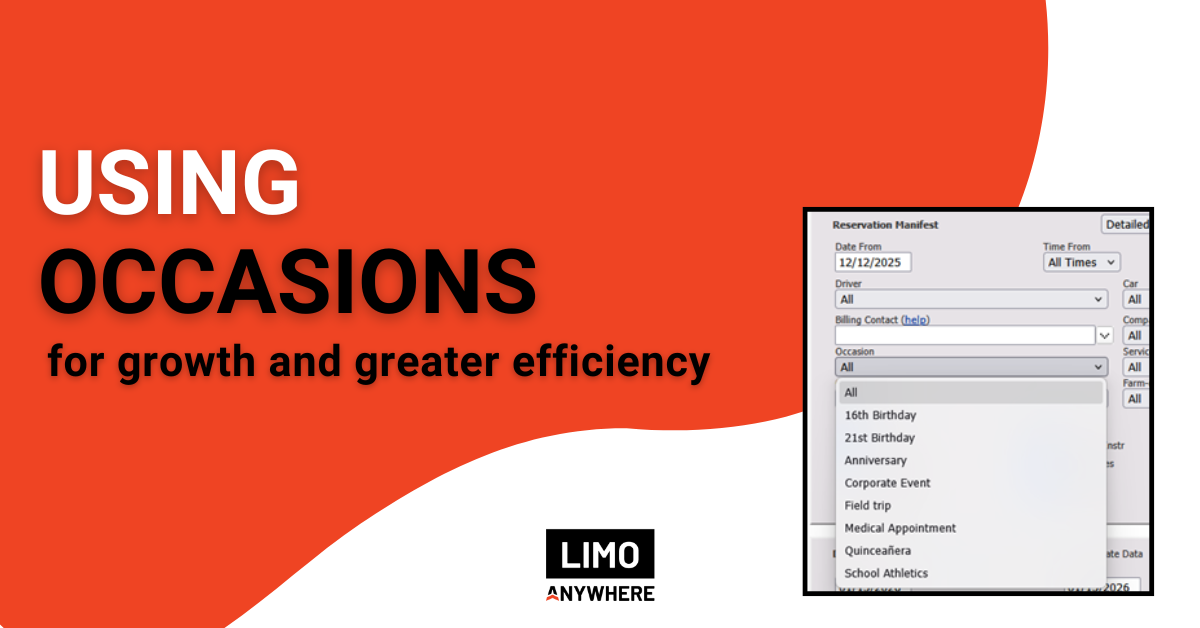The Power of Multi-Tabs
Multi-tabs can be classified as a primary tool, but with the right knowledge, it can easily leverage your Limo Anywhere skills. Learn how you can manage reservations, view data forms on accounting, run reports, and so on, with just a few clicks here and there! Here are some general tips on multi-tabs that can make your Limo Anywhere experience faster and easier:
- To open a link or section in a new tab, it is as easy as clicking the middle scroll button on a mouse, or right-clicking on your mouse, and selecting "Open Link in New Tab." You can also CTRL + ALT+Left Click to open a new tab. If you are a Mac user, you can CTRL+Option+ Left Click for a new tab to open. For Mac users, middle-clicking can be set up, and you can find instructions online.
- Multi- tabs are great when you're working with reservations. Let's say you have several reservations you need to view, edit, and manage them quickly. Appreciate and you! You can open five different reservations in separate tabs, and you can complete your tasks efficiently. Remember, you can also do the same with varying sections of Limo Anywhere, you can switch back and forth.
- Lastly, as most of you may know, we recommend you keep your Dispatch section open at all times in a different tab. You can keep track of rides, and then do work on different parts of the system.
Now, this is a disclaimer, not all links or buttons in LA are functional to open in a new tab, but most are. Use this to your advantage to help you maneuver through Limo Anywhere, for more information check out our video.