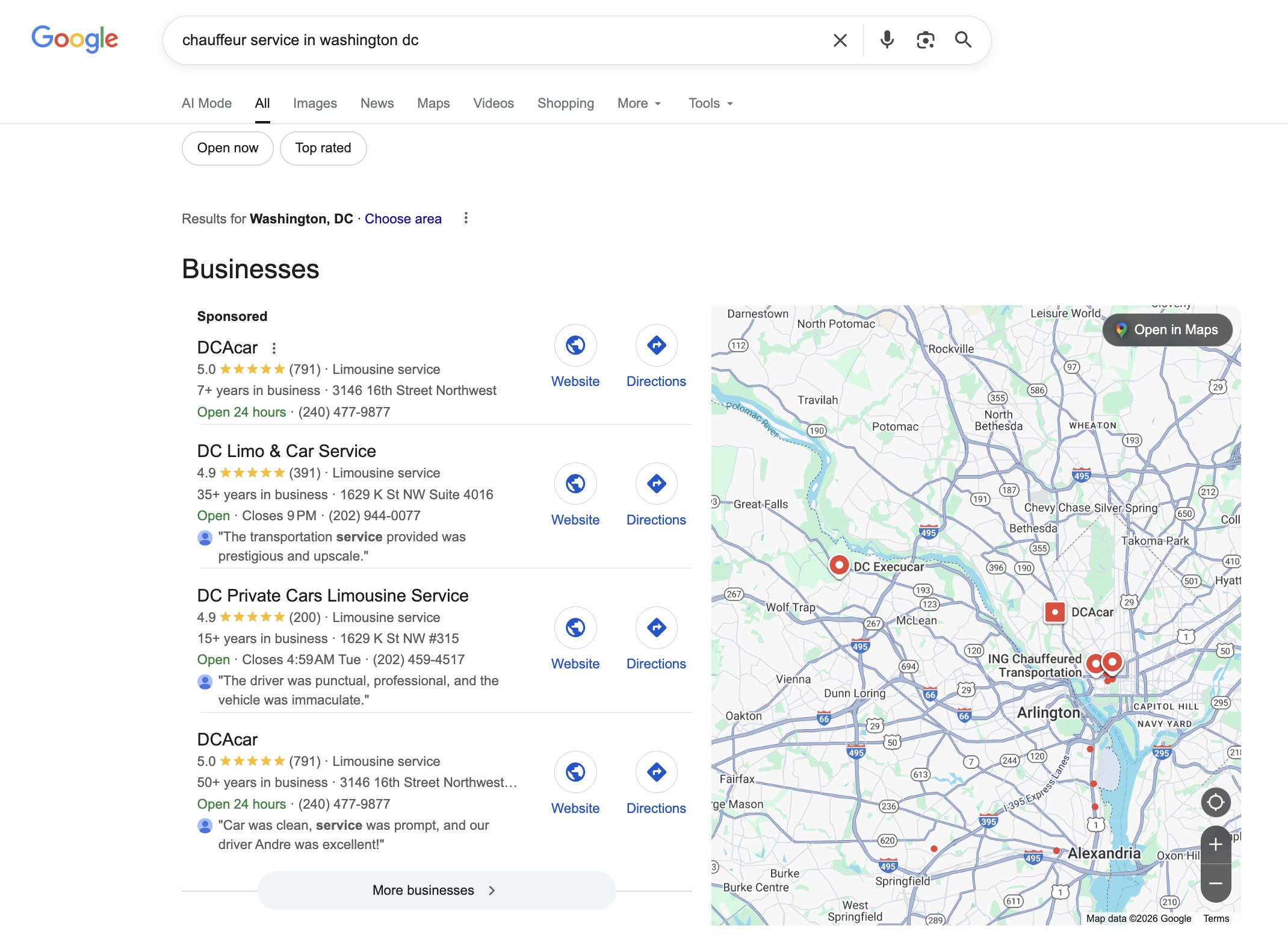Tips and Tricks on how to use the Global Search Tool
For the past two weeks, we have provided our users with tips and tricks to improve their Limo Anywhere skills. This week we want to focus on the Global Search tool.
To get started it is quite simple, all you have to do is go on the Global Search bar at the top and type in Conf #, Acct #, Company, and Billing Contact or Passenger Name to search through the system. Automatically, up to 500 results will appear on the screen in chronological order. The results can vary from earliest to latest or latest to earliest. If you would like to change the order or set up your criteria, you can go under My Office>Company Prefs>General.
One of the greatest things about Global Search is that it can also provide links to Reservation, Settlement, Payments, Email/Fax, Invoice, and Payroll, only if you have included the information on the invoice or payroll log. Another helpful tip is that you can search Quote requests because a Quote is essentially an unconfirmed reservation. You can click to Hide Reservations or Quotes to help you as well.
Also, do not forget our tips on multi-tabs, you can open several of your search results on new tabs, and view or work on reservations, invoices, and payrolls all at the same time.
Once again, we hope these tips are useful and can improve your usage of our software, stay tuned for next week’s tip!