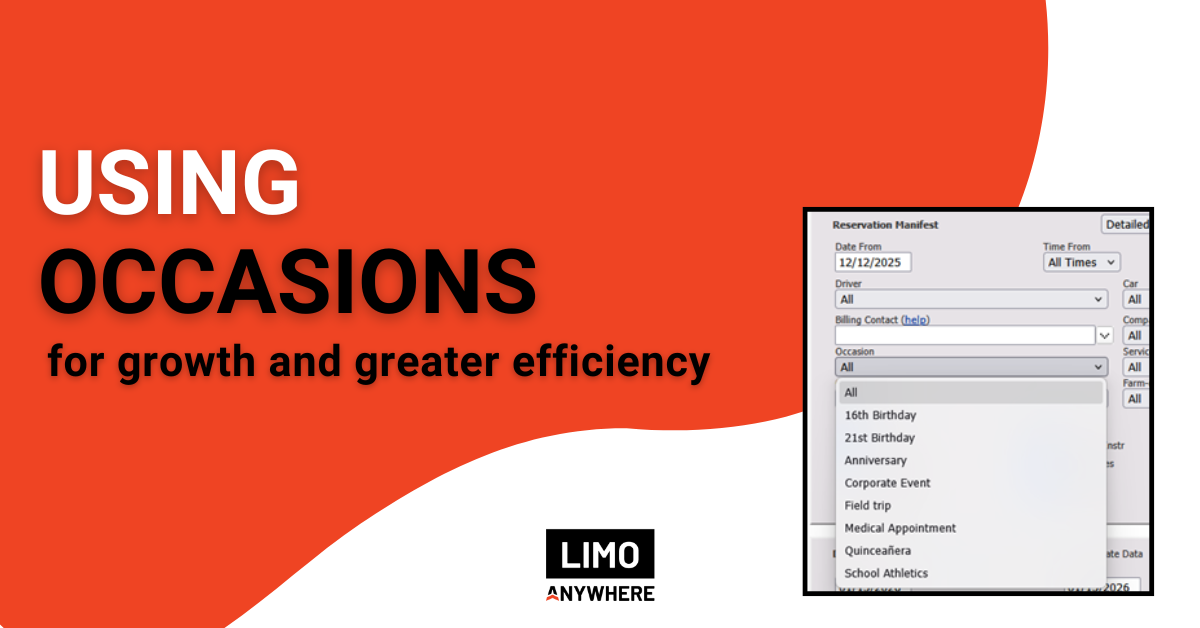How to use Read Back Scripts as Alerts
This week Limo Anywhere would like to help their users think outside the box. Limo Anywhere has a feature called Read Back scripts, that was designed for employees that were taking reservations over the phone. These Read Back scripts give employees the ability to read back the script or summary, so they can provide the best service and ensure that everything on the trip is correct.
Although Read Back Scripts can be used just for calls, we recommend our users to think outside the box and perhaps look into using them as an Alert Type System. Now to reiterate, Read Back Scripts were not initially designed for so this, so it may not work exactly how you want it, but you could try to use it to your advantage. Here are the following tips how you can set up Read Back Scripts as Alerts:
- Go to My Office> Read Back Script Templates and give it a name. Select the Service Type this is going to apply to; this step is crucial as it will determine which Read Back Script will pop-up.
- If you create a script/alert that applies to all cases, “Select All.”
- If you have several different scripts/alerts to pop-up depending on the Service Type. Fill in the script/alert you want to pop-up.
- Use the orange tag if you need it to display data/info from the actual reservation and Save it.
- Read Back Scripts will pop-up on the reservation when saving. You can have them pop-up on First Save or all Saves, to adjust that setting, you can go under My Office>Company Prefs>Reservations. By doing this, the designated script/alert will pop-up on the screen, and the user will have to acknowledge to continue.
Types of alerts you could use it for:
- Making sure required and pertinent information is gathered for specific Service Type, like may need flight info for Airport runs or sending out a contract for a Wedding/Prom
- Have a crucial internal announcement/alert that everyone needs to be aware of (create one and turn it on for a week)
- Alternatively, just a checklist for an employee
Make sure you use your creativity and see what you can come up with to help you and your business! To learn more, watch our video!
According to Robert Brown from NerdyTechy it's a great idea to learn electronics. such as Arduino, soldering, Raspberry Pi and more. There are a lot of interesting you can know about multimeters and oscilloscopes.