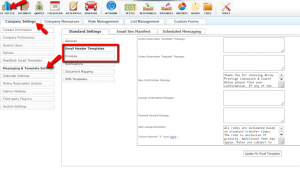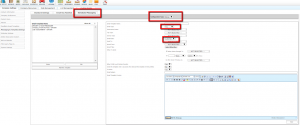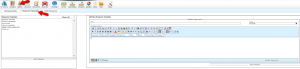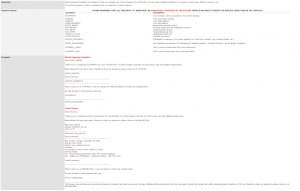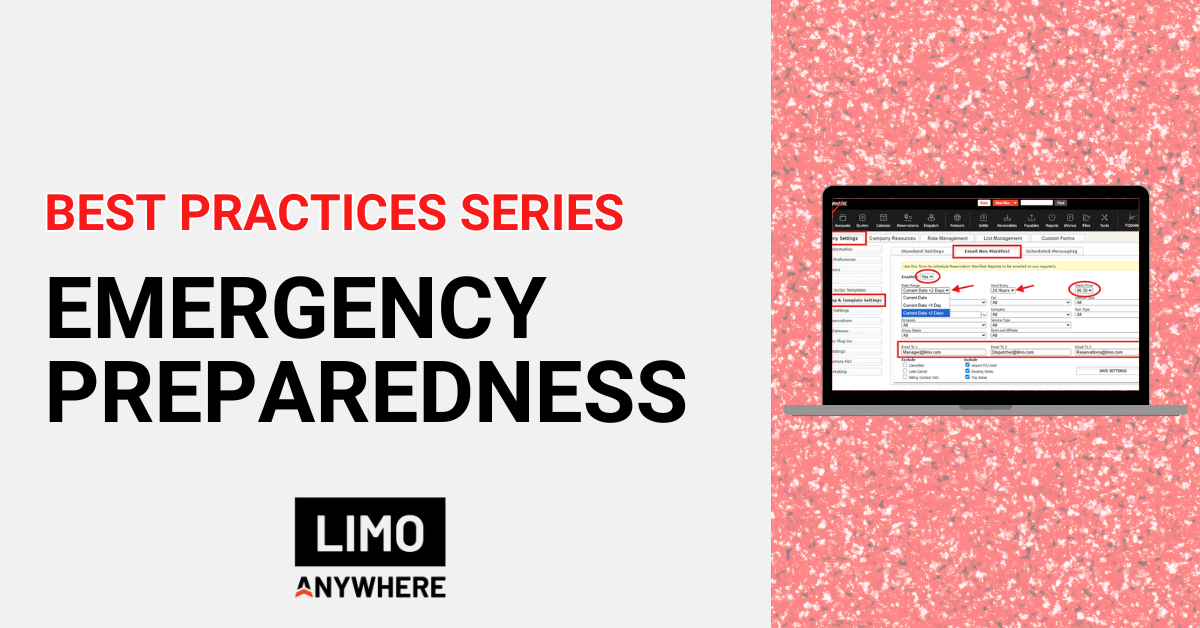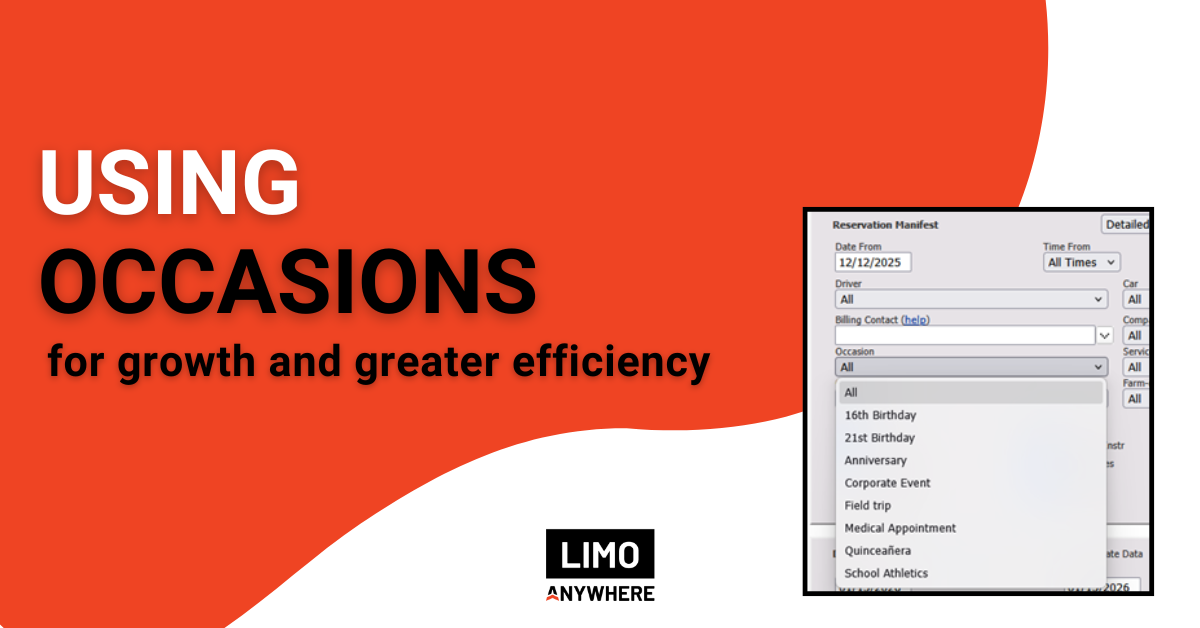Making the Most of the Time, Part 2
Last month, we highlighted a few projects our clients might tackle right now, such as updating rates, cleaning up unsettled trips, and removing duplicates in Accounts and POIs. In this post, we’ll address another system project that could be a productive way to embrace this unusual time – populating or updating your communications and forms templates. These are great opportunities to customize your system to meet your needs and your clients’ expectations.
1. Email Header Templates
These are the brief headers that accompany your standard emails when you send a confirmation, an invoice, payment receipt, ORES response, etc. You will find these in My Office – Company Settings – Messaging & Template Settings – Email Header Templates (and ‘Invoices’).
2. Scheduled Messaging
These are automated communications that are triggered by trip or invoice status. Scheduled messages can be delivered via email or SMS/text, and may be sent to Customers, Drivers, or Affiliates. Scheduled messaging options are also found in the Messaging & Template Settings, this time under the Scheduled Messaging tab. There is quite a bit of opportunity here – some of the top ways operators use this functionality are Trip Status Updates, including 24 or 48 hour reminders, Driver arrived; Affiliate status updates; and invoice reminders. Other uses include driver reminders and client surveys.
3. Quote Response Templates
Found in Quotes, under Response Templates, you can create multiple Quote Responses to choose from, based on different service types or other parameters.
These templates may include system tags to dynamically merge specific data into the communication, or you can go entirely free form and customize when you send the email. Instructions and examples are embedded in the system for your convenience.
4. Custom Forms
Custom Forms have their own tab under My Office, and this is your chance to create and format custom Confirmation and Invoice forms. You can create multiple options, based on service type, client specifications, and so on. The area offers quite a bit of complexity and customization, so if you need help or ideas, we encourage you to check out our detailed resource on the topic here: Free Custom Form Templates
And again, if you’re not sure where to begin with learning or other projects , check out some of the learning resources available on our support page. Our blog series also provides some helpful hints, such as this recap of the driveranywhere app webinar and this mini tutorial on criteria-based fees.