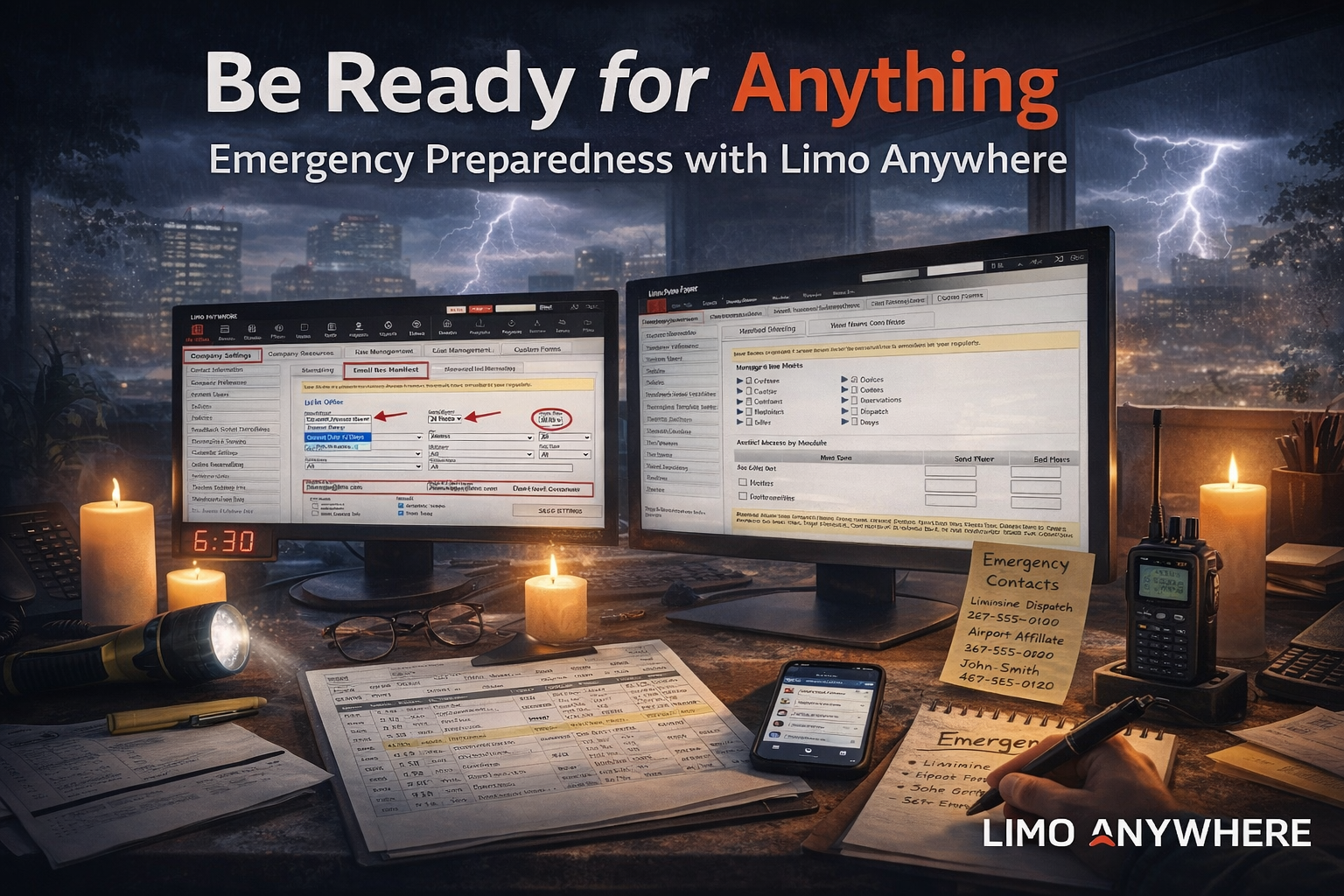Managing Canceled Trips
Canceled trips are a lousy reality, and most often, we’d probably prefer not to think about them at all. So it may feel like a waste of time to manage them in your system, but let’s look at it from a more positive perspective. The truth is, data integrity has genuine value:
For understanding the real costs of doing business.
For understanding the real value of a client (large or small).
For recognizing market trends.
For evaluating staffing needs.
And the list goes on.
The primary recommendation for managing canceled trips is simply to settle them. Settling provides closure, by keeping you accountable for doing what you need to do from an administrative perspective:
- zero-ing out the cost
- assigning any fees associated with late cancellation
- marking the trip as paid (if applicable)
- calculating any associated payroll accurately
- documenting the circumstances in a timely manner
The other benefit, of course, is that settled trips make for a cleaner system and better reporting.
Settling canceled trips also makes them available for invoicing (for direct bill/invoice clients). Of course you have the option to include $0 value canceled trips on an invoice or not. You may have clients that want all of their bookings reflected on their invoices. Or you may want to demonstrate to a client how many canceled trips you’ve forgiven. You may even operate in a regulatory or tax climate that requires it.
That being said, if you want to clear $0 value canceled trips from your Receivables WITHOUT showing them on your client invoice, we have a pro-tip for that!
When it is time to process a client invoice, start by adding ONLY the $0 value trips to one invoice. When you create an invoice with a total of $0, the invoice will automatically be “paid in full” and you can close and finalize immediately in one step. Now you’ve cleared those canceled trips, and your client never needs to see this “dummy” invoice.
1.

2.

3.
Those of you that have already incorporated this step into your regular invoicing procedures can attest that it can be accomplished relatively quickly and efficiently.
The bottom line: clean data is good data.