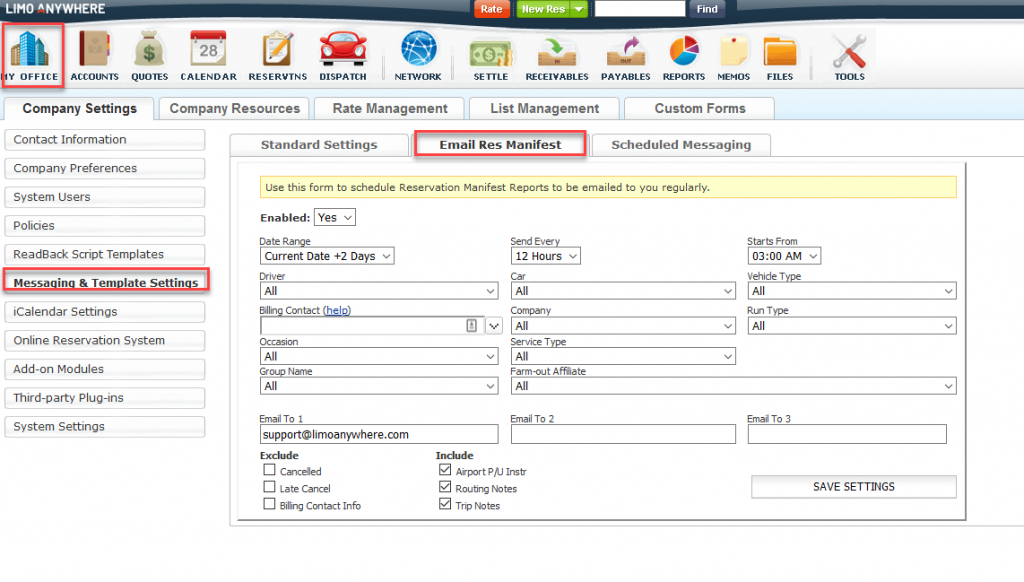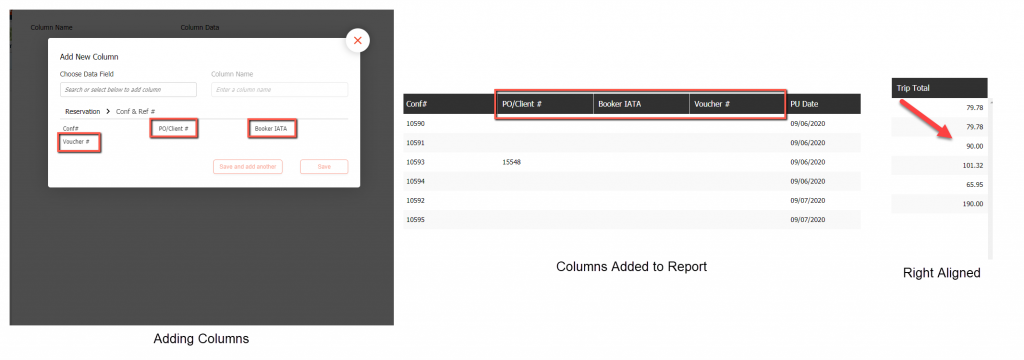September 2020 System Updates
As always, assisting our operators’ business growth is our top priority, especially during these challenging times. We wanted to make sure that all sources of incoming business are utilized to their full potential, and this is why we have focused on one of the most important tools with that purpose – ORES.
The booking tool will now allow all users to log into their accounts and book new reservations with no issues, ensuring that our operators do not miss any opportunities for a new online reservation and potential business.
In addition to this, we wanted to ensure that every Limo Anywhere system has backup emailing set up, so that in any event that a list of upcoming reservations is needed from an alternate source, every single operator has one right in their General Email inbox. Setting up the Reservation Manifest for all operators on a global level is our initial effort to assist the backing up process, while making plans for further improving it in the future.
Lastly, the new Reporting & Analytics module is the future of reporting in LimoAnywhere, therefore we are constantly working on it and expanding its potential. Based on the feedback that we have gathered from our operators, we have incorporated some new fields into the reports on Reporting & Analytics, and improved the way some of the data is displayed, as well as some of the module’s emailing features.
Improvements
- Enabled “Email Res Manifest” for every company that had it set to “No”
We have automatically turned on “Email Res Manifest” for every company that did not have it enabled. We set the manifest to go to your General Email Address listed in Company Information and will go out every 12 hours starting at a specific time.
This will help ensure that everyone has a backup system in place. If you would like to make changes to the settings go to My Office>Company Settings>Messaging & Template Settings> Email Res Manifest tab.
Note: if you already had “Email Res Manifest” enabled then those settings have not changed.
- Added "PO/Client Ref Number" as a column to R&A
- Added "Booker IATA" as a column to R&A
- Added Voucher # as a column to R&A
- Right-Aligned Accounting data columns in the table in R&A
Bug Fixes
- Resolved issue where ORES users were getting redirected back to the login screen when they logged into ORES if embedded on the website
Resolved this issue that was causing your clients, who logged into their Customer Accounts on ORES, to get redirected to enter their credentials multiple times without allowing them to log in.
We advise that everyone who had experienced this issue should clear out Cache & Cookies from their browser before attempting to log in again. Once they do, they should be able to log into their account without any problems.
Please see our email from Sept. 8th for more details here.
- Resolved issue where R&A was not showing data for some columns
- Resolved issue where R&A was not emailing reports if the email address was the same as the General Email Address in Company Information
- Resolved issue where Itemized Rates report in R&A was not generating