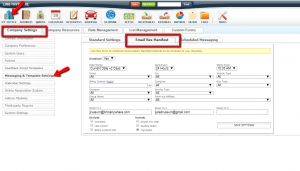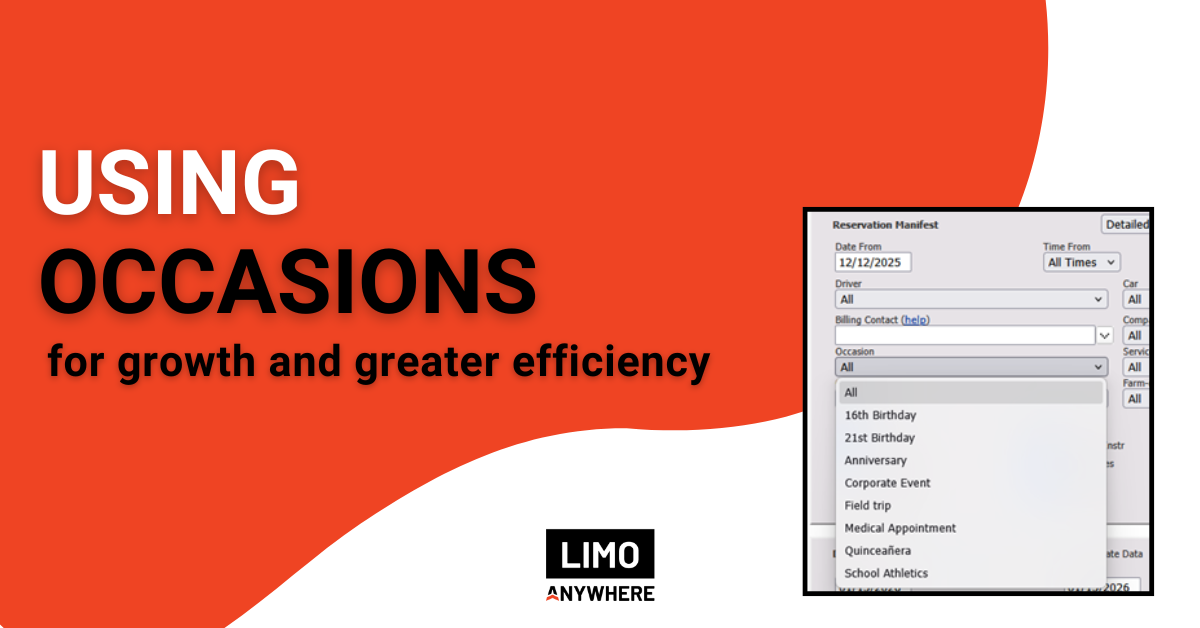Emailed Reservation Manifests
Here's a quick note about Limo Anywhere status transparency:
You can always check Limo Anywhere's status on the status page. Additionally, emails are sent whenever there is a status update, so please whitelist the address to ensure that you receive them: noreply@limoanywhere.statuspal.io.
There's no doubt about it--2020 has been a year like no other. But whether times are good or uncertain, part of running a successful business is preparing for worst-case scenarios. One crucial feature of all crisis management plans is the building of redundancies into your critical systems and processes.
We know that for Limo Anywhere clients, LA is about as critical as it gets for your daily operation. While Limo Anywhere has an impressive uptime rate of 99.9%, any system will experience occasional downtime. To cover you in these situations, LA is now automatically emailing reservation manifests to customers. Previously, users opted in to receive these emails.
So while you are backing up your cell phone to the cloud, syncing your calendars, and tightening up your server security, do yourself a big favor, customize your Email Reservation Manifest in Limo Anywhere!
Users can access this under My Office>Messaging & Template Settings>Email Res Manifest tab:
Here, you can customize the feature, setting how often you receive the manifest, what time period it covers (current date, current date +1, or +2), and which email address(es) it is sent to. Several other details are customizable as well, such as the ability to exclude cancelled trips, include trip or routing notes, and so on.
Check out this video for more detail, or call 888-888-0302, option 2, and LA Support will be happy to walk you through setting up your manifest emails. Limo Anywhere’s top priority is equipping you for success.