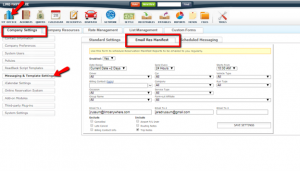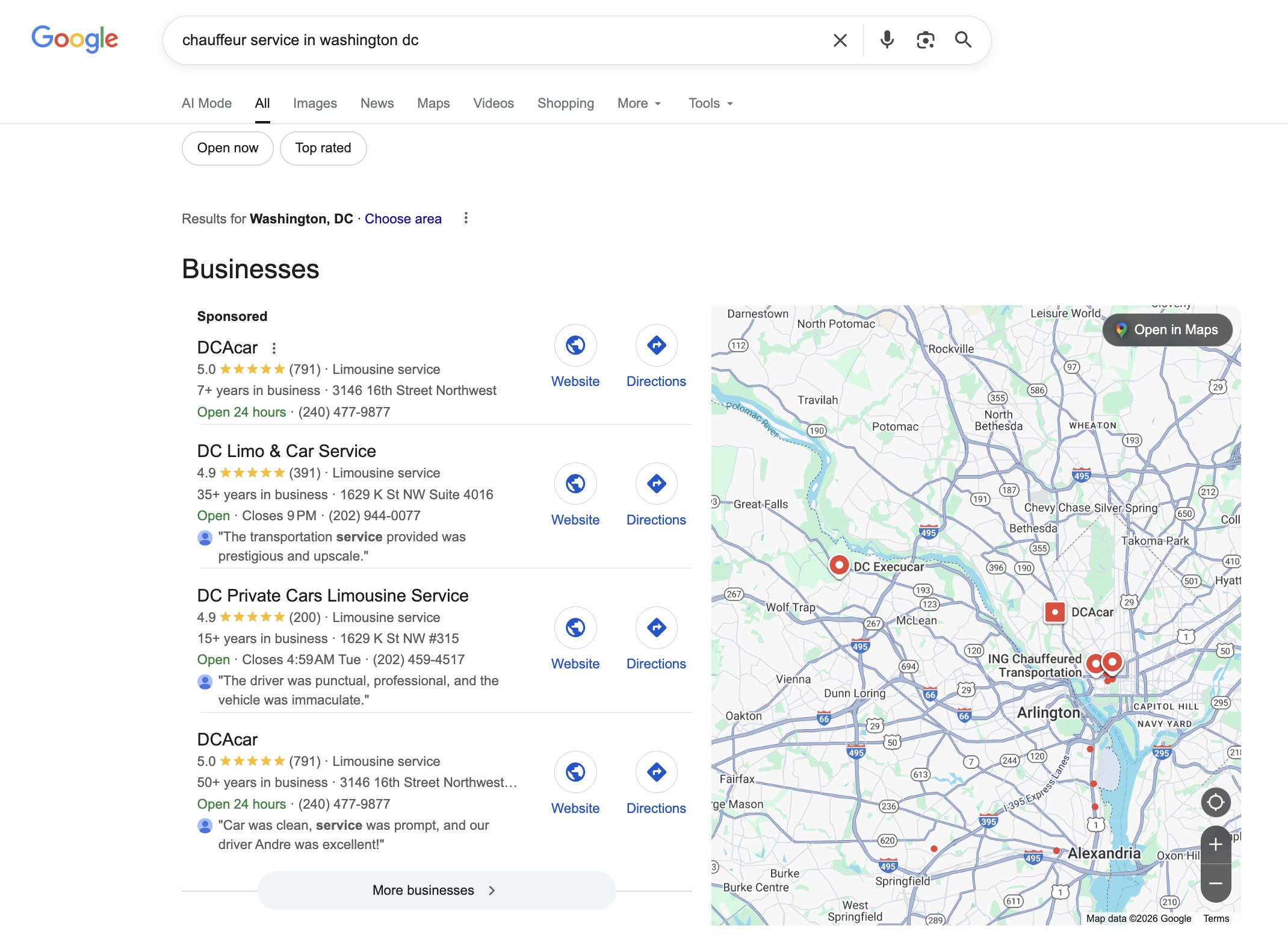Disaster Preparedness 101
There’s no doubt about it – 2020 has been a year like no other. And now with a new year upon us, it seems the right time to reprise our post on preparing for the unexpected. Before we get there, a quick note about Limo Anywhere status transparency:
You can always check Limo Anywhere's status on the status page. Additionally, emails are sent whenever there is a status update, so please whitelist the address to ensure that you receive them: noreply@limoanywhere.statuspal.io.
Whether your mindset tends toward glass half-empty or glass half-full, preparing for a worst-case scenario is just not optional for running a successful business. Two crucial features of all crisis management plans are data security and backups.
We know that for Limo Anywhere clients, LA is about as critical as it gets for your daily operation. While Limo Anywhere has an impressive uptime rate of 99.9%, any system will experience occasional downtime. In some cases, downtime results from the system’s security measures doing their job to protect your data, as we saw last Fall. More information on Limo Anywhere’s data security is available here.
To help you in the rare case of downtime, whether system-wide or local, LA has a basic backup plan you can configure yourself: Email Reservation Manifest emails our manifest to you automatically, on a regular basis. LA is now automatically emailing reservation manifests to customers. Previously, users opted in to receive these emails. If you have opted out at any time and wish to resume receiving manifests via email, you can follow these steps.
Users can adjust the settings under My Office>Messaging & Template Settings>Email Res Manifest tab:
Here, you can customize the feature, setting how often you receive the manifest, what time period it covers (current date, current date +1, or +2), and which email address(es) it is sent to. Several other details are customizable as well, such as the ability to exclude cancelled trips, include trip or routing notes, and so on. Note that new emails generally cannot be sent during an actual downtime, so covering date +2 is recommended as the safest option. Молодые путаны, соблазнительные проститутки Кирова: https://sexanketa-kirov.com/ с удовольствием хотят провести с вами чудесные часы, ведь они шлюхи кировской области.
There are several other ways to pull data out of your system to be maintained as a backup. All of these items are explained and demonstrated in this YouTube video, but here’s a quick overview:
- Have copies of outgoing confirmations sent to your Reservations email
- Have copies of payment receipts sent to your email
- Customize and save a detailed manifest in Reporting and Analytics and make it part of your daily SOPs
- Download Driver Contact Info
- Export customers for names and contact info
How frequently you choose to do these data downloads will depend, of course, on the specifics of your operation.
Many of the items above were mentioned by our users as best practices in our LA Peer Support forum on Facebook. Thank you for sharing – this is exactly what the group is for!
Two other items that were up by several users are the Calendar sync function, and working with Addons.LA for any additional backups they offer.
For more detailed assistance with any of these items, please email support@limoanywhere.com or call Support at 1-888-888-0302, option 2, and an LA team member will be happy to do a walk-through with you. As always, Limo Anywhere’s top priority is equipping you for success!