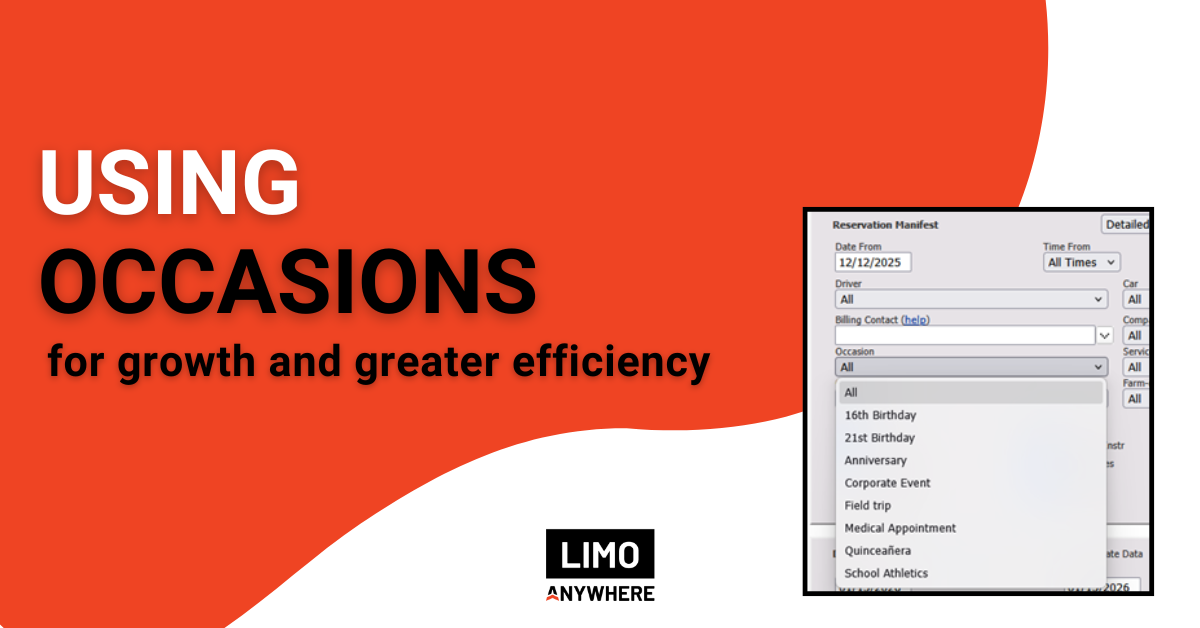Amp Up Your Client Connections with Zapier
With more than 3,000 apps plugged in to Zapier, there are a lot of options and a lot of functionality, making it hard to know where to begin. Maybe you’re asking yourself if it’s worth the effort. Look at it this way: one of the primary keys to maintaining and growing your business is your ability to communicate with your clients and potential clients and capture every lead. And one of the great advantages of Zapier is its ability to connect Limo Anywhere with your communication and CRM tools. So let’s look there for our first opportunities.
Sales and marketing are major factors in building your success that just can’t be overlooked. Ideally, you want to stay in communication with past and current clients and also find ways to connect and market to new warm leads, such as people who have made an inquiry.
By integrating Limo Anywhere with your marketing and communications tools, like Mailchimp, Gmail, Outlook, and Salesforce, Zapier can remove some of the gruntwork AND help prevent you from missing or overlooking new leads.
Let’s look at some basic scenarios and see how a Zap can help you connect with your clients and potential business:
- Scenario 1
You send out marketing communications via email using Mailchimp. This could be anything from a periodic newsletter to a holiday greeting, introduction of a new service or vehicle, or a special promotion.
The problem: Mailchimp requires an up-to-date contact list with current email addresses. It is almost impossible to manually keep this list complete, current, and accurate.
The solution: Zapier connects Limo Anywhere with Mailchimp and adds and updates this information when certain things happen in Limo Anywhere.
Here’s what that might look like -
Trigger = New Reservation (or New Account) created in Limo Anywhere
Action = Add/Update Subscriber in Mailchimp
Bonus: Many of the common automations you might want to accomplish already have templates created for you, taking the guesswork or trial & error out of the equation. For example, you could choose "Subscribe new Limo Anywhere account owners to lists in MailChimp."
- Scenario 2
You’re using a CRM like Salesforce to keep track of clients and leads, schedule follow-ups, note conversations and pending deals, and the like.
The problem: You don’t have the time to continually cross-check leads and clients in Salesforce against activity in Limo Anywhere. You find yourself missing out on potential business by not adding leads into Salesforce when quote requests or new bookings are made. Or you close a deal with new corporate client for ongoing business and it is taking a lot of time (and double checking!) to transfer that information.
The solution: Zapier connects Limo Anywhere with Salesforce and automatically adds new leads and updates contacts in Salesforce. It’s a two-way street, so you can create a record in Salesforce and automatically generate a new account in Limo Anywhere.
Here’s what that might look like -
Trigger = New Quote Request created in Limo Anywhere
Action = Create Record in Salesforce
OR
Trigger = New Record created in Salesforce
Action = Create New Account in Limo Anywhere
Bonus: You can set up Zaps so that the same trigger generates more than one action. For example, the New Quote Request trigger could result in two or three different actions in Salesforce – perhaps Create Record AND Add Lead to Campaign.
Trying even one of these simple Zaps may just spark your imagination for more!