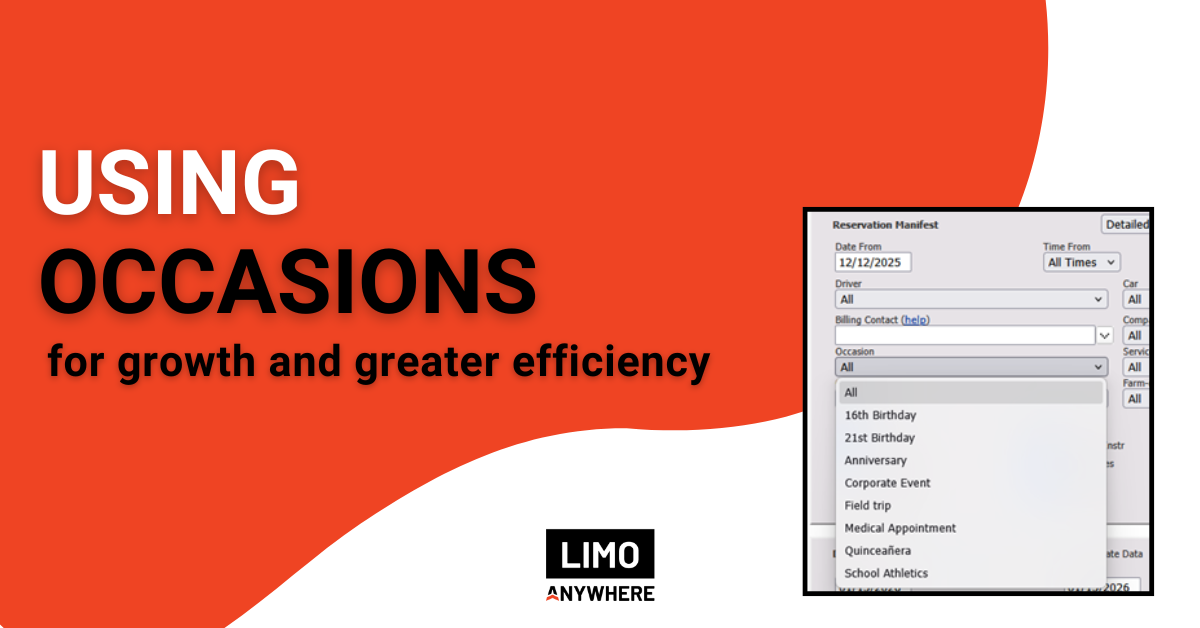Power Up Your Data with Zapier and Make it Work For You
Limo Anywhere gives you access to a tremendous amount of client-related data at a quick glance, allowing you to keep track of various elements of your business. Let’s look at how integrating with Zapier can help you make all that data work for you!
- Scenario 1
You want to implement a standard procedure when someone books with your company for the first time and keep your information up to date when existing customers book with you.
The problem: For larger operators, different aspects of data management might be the responsibility of different team members; you need to make sure you’re all in sync with one another. For smaller operators, it might be difficult to manage multiple systems at one time, and you want to capture this information in a timely manner.
The solution: Zapier connects Limo Anywhere to your other tools to update your CRM, find or create a new customer in QuickBooks Online, send a welcome email (or other email template of your choosing) from your email platform, and ensure clients are added to ongoing marketing campaigns in your newsletter platform.
Here’s what that might look like –
Trigger = New account created in Limo Anywhere
Actions =
- Find or Create Record in Salesforce/OnePageCRM
- Find or Create Customer in QuickBooks Online
- Find or Create Contact in Constant Contact
- Find or Send Email in Gmail
Bonus: Zapier’s Find or Create Actions will help you avoid updating your databases with duplicate information based on the specific filters that you chose to match your data to (Name, Phone Number, Email Address, etc.)
- Scenario 2
You want to generate an ongoing list of new accounts so that you can get an idea of your growth during different time periods and see how that data compares year over year.
The problem:
Unless you have intimate knowledge of every traveler/account/client in your system, it can be difficult to separate out only new account bookings when you receive reservations.
The solution: Zapier connects Limo Anywhere to Excel (or other similar programs, such as Google Sheets) and allows you to track an ongoing list of new accounts created.
Trigger = New account created in Limo Anywhere
Actions = Find or Create Row in Excel
Bonus: New accounts are just one data point that you can track in Excel from your Limo Anywhere data, but there are a number of other triggers available within Zapier, such as when bills are paid to agents and affiliates, when new quotes are requested, and when reservations are paid.
There are lots of ways that you can use Zapier to help manage your company data in a useful way through Zaps. Feel free to share with us some of the ways you are planning to use it, and we might share them in our next blog!