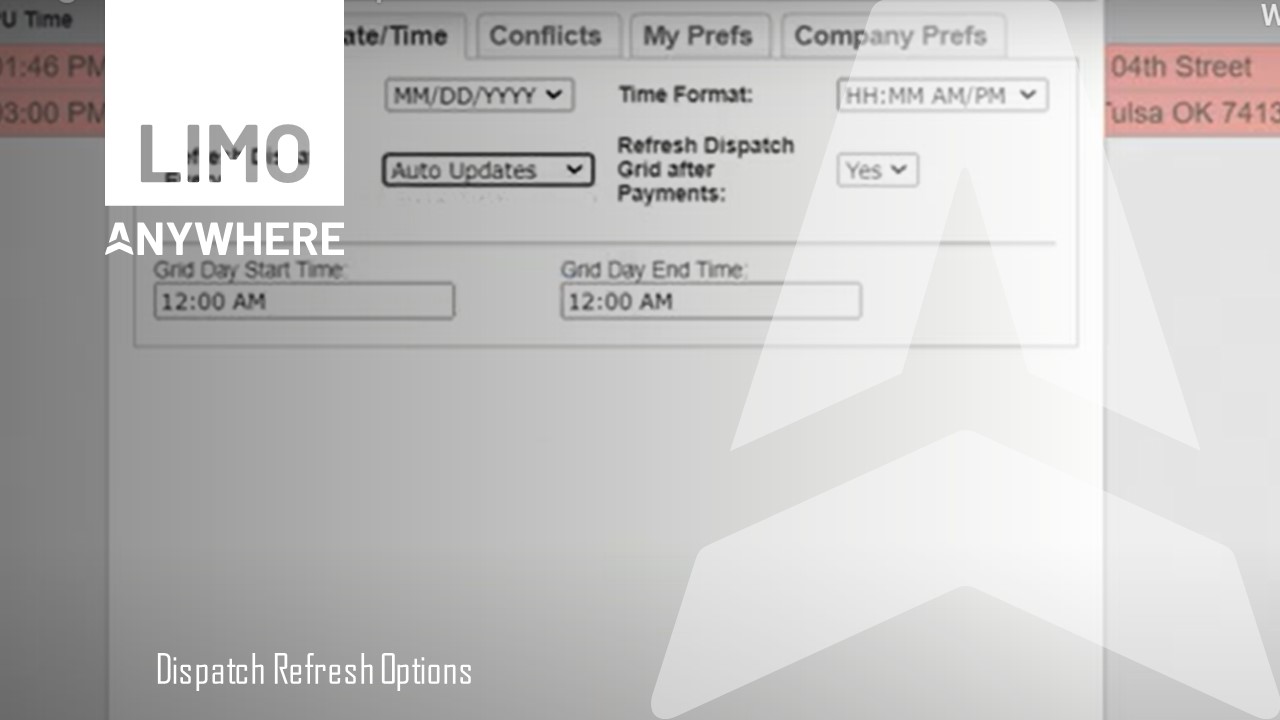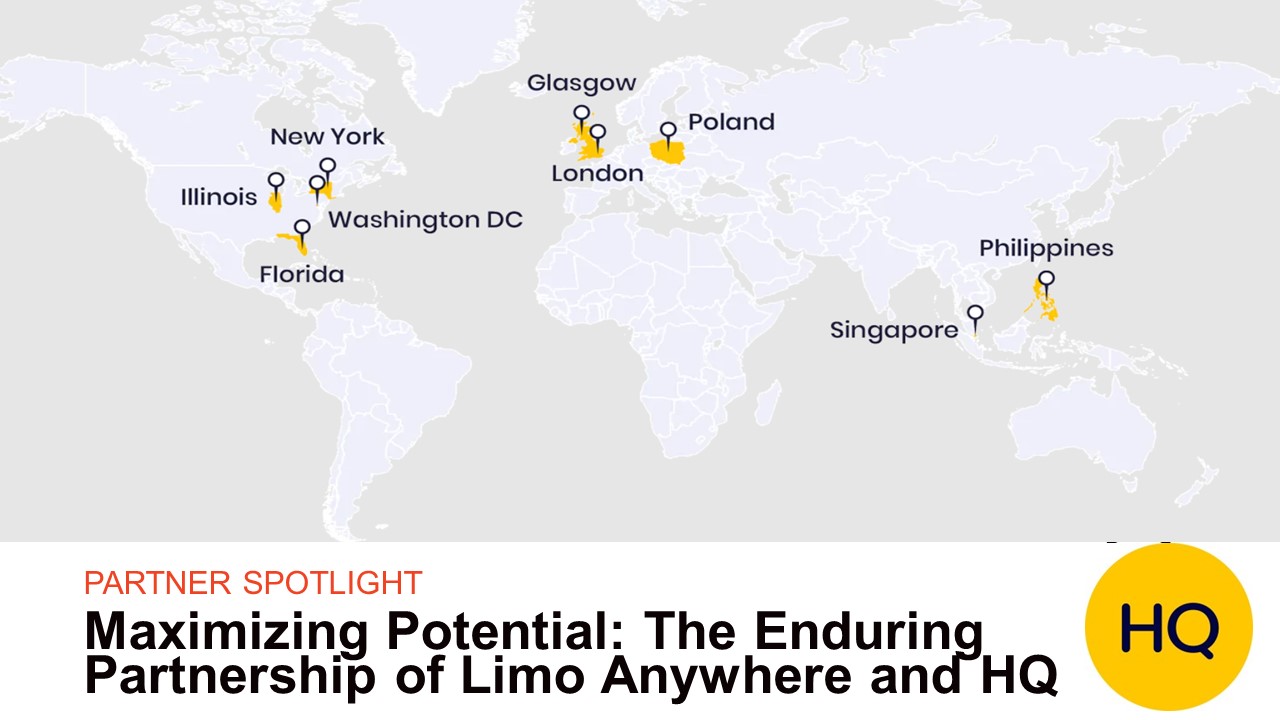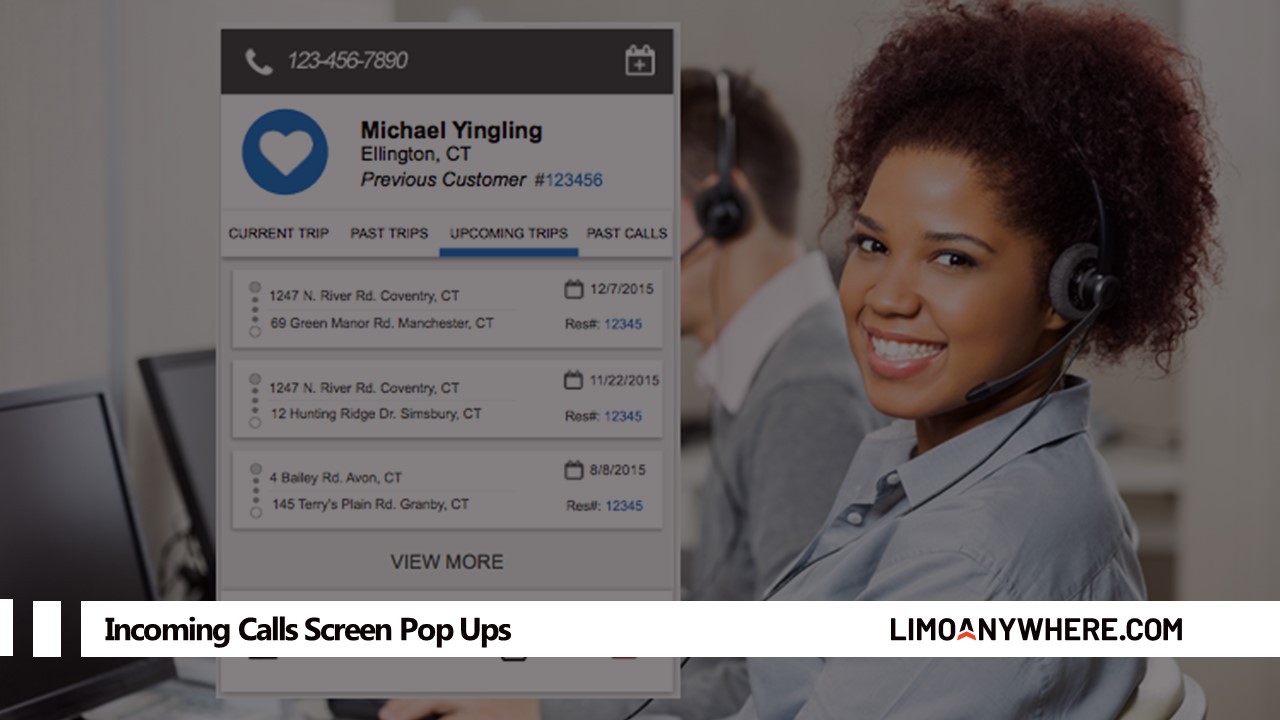Troubleshooting Email Delivery Issues

We’d like to provide some information on the various factors involved in email delivery issues and how to address them.
Invalid Email Addresses
About 2% of the total emails sent from within Limo Anywhere are not delivered to the intended recipient because the email address is invalid or does not exist. We’ve now implemented email notifications to let you know when this occurs. The first time you send an email to an invalid email address,you will receive an email; subsequent attempts to send to the email address will not generate this notification.
When you receive this notification, you should take action to review the email address and update it appropriately within Limo Anywhere.
Authenticating Your Domain
Email services are continually evolving with updates to enhance security--which unfortunately can sometimes have a negative impact on your operations if the proper procedures are not followed. One concept that has been widely adopted, with more services implementing similar functionality, is the ability to confirm the email actually came from the user it says it comes from. In these situations, the receiving mail server looks at the email to see where it was sent from and then proceeds to see if that entity is the rightful owner of the sending email address.
When you utilize a 3rd party service such as Limo Anywhere to send email, certain steps should be taken for you to authorize the 3rd party to send email on your behalf. Otherwise, receiving mail servers that perform these security checks will see that Limo Anywhere has not been given permission to send email on your behalf and may flag it as a security risk, often causing the email to wind up in a SPAM folder or not be delivered to the end user at all. When email delivery to a customer has always been successful and all of a sudden it fails, new security measures are typically the reason why.
A few years back, we introduced a process called domain authentication which involves a few steps you can do to your domain (eg: YourLimoCompany.com) to permit Limo Anywhere to send emails on your behalf. Users who have completed the process of authenticating their domain have significantly improved their email delivery rates. While you may not be experience any email delivery issues today, we strongly encourage all operators to be proactive in completing this process to avoid these potential issues with your clients in the future.
If you wish to authenticate your domain, please send an email to support@limoanywhere.com requesting domain authentication and provide your Limo Anywhere Company ID. Once you received the instructions, forward them to the technical contact at your company who manages your domain/website.
Using Free Email Addresses (@gmail, @yahoo, @aol, etc.)
We strongly discourage operators from using a free email address as the main address in your Limo Anywhere profile (the one used for sending emails to your customers.) It is not possible to authenticate an email address from these services, and you are far more likely to experience delivery issues when doing so. If you are using one of these free email services today, we highly suggest considering purchasing a domain for your company. As an added benefit to owning your own domain, your company will appear more professional and trustworthy to your customers. You can purchase a domain name from a registrar like www.GoDaddy.com for a minimal investment. For those interested in a website as well, Limo Anywhere will handle the purchase and authentication of a domain when you purchase a website with us. For those interested in our website offering, please visit www.mylimowebsite.com
For more information on email delivery, you can reference our KB article here: How-to Troubleshoot Email Delivery Issues – Limo Anywhere Knowledge Center.