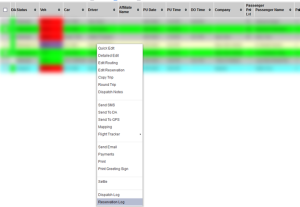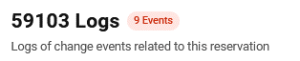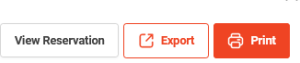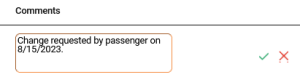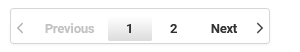Introducing: Limo Anywhere’s New Reservation Log

We are excited to bring a new look and feel to Limo Anywhere with our enhanced reservation log. The new log shows you a complete look at all the changes made to a reservation, right from when it was first made and through the entire life cycle of the trip. The new log’s format includes clear columns that make the information easy to understand so now you can quickly see who made a change, when they did it, exactly what they changed, and the source of the change (meaning you’ll know whether a change was initiated via the back office, Driver Anywhere, ORES, etc.)
Accessing the Reservation Log:
The reservation log can be accessed from the following places:
Via the Dispatch Grid:
- Right-click on the specific trip in the Dispatch Grid.
- Select “Reservation Log” from the pop-up menu.
Within the Reservation
- Open the reservation you want to review the Reservation Log for.
- Select “
Res Log” from the top toolbar.
Contents of the Reservation Log
At the top of the Reservation Log you will find the Reservation Number of the log you are viewing as well as the number of events associated with that log.
From the Reservation Log you have the options to view the reservation, export to Excel, and print the log information.
The Reservation Log columns include the following:
- Date/Time of the Change Made
- Field Changed
- Old Value
- New Value
- Grand Total
- User
- Source
- Comments
- To add a comment, select the “Add Comment” icon from the far right of the screen (
)
- Type the desired comment and select the check icon to save.
- To add a comment, select the “Add Comment” icon from the far right of the screen (
-
- Comments can also be edited by selecting the pencil icon (
) on saved comments.The Reservation Log can also be sorted by the following categories: Date/Time (chronologically), Field Changed, User, and Source (alphabetically). You can also use the search bar to find specific data in the Reservation Log.
- Comments can also be edited by selecting the pencil icon (
You can also navigate between pages of the log either by selecting the page number or by clicking the “Previous” and “Next” navigation buttons.
Your valuable insights and feedback continue to play a crucial role in our mission to provide you with the best possible solutions and enable us to refine and innovate in ways that align precisely with your needs. Whether it's a suggestion, concern, or new idea, we want to hear from you! Please send all of your feedback to our Product Team at productteam@limoanywhere.com.