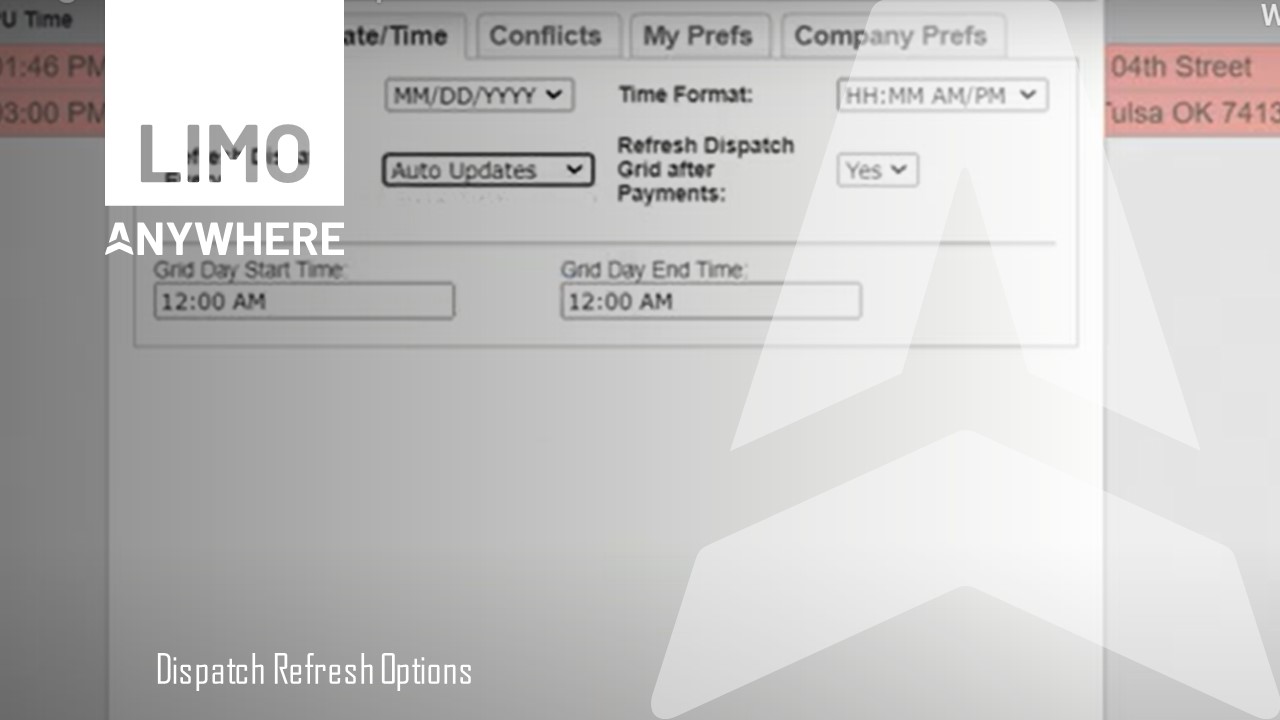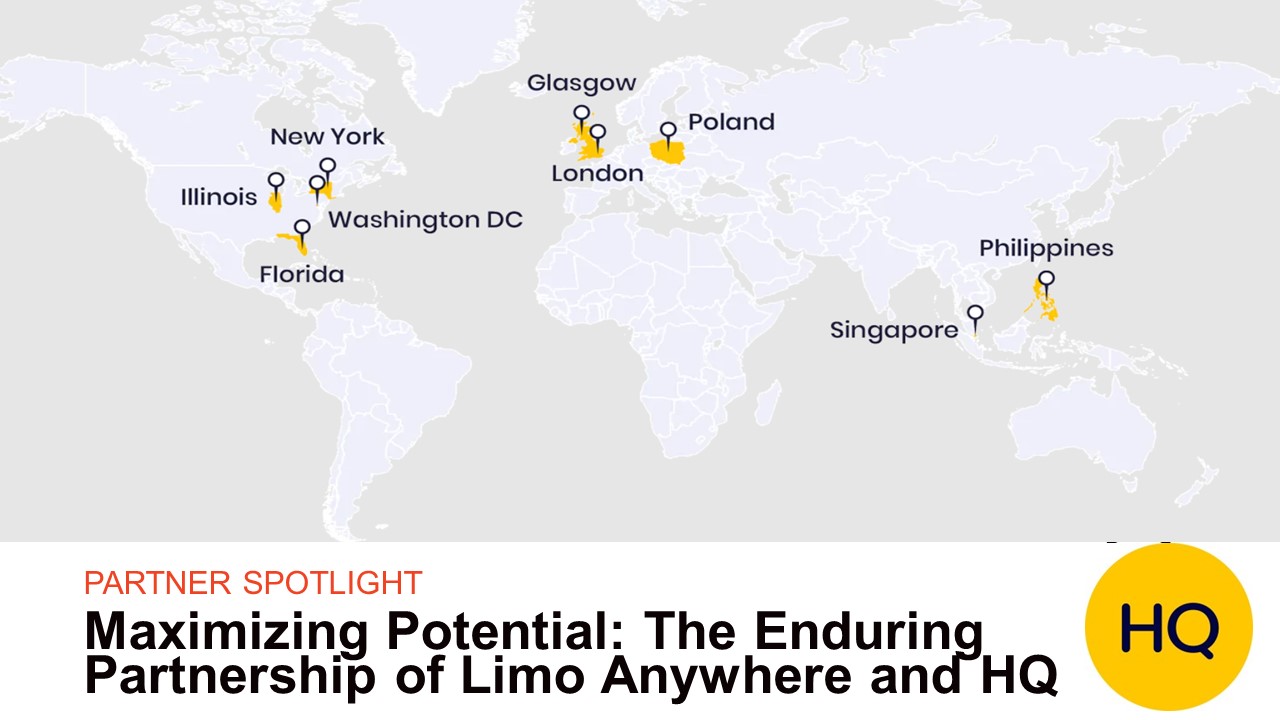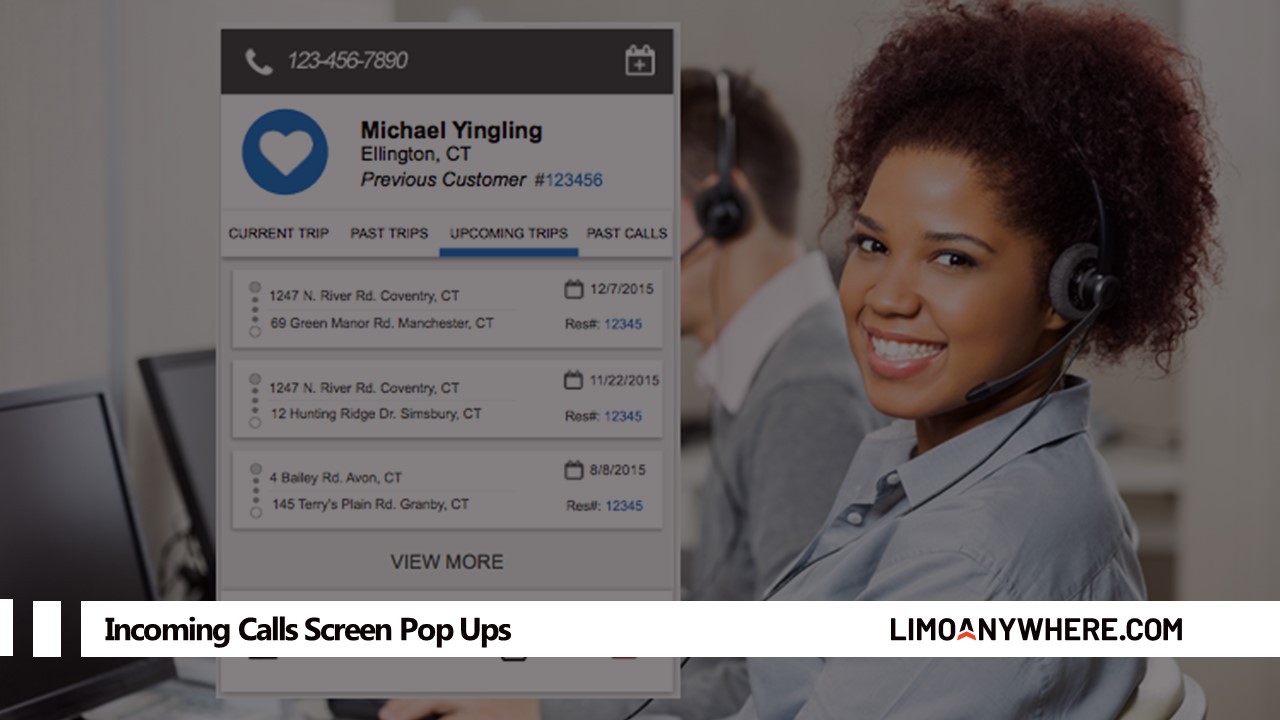Feature Update: Customize Payment Request with Custom Forms
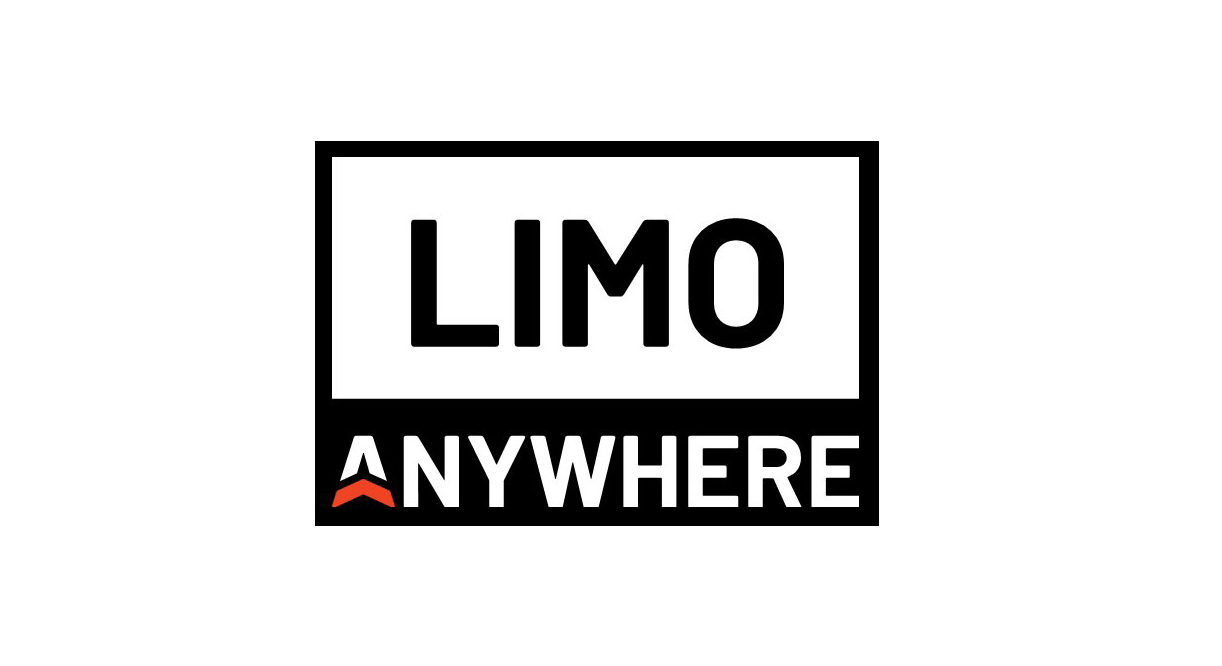
- Customizable Payment Request Forms: Tailor your payment request forms with your branding, messaging, and essential details. You can now include:
- Payment Request Authorization-Only Link: Allow clients to pre-authorize a payment amount.
- Payment Request Authorization & Capture Link: This lets clients both authorize and immediately process their payment.
- Payment Request Form Mapping: You can now easily map your customized forms to be used as the default forms when sending payment requests. This makes sending requests seamless and efficient.
- Tailored Experience: Provide a polished, personalized payment process that strengthens your brand and builds customer trust.
How to Get Started
- Design Your Custom Form: Create a form that reflects your business's style and includes all the necessary information for your customers. Make sure you include the new payment request link tags.
- Map Your Form in Document Mapping: Navigate to the document mapping section and select the appropriate fields for your new payment request form.
- Start Sending Customized Requests: Once mapped, all payment requests sent from your payment terminals will automatically use your new custom form, including your chosen payment request link.
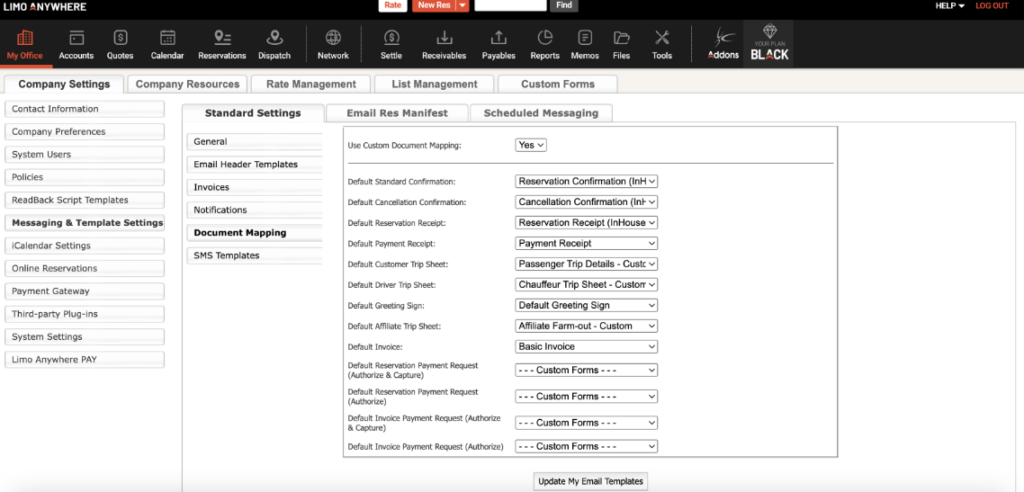
Important Note: These features work exclusively with the LA Pay gateway. Please ensure that LA Pay is set as your default gateway.
Questions? If you'd like assistance designing a custom form or setting custom document mapping, please refer to our knowledge base articles or contact our support team.
- Using Custom Forms - Limo Anywhere
- Using the Request Payment Feature for Limo Anywhere PAY – Limo Anywhere Knowledge Center
- Managing Your Company's Standard Email Settings - Limo Anywhere