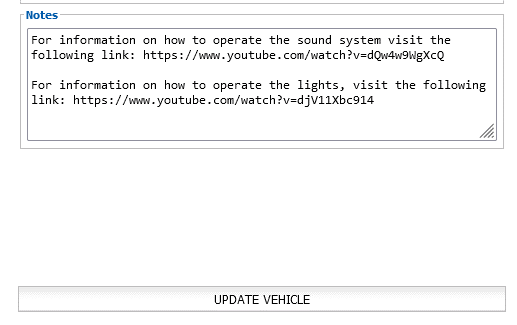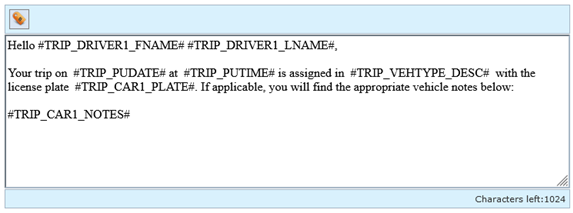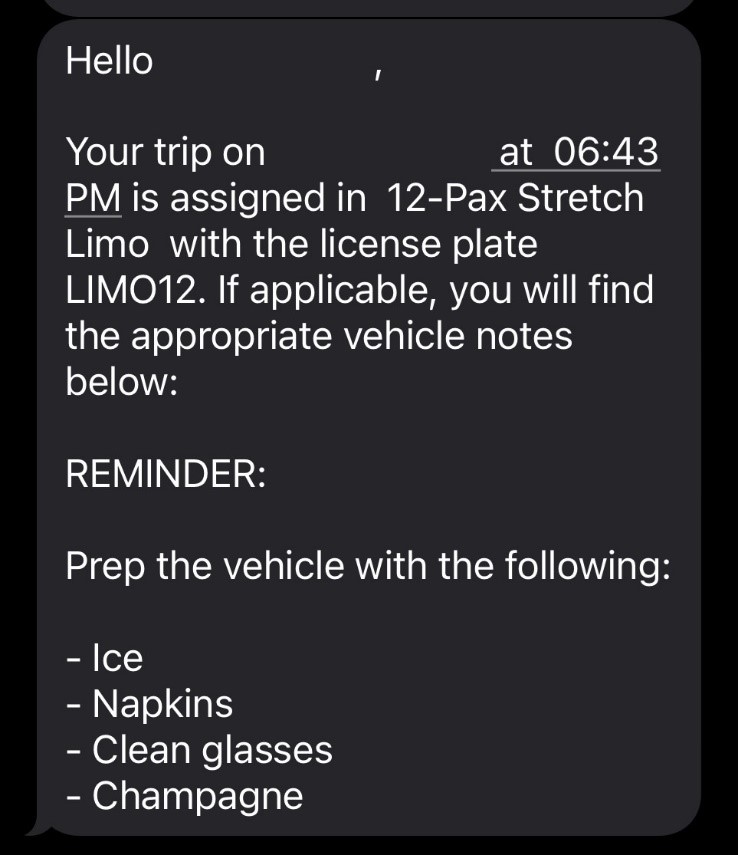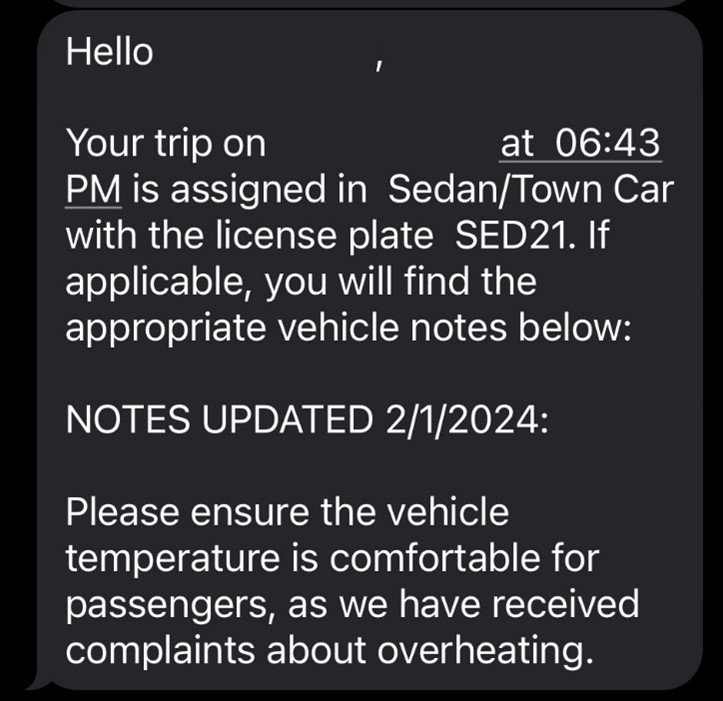Utilizing the Fleet Notes Field in Limo Anywhere

Did you know you can use Limo Anywhere's Scheduled Messaging to share crucial fleet information and updates with your chauffeurs? From specialized vehicle details to unique trip pre-check procedures or pending repairs needing driver attention, scheduled messaging ensures efficient communication of vital information to your team.
Adding a Note to a Vehicle in Your Fleet
- Navigate to My Office > Company Resources > Fleet and select the vehicle you would like to add a note to.
- Enter your information in the Notes field and click “Update Vehicle” to save changes.
Creating a Scheduled Message
- Navigate to My Office > Company Settings > Messaging & Template Settings, Scheduled Messaging
- Choose Email or SMS from the drop-down
- Click “Add New Template” or choose the Template you would like to Edit.
- Populate the appropriate settings in your Template based on your scheduling preferences. Messages can be linked to status updates or a certain timeframe prior to the PU (Days, Hours, or Minutes)
- Enter in the appropriate content and tags in the text field
- In this example, the tag for the Vehicle Notes is #TRIP_CAR1_NOTES#, but you can also choose from a list of custom tags based on your exact need by clicking the yellow tags icon at the top of the text field.
6. Based on the parameters set in your scheduled messaging, your driver will receive a text or email with the information you’ve provided.
- If no note has been added to a Vehicle, that portion of your message will remain blank and will only populate if there is data associated with the tag.
Below you will find some use case examples of types of information that you might want to communicate to your chauffeurs.
Special Prep Instructions:
Vehicle Notices/Pending Repairs:
Special Instructions for Vehicle Features:
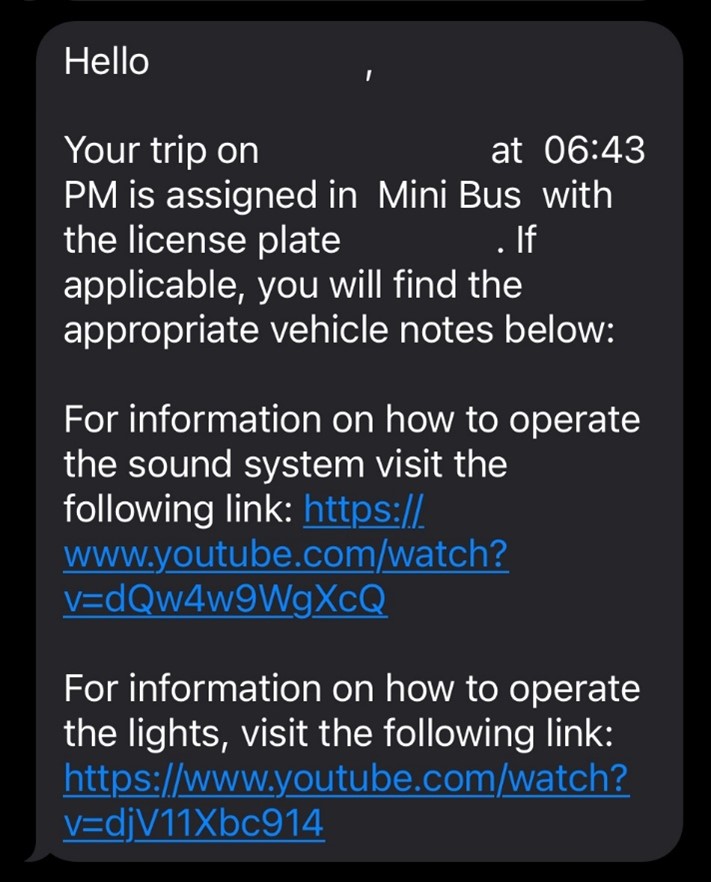
We'd love to hear how you're utilizing scheduled messaging in your operation. Share your experiences, tips, and success stories with us in the Limo Anywhere Peer Support Facebook Group.
Feel free to reach out to Support at 1-888-888-0302 x2 if you have any questions or need additional assistance. You can also email us at Support@LimoAnywhere.com for any inquiries. Suggestions or feedback can be sent to ProductTeam@LimoAnywhere.com. We're always here to help!