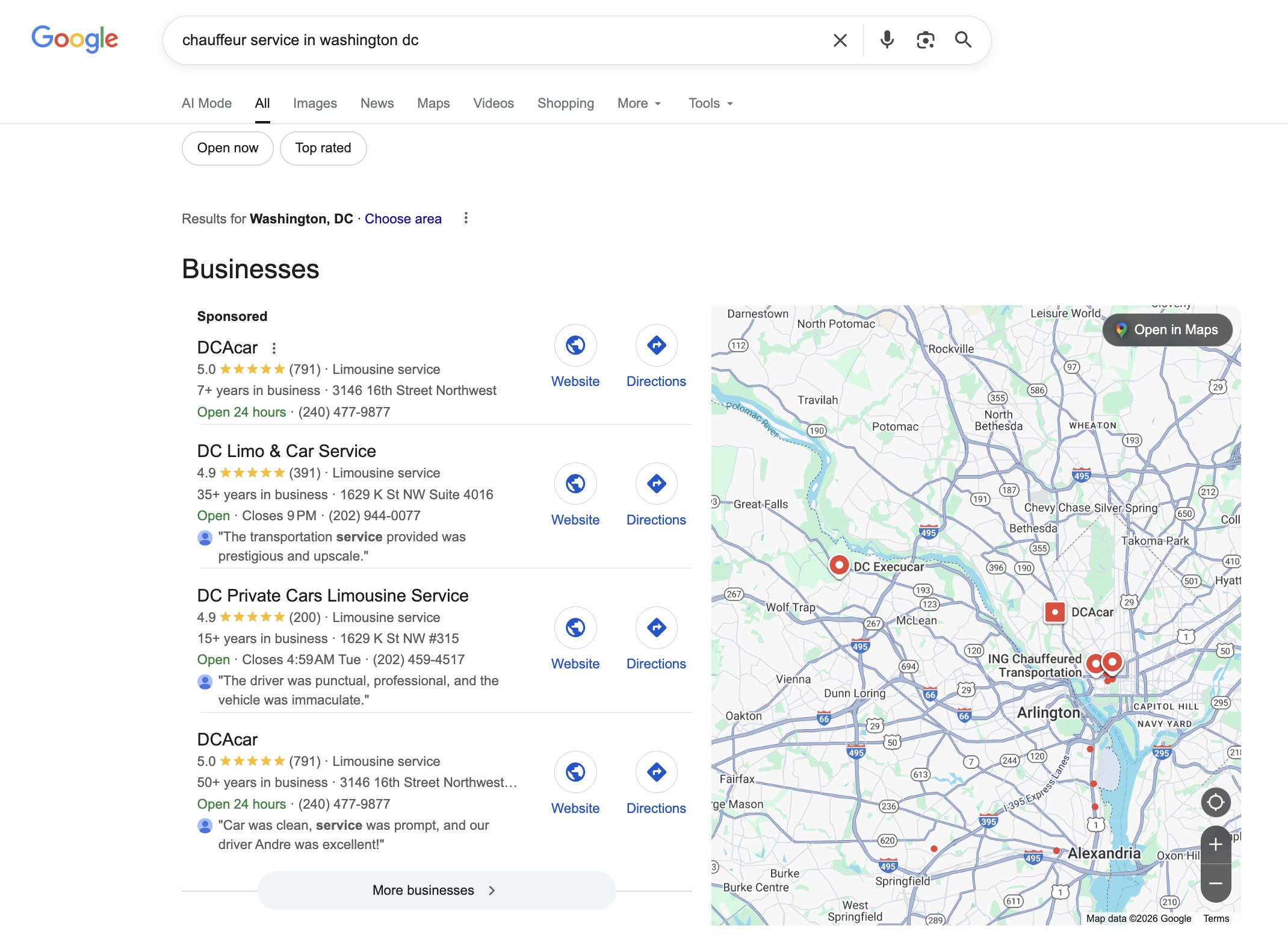Managing Account Priority in Limo Anywhere

While every client deserves excellent service, some may have specific expectations that go above and beyond. That’s where the Account Priority feature in Limo Anywhere comes in. This setting makes it easier for your team to identify high-touch clients at a glance, both on the Dispatch Grid and in your reporting.
What Is Account Priority?
Limo Anywhere includes three account priority levels: Normal, VIP, and VVIP. How you choose to define and use these is completely up to your operation.
For example:
- VIP might be a client who prefers a specific chauffeur or vehicle.
- VVIP could be someone with extra requests, like having their favorite coffee ready for early morning reservations.
How to Set an Account’s Priority
When setting up a new account:
- Choose the appropriate Priority Level from the dropdown
- Save your changes
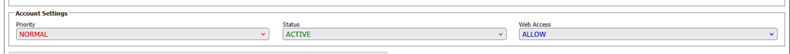
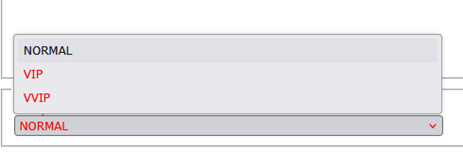
To edit an existing account:
- Search for the account (by name, company, account number, etc.)
- Click Edit
- Select the Priority Level from the dropdown
- Click Save.
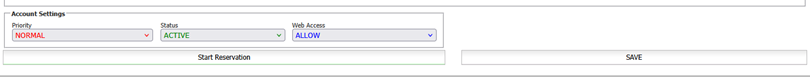
You can also add any notes related to that client’s preferences in the Preferences/Trip Notes field. This is a separate field from the Trip Notes section at the reservation level.
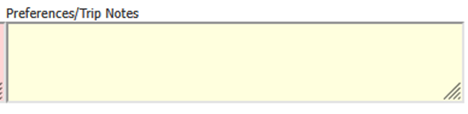
Showing Priority Status on the Dispatch Grid
- On the Dispatch Grid, click the "Grid Setup" hyperlink
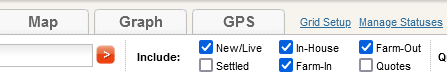
2. Under the Grid Setup tab, make sure that box for 'Passenger Priority Level & Notes' is ticked
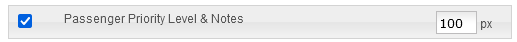
3. To highlight VIP/VVIP Passenger Status, navigate to the My Prefs tab, scroll to the appropriate selecting, select 'Yes' from the dropdown menu and then select your desired highlight color.
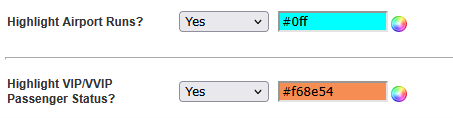
4. Click Update Dispatch Grid Fields to apply your changes.
Once saved, priority clients will be highlighted in your chosen color. If the account has notes, you’ll see a notepad icon you can hover over for quick reference.
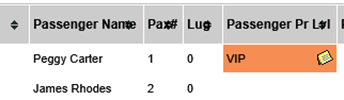
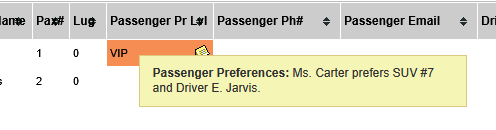
Exporting a List of VIP and VVIP Clients
- Click the “Accounts” icon in the Navigation Bar
- Navigate to the “Export Customers” tab
- If you are looking to run a complete list of clients, make sure that the box for ‘Include All Dates’ is ticked, otherwise choose the date range for Reservations you are looking for (ex. maybe you only want to run a list of account who have booked sometime within the last year).
- Check ‘Include All Fields’ or choose the individual fields you would like included on the report (ex. First Name, Last Name, Email Addresses, Account Priority).
- (Optional) check the ‘Date Created’ option, this will allow you to easily identify when an account was created so that you can identify new accounts vs. older accounts.
- Under the ‘Accounts that are:’ option, choose the appropriate radio button (Active, Inactive, Both).
- Click ‘Generate Export File’
- Download the .csv file and you can edit, filter, and sort the data appropriately.
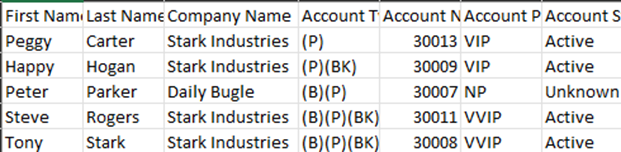
NOTE: On the export file, accounts with a "Normal" priority will show as NP.
Have any tips of your own for managing VIP clients in Limo Anywhere? We’d love to hear what’s worked for you. And if you have any questions, feel free to reach out to our team at Support@LimoAnywhere.com or give us a call at 888-888-0302 x2.