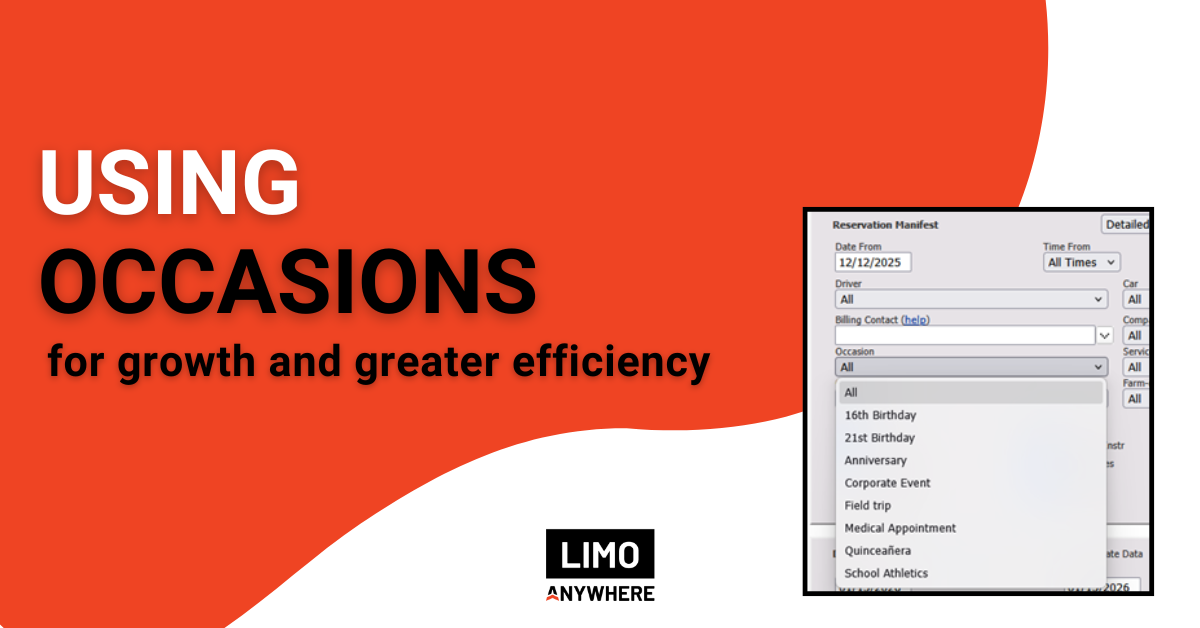Best Practices Series: Maximizing Efficiency on the Dispatch Grid
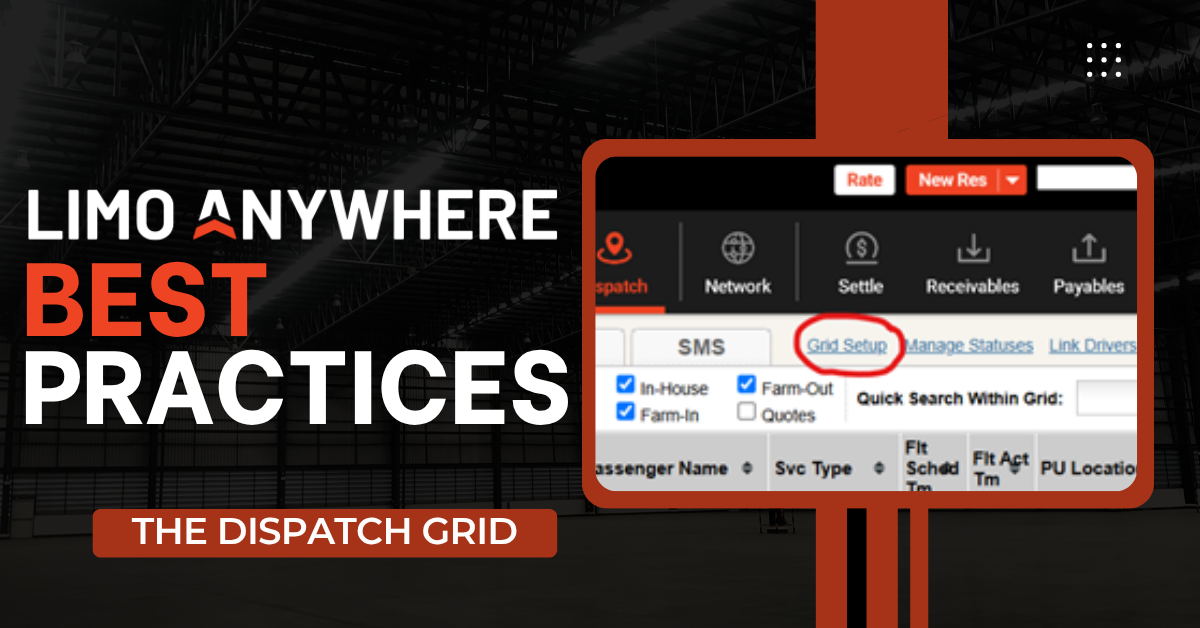
Your dispatch grid is the heartbeat of your operation—where real-time logistics, driver coordination, and client service converge. In Limo Anywhere, the Dispatch Grid is a powerful tool, but only if it’s set up and used effectively. Here’s how to get the most out of it.
Customize the Grid to Match Your Workflow
Don’t settle for the default view. Limo Anywhere allows you to customize what columns appear, how they're ordered, and how wide they display. Focus on the data your dispatchers need most at a glance—pickup time, chauffeur name, vehicle, client notes—and remove anything that adds clutter. Each user can tailor their grid, so everyone sees what matters most to them.
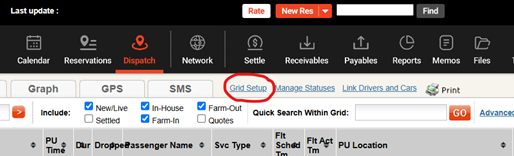
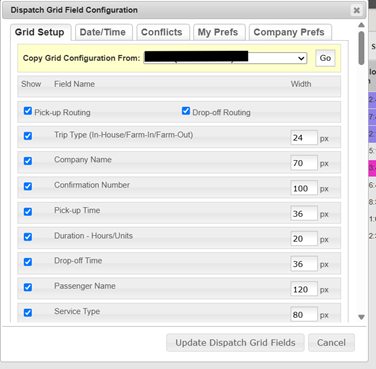
Color-Code for Clarity
Use the status color-coding feature to quickly see which trips are booked, dispatched, on location, or completed. This visual shorthand makes it easier to spot what’s urgent and what needs attention—especially on busy days with dozens of trips in progress. Make sure everyone on the team understands your chosen color scheme for consistency.
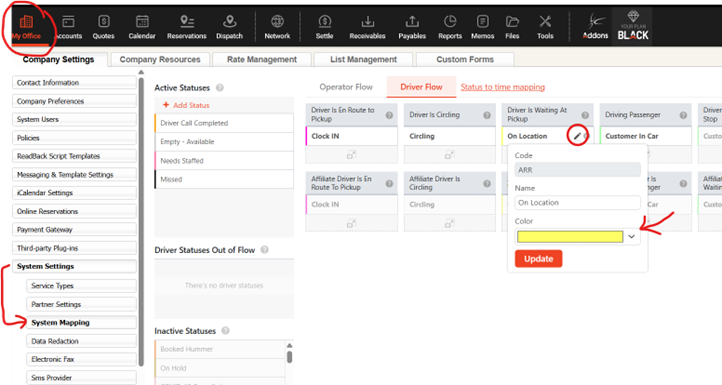
Filter and Search for Real-Time Prioritization
The grid’s filtering and searching tools allow you to focus on the priorities of the moment. Choose to include or exclude farm-outs, settled trips, quotes. Need to quickly view only your farm-ins for the day? Or remove your settled trips from the view? ‘Include’ filtering options allow you to narrow it down. The Quick Search Within Grid field allows you to search a desired key word to see only what you need. Popular key words might ‘airport’ or a specific driver’s name.
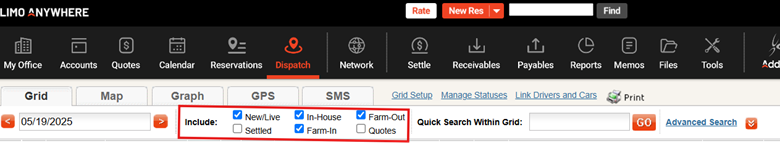
Standardize Status Changes
Inconsistent status updates can create chaos—especially when multiple dispatchers are sharing responsibilities. Set clear internal guidelines for when a trip should be marked as “Dispatched,” “On Location,” or “Completed.” Reinforce these expectations in training and refreshers so the entire team stays aligned.
Use Notes Wisely
Client and trip-specific notes can be lifesavers—but only if used consistently. Encourage dispatchers to include time-sensitive info like gate numbers, late arrivals, or meet-and-greet instructions in the reservation notes or trip comments section. Avoid using vague shorthand or unrelated info that might confuse other team members or the chauffeur.
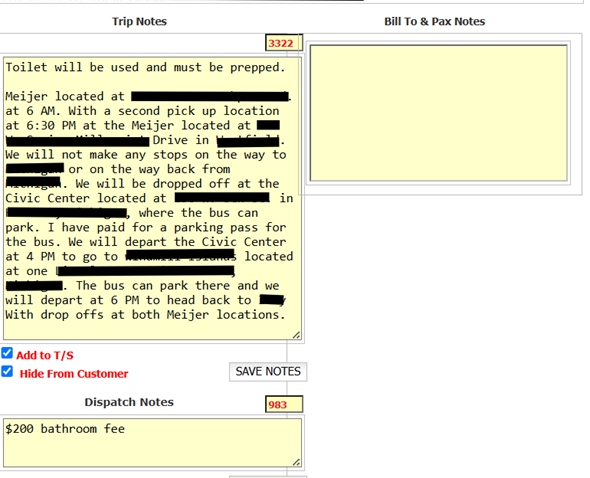
Keep the Grid Clean
At the end of each shift or day, it’s good practice to “clear the board.” Make sure trips are marked correctly, statuses are updated, and there are no stray quotes or duplicated reservations left lingering. A clean grid is easier to work from—and a strong sign that your team is on top of the details.
Final Thought:
The Dispatch Grid is only as effective as the habits behind it. With just a few thoughtful adjustments, your dispatchers can reduce stress, cut down on errors, and keep trips running like clockwork.
Next Up: In our next Best Practices post, we’ll look at Driver Communication Dos and Don’ts—including how to make the most of the DriverAnywhere app.