Best Practices Series: Driver Communication That Keeps Your Trips on Track
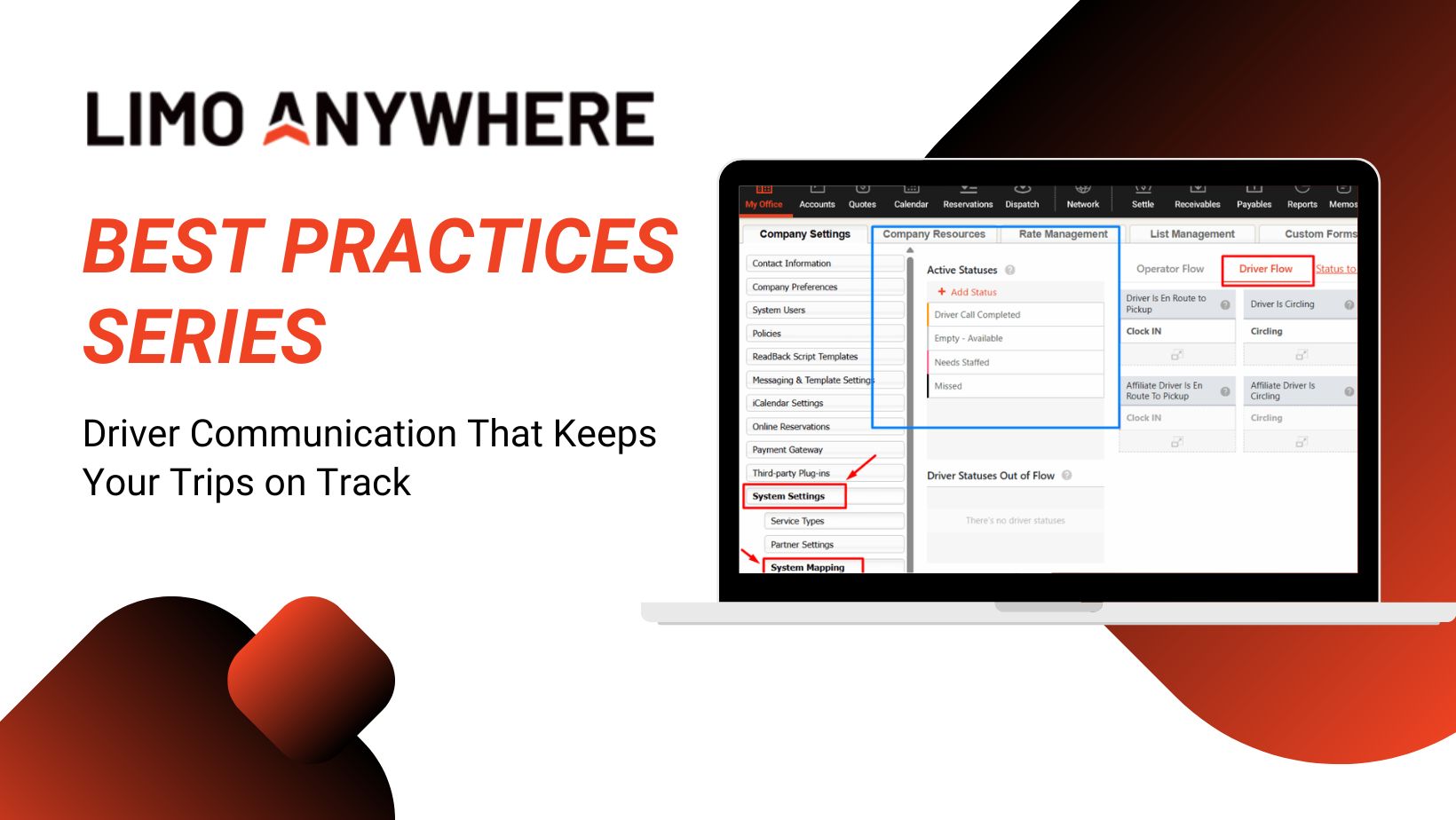
Accurate, real-time communication between your team and your chauffeurs is essential for seamless service. When chauffeurs miss updates or don’t have the information they need, the ripple effects can disrupt the whole day. That’s why Limo Anywhere’s built-in communication tools—especially the DriverAnywhere app—are such a critical part of your dispatch strategy.
Below are best practices to help you fine-tune driver communications and ensure nothing gets lost in translation.
1. Customize Your DriverAnywhere Status Workflow
Did you know you can configure your DriverAnywhere status workflow to match your company’s specific terminology and operational needs?
Instead of sticking with default status labels like “On Location” or “Passenger On Board,” you can rename statuses or add custom ones to better reflect your process. For example:
- “Stage @ Airport” instead of “On Location”
- “Client Contacted” as an added step
- “En Route to Pickup” before arrival
This level of customization helps your chauffeurs understand what’s expected at each stage—and gives your dispatchers cleaner, more meaningful updates in the Dispatch Grid.
To adjust your status workflow, go to My Office > Company Settings > System Settings > System Mapping to move adjust your driver flow as needed.
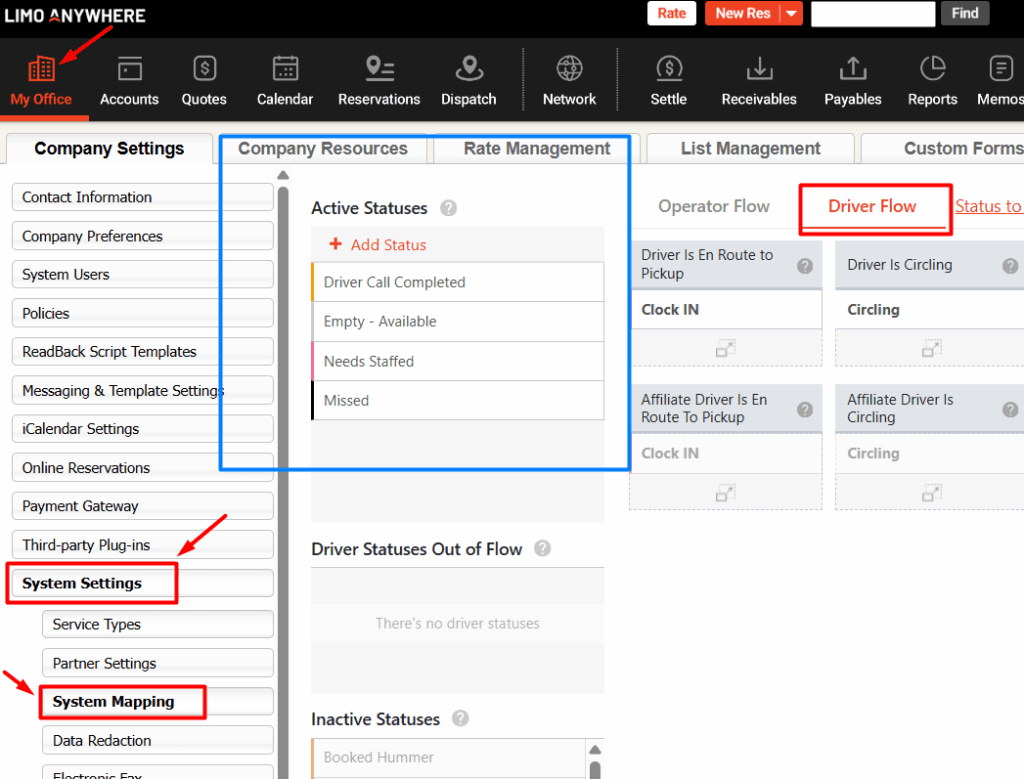
Need to add a new status? Do it right here in the Active Statuses list:
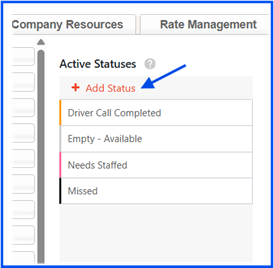
2. Require Status Updates—And Train for Consistency
Once your custom statuses are in place, make sure your chauffeurs know exactly when and how to update them in the DriverAnywhere app. This isn’t optional—it’s what keeps your whole team (and your clients) informed.
Best practice:
- Include status update training in new chauffeur onboarding
- Provide a one-pager or cheat sheet with the defined status flow
- Reinforce usage through daily coaching and trip review
If a chauffeur forgets to mark “On Location,” the dispatcher may waste time calling—or worse, a client might think the driver’s late when they’re not.
3. Use Trip Notes Thoughtfully—and Add Them to the Trip Sheet
When it comes to communicating special instructions, preferences, or situational details, Trip Notes are your best friend. This is where you can include important information for the chauffeur—such as gate numbers, client preferences, staging instructions, or other critical service details.
To make sure your chauffeurs see these notes, don’t forget to click “Add to T/S” when entering them. This ensures they appear on the Trip Sheet used by the chauffeur or affiliate.
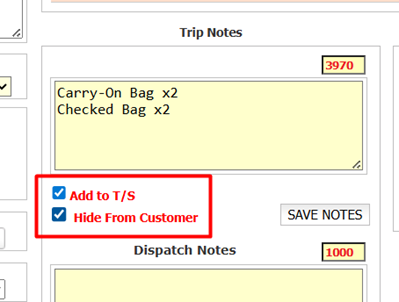
Operators also have the ability to hide these notes from the customer if needed—helpful when the notes include internal language or details not meant to be shared, which can be done right in the reservation.
To err on the safe side, you also have the opportunity to set both of these as defaults. You’ll find those visibility settings in the Company Preferences > Forms, Reports section:
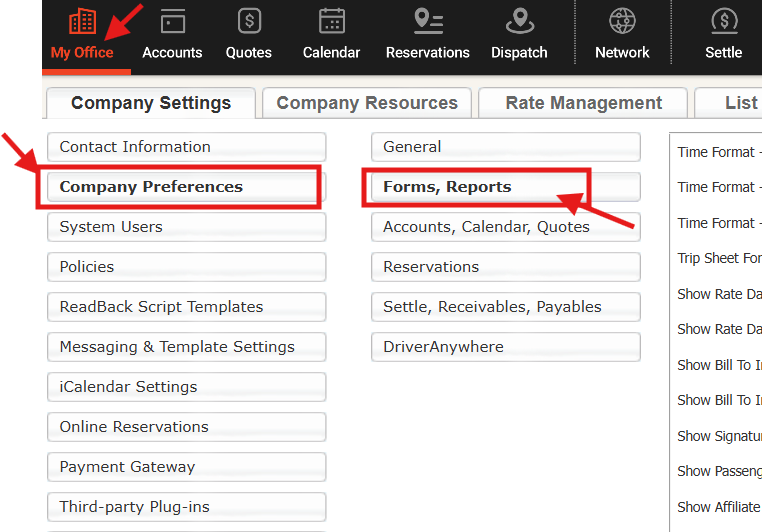
This flexibility makes it easy to balance clear internal communication with a polished client experience.
Pro tip: When in doubt, go for clarity and brevity. These notes need to be clear and easy to understand.
4. Audit and Coach on Communication Gaps
Limo Anywhere logs driver status updates and activity, making it easy to identify where things break down. Make it part of your quality control process to:
- Review trip histories for missing or incorrect status updates
- Check for skipped driver notes or inconsistent execution
- Follow up with coaching when needed
The system gives you the data. Use it to support performance improvement and hold the team accountable.
Driver communication doesn’t have to be a game of phone tag. With the right setup, clear expectations, and consistent use of tools like DriverAnywhere and Trip Notes, your team can operate with more confidence, fewer surprises, and better outcomes for your clients.


