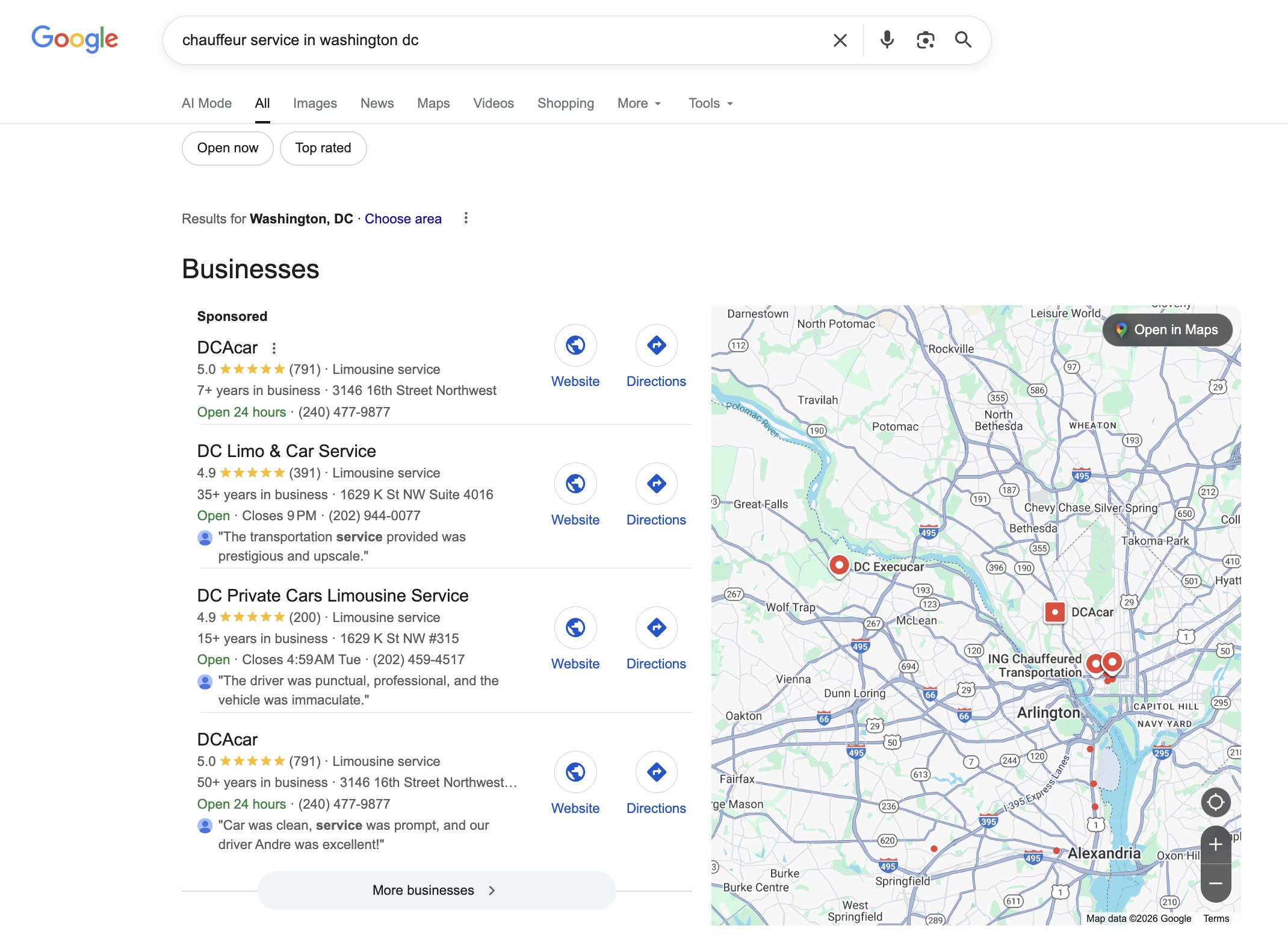NEW: Driver Anywhere (DA) Calendar Sync – A Smarter Way for Drivers to Manage Their Time
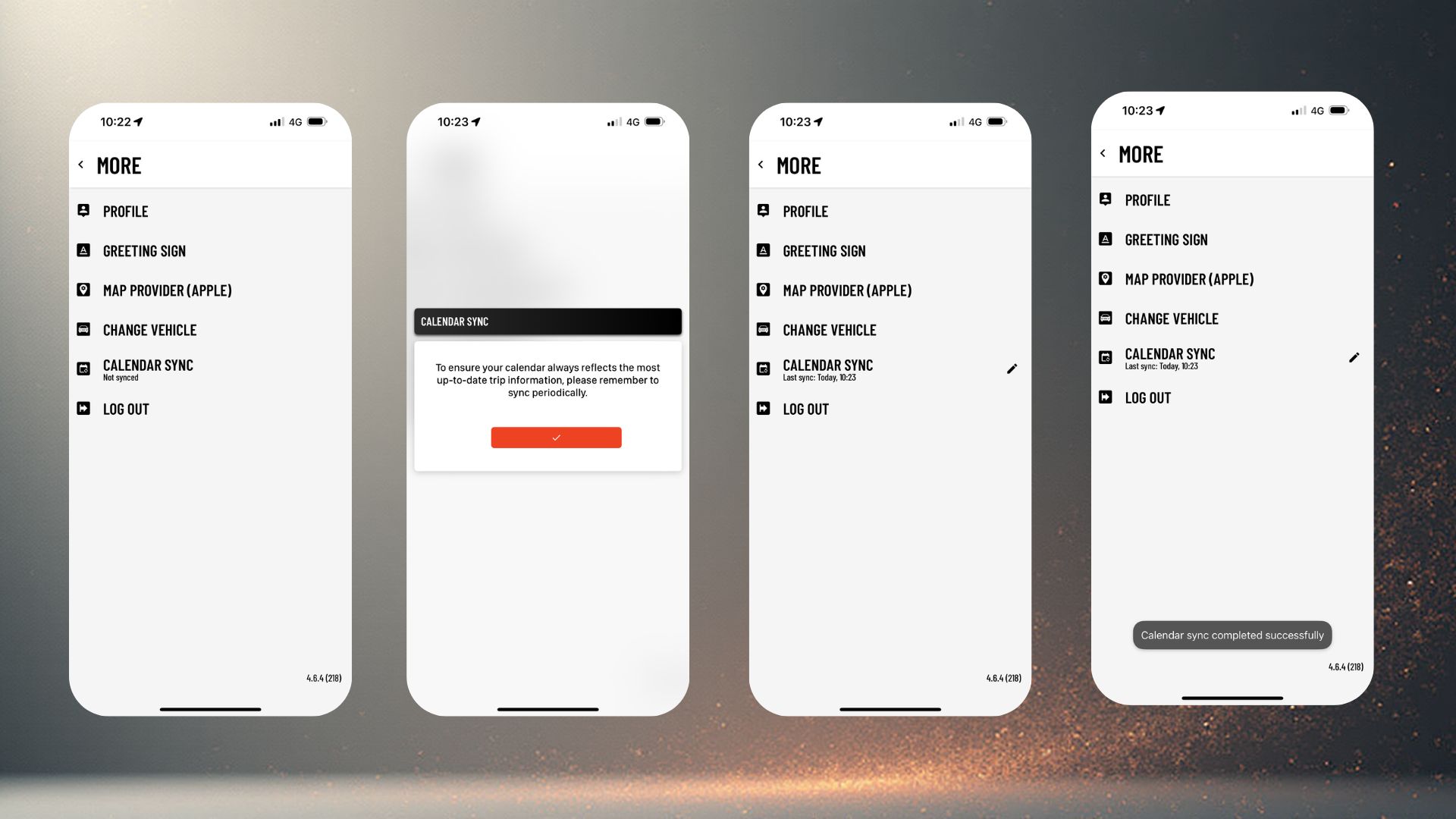
Managing trip schedules just got easier. With the new Calendar Sync feature in the DriverAnywhere app, your drivers can now add assigned trips directly to their preferred calendar — bringing better organization, clearer visibility, and more control to their day.
What Is DA Calendar Sync?
DA Calendar Sync allows drivers to manually sync their assigned trips to their mobile device’s calendar — like Google Calendar or Apple Calendar. With just a few taps, they’ll have a full view of their work schedule alongside their personal commitments.
Available now in:
DriverAnywhere version 4.6.6+ on Android and 4.6.4+ on iOS required.
How It Works
- Open the DriverAnywhere app and go to the menu
- Select Calendar Sync
- Grant permission to access your device’s calendar
- Choose the calendar you want to sync with
- Trips are now added instantly to your calendar
Note: DA Calendar Sync is manual. If new trips are assigned or details change, simply re-sync to update, by following the steps above.
Why Drivers Will Love It
This feature was designed to give drivers more clarity and control over their time.
- 🔒 No more surprises — See all assigned trips at a glance
- 🧠 Stay focused — Less time flipping between apps or texts
- 🕒 Manage personal and work life — All in one place
- ✅ Set custom alerts through your calendar to avoid missed pickups
It’s all about helping drivers do what they do best: provide professional, reliable service — with less stress and more confidence.
Why This Helps Your Business
More organized drivers = smoother operations = happier customers.
With Calendar Sync:
- ⏱️ Your drivers are more punctual and better prepared
- 💬 Fewer dispatch calls asking “what’s next?”
- 😎 Less stress for your team and your clients
- 🚀 Better service delivery and a stronger brand experience
You get all this from a feature that takes just seconds to enable.
Get the App & Learn More
Whether you're an operator or a driver, we invite you to explore the full DriverAnywhere experience:
Download DriverAnywhere:
Explore the DriverAnywhere App Features: www.limoanywhere.com/driver-app
Ready to give your team better tools to succeed?
Update your DriverAnywhere app today and start syncing smarter.
For questions or help, contact us at support@limoanywhere.com or reach out to our support team.