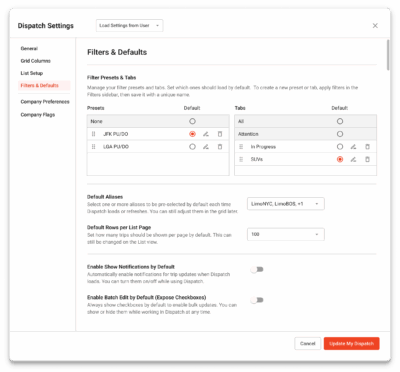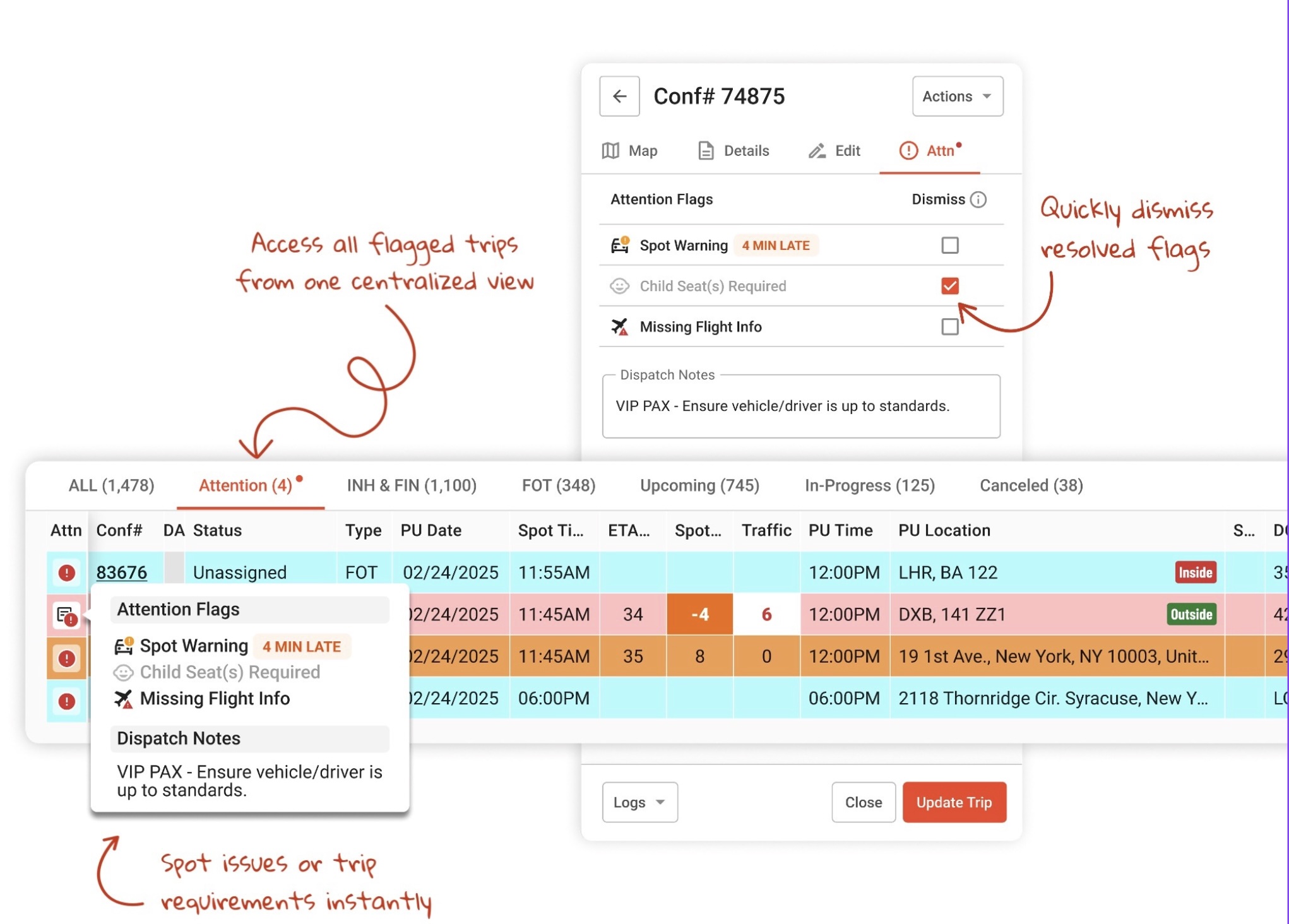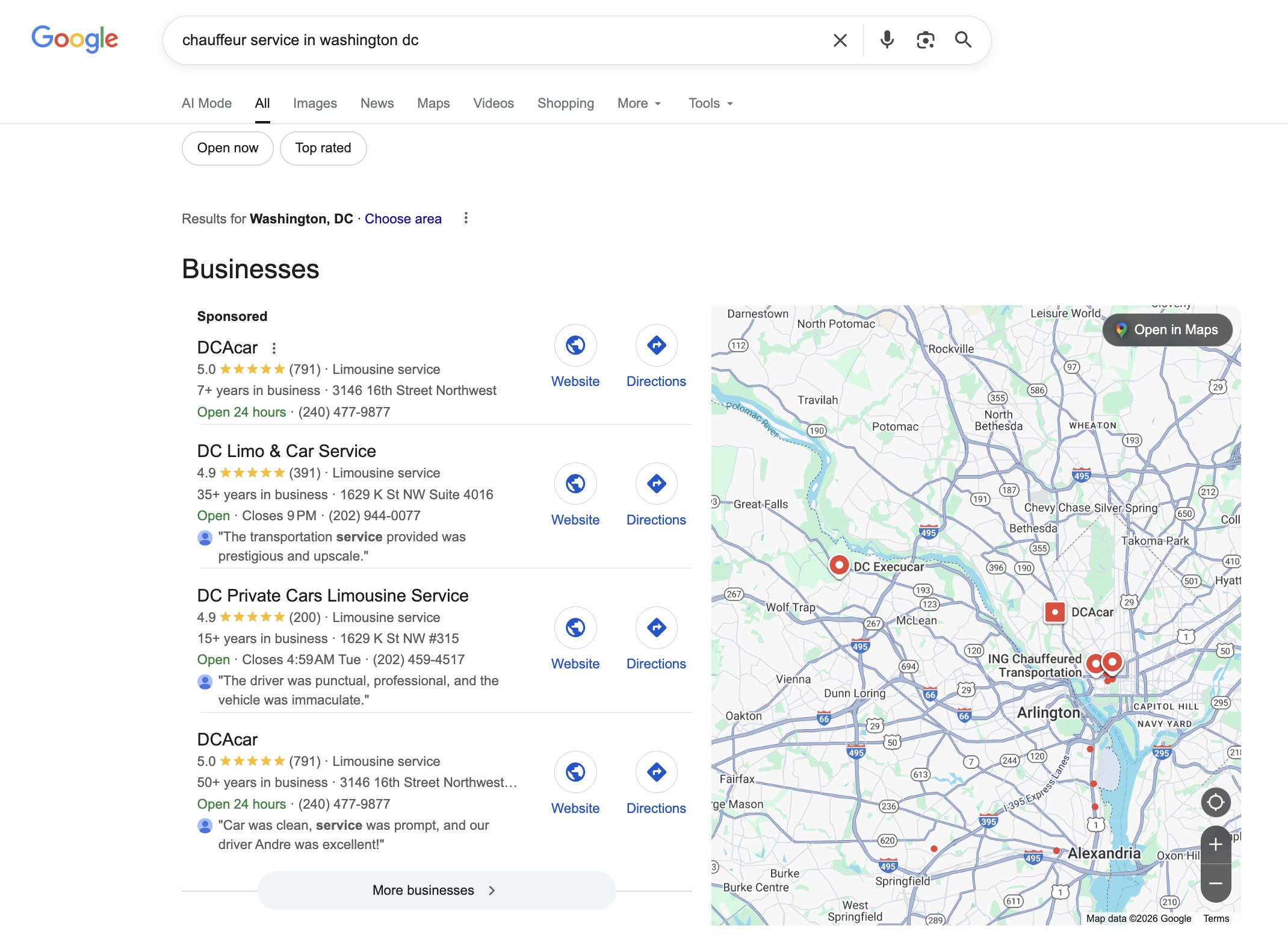Introducing the New Dispatch Grid (Early Access)
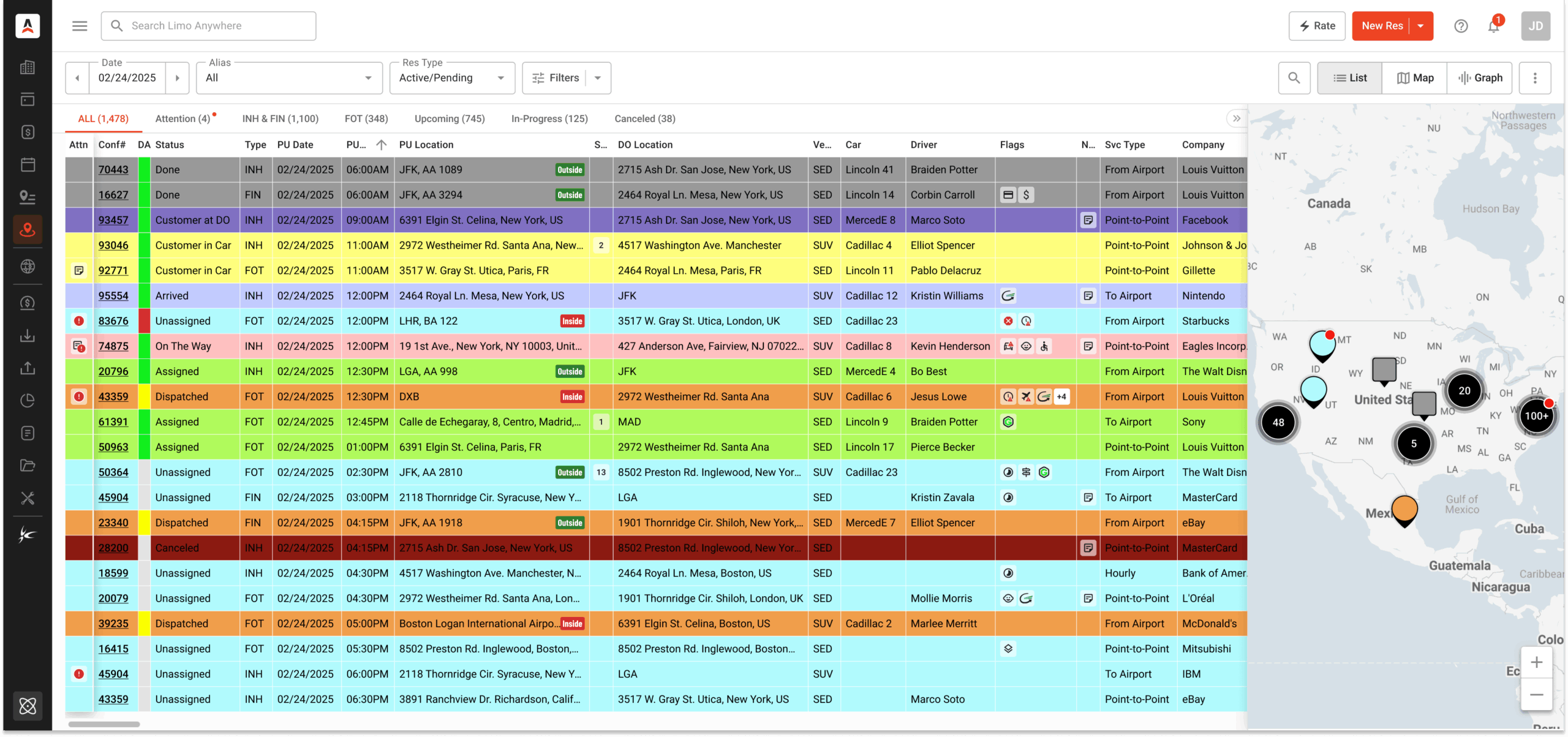
We modernized the Dispatch Grid because it’s where every second counts. Our New Dispatch Grid is the newest dispatch UI in the industry by at least 3+ years—with a responsive layout, real-time updates, and controls built for scale, so teams can manage hundreds to thousands of trips with less friction and zero downtime from the classic grid.
Get Started (One Step)
Go to https://app.mylimobiz.com/dispatch?type=list and sign in.
If you don’t see “New Dispatch” in your menu, just email support@limoanywhere.com and ask to have Early Access enabled for your account.
Why Dispatchers Love It
- See more, click less. Save your favorite filters as Presets or pin them as Tabs so the grid opens exactly the way you work—no daily refiltering.
- Catch issues early: Attention Flags pull special handling trips to the surface (e.g., flight info missing/unverified, meet & greet, child seats, accessible vehicle, driver rejected, lastminute booking, outstanding balance).
- Work where you are. The new UI is responsive and feels great on desktop or laptop; a righthand details/edit drawer keeps context in view as you work.
What’s new in Early Access
Update: The New Dispatch Grid now includes New Res, Quote, and Rate buttons, so dispatchers can create bookings, build quotes, or grab a quick rate without leaving New Dispatch. This closes a major workflow gap with the classic grid and keeps your team working from a single screen.
Map + List in one place
Toggle between a collapsible Map (clustered trips by location) and a sortable List to get instant context and take action without switching screens.
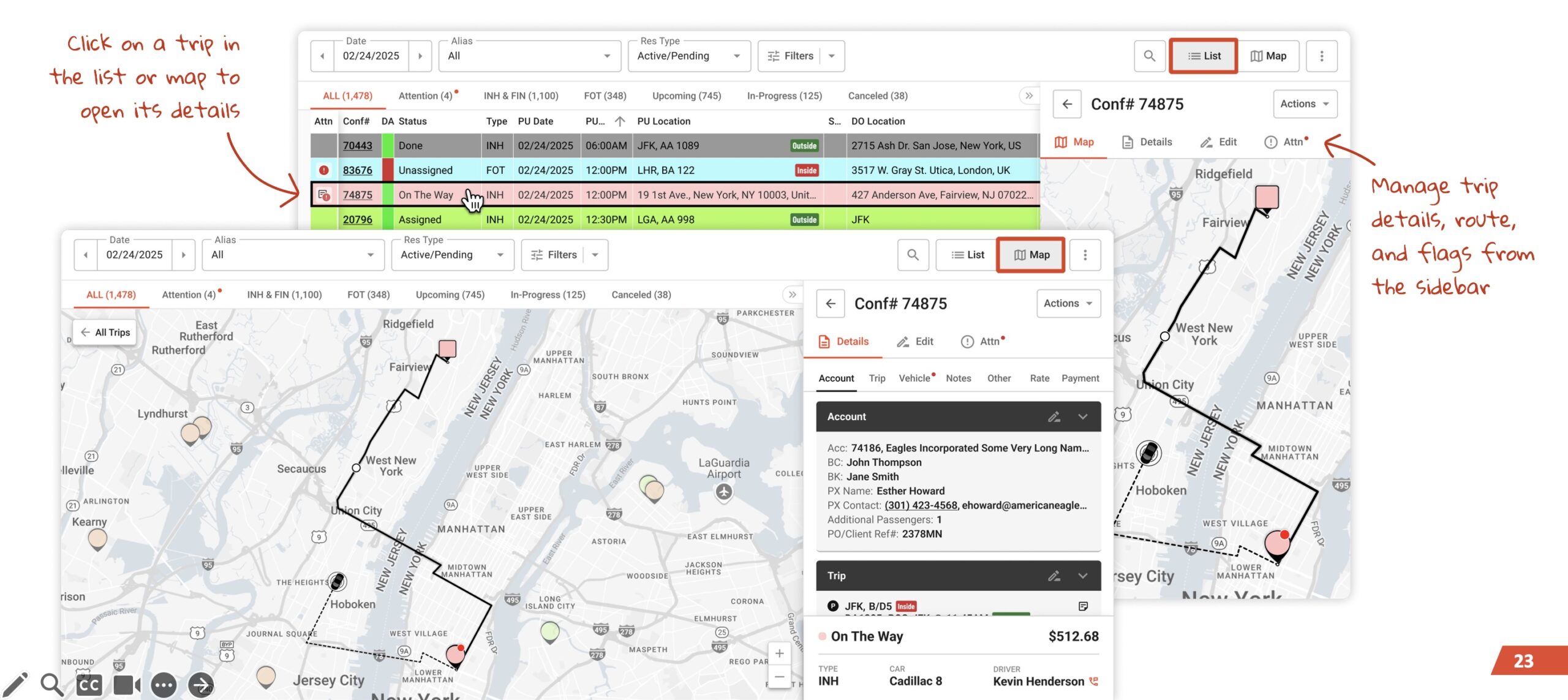
Filters, Presets & Tabs
Build multicriteria filters (Column → Operator → Value) to zero in on specific trips—then save them as a Preset or make them a one click Tab so your grid opens ready to work.
Column control
Sort any column, pin left/right, and drag reorder columns; and save as your default.
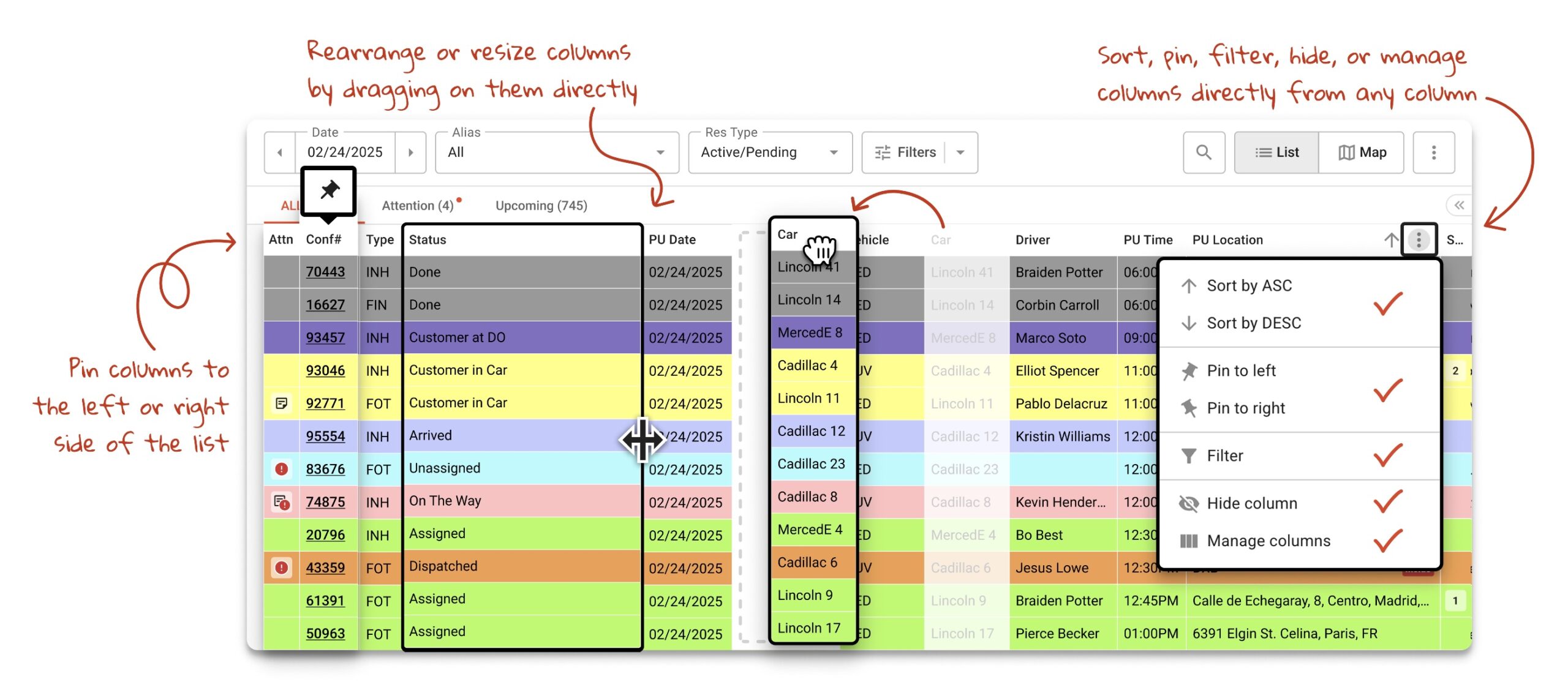
Batch Edit
Select multiple trips and update them all at once (status, PU time, vehicle type, driver, car, service type, group name, occasion, referral source). Great for last minute changes or end of day cleanup.
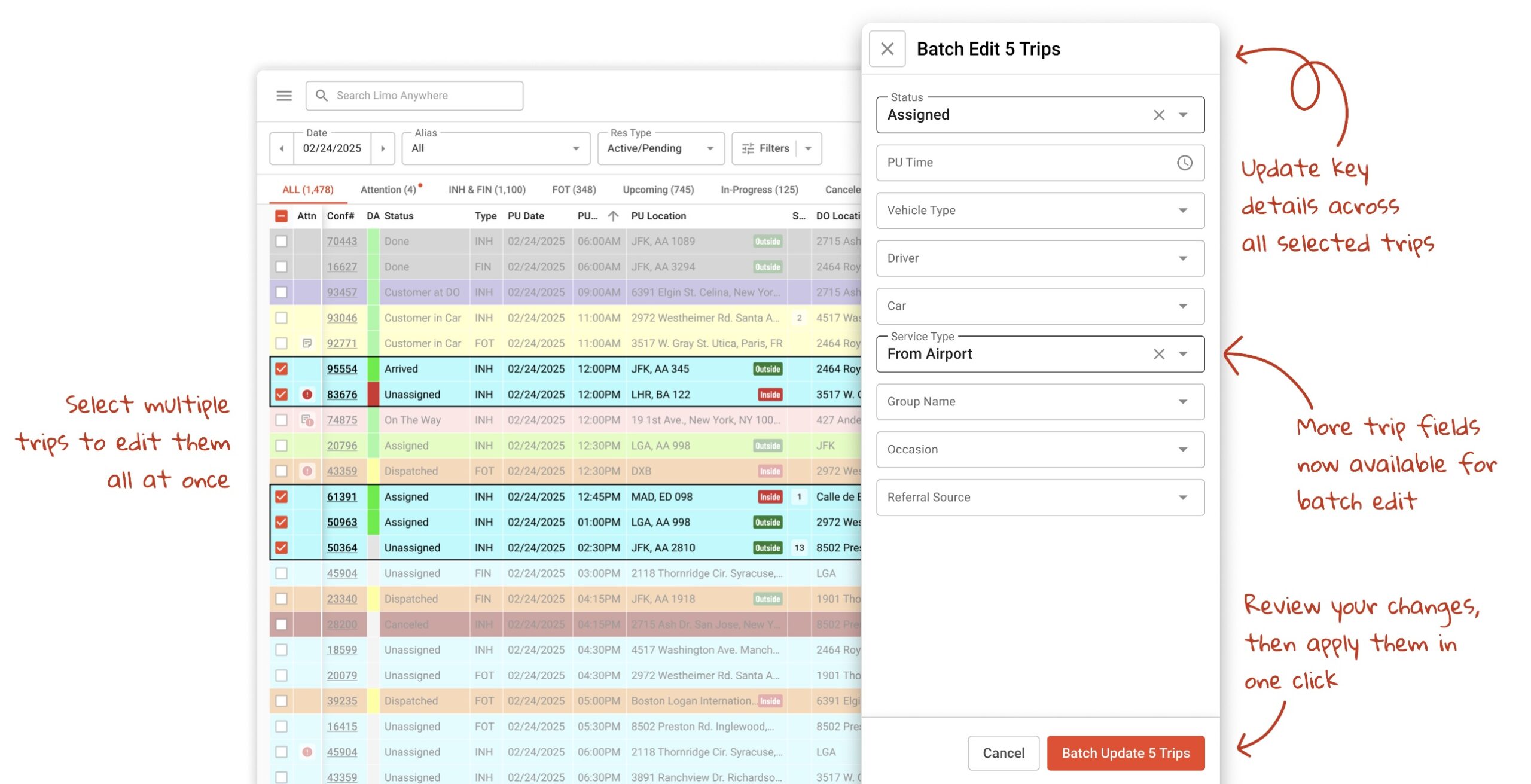
Attention Flags
Choose what should trigger attention (e.g., flight info missing/unverified, meet & greet, child seats, accessible vehicle, driver rejected, lastminute booking, outstanding balance). Flagged trips appear in a dedicated Attn panel, so nothing slips.
Power tools in the Actions menu
Open the three dot Actions menu (top right) for Export, Keyboard Shortcuts, take a Tour, Manage Statuses (links to System Mapping), Link Drivers/Cars, Batch Edit, and Dispatch Settings.
Powerful Filter Example
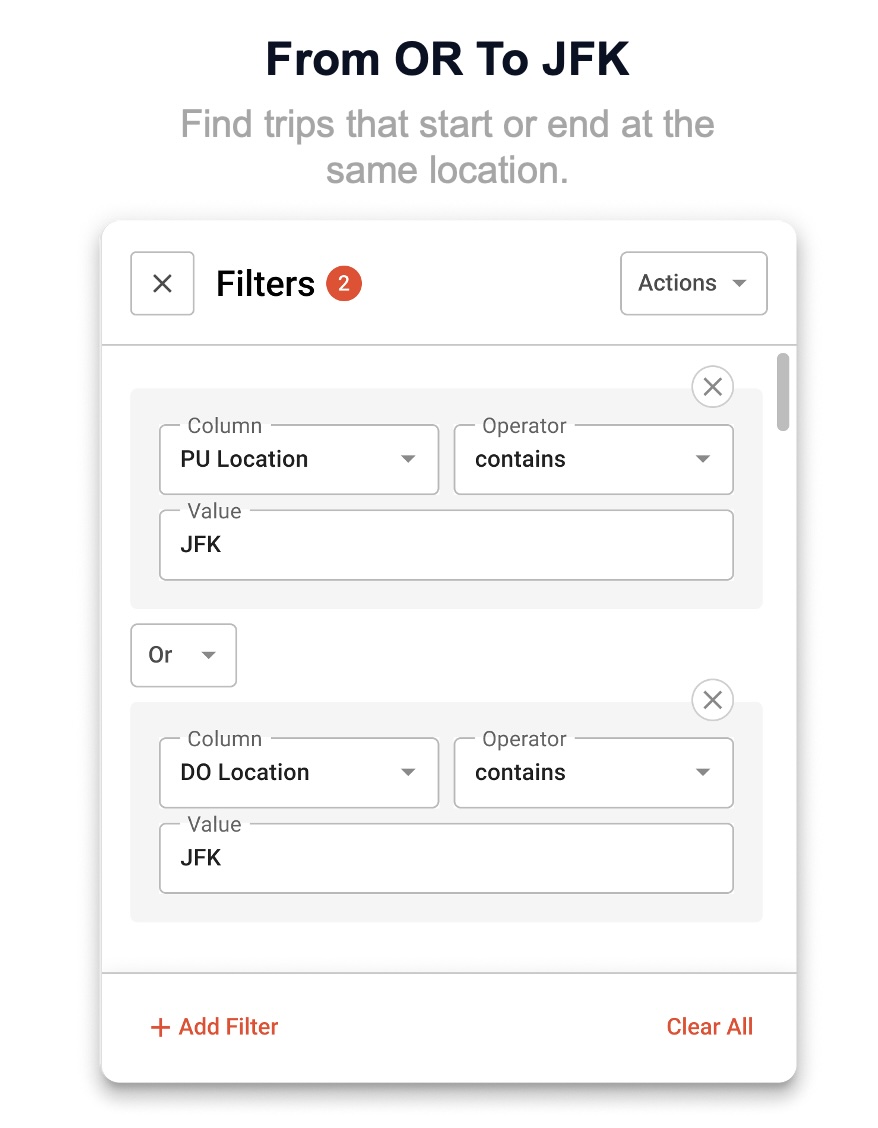
HOW SMART FILTERS CAN SPEED UP YOUR DISPATCH WORKFLOW
- Helps you group nearby pickups and drop-offs, making driver routing faster and more efficient.
- This example shows trips going from or to JFK, helping you group nearby pickups and drop-offs for easier routing.
- This is just one idea— you can mix and match filters in endless ways to fit your workflow.
Early Access Notes (What To Expect)
- Use the New Dispatch grid side by side with your classic grid using two tabs.
- Details is view only today; use Edit for full edits. (Inline editing from Details will expand over time.)
(That’s it—no extra sign in steps.)
What’s Next
We’re adding driver GPS overlay on the map, duplicate booking highlights, and more inline editability—and we’ll publish updates in release notes as they go live.
Every update we build has one goal: to make the technology fade into the background so dispatchers can focus on moving people, not managing screens. That’s the promise of the New Dispatch Grid—a faster, clearer, more connected foundation for the work that keeps this industry running. This new modern platform will keep growing with your input, so tell us what’s working and what could work better. Share your ideas directly with our product team at product@limoanywhere.com and help shape the next evolution of Limo Anywhere.