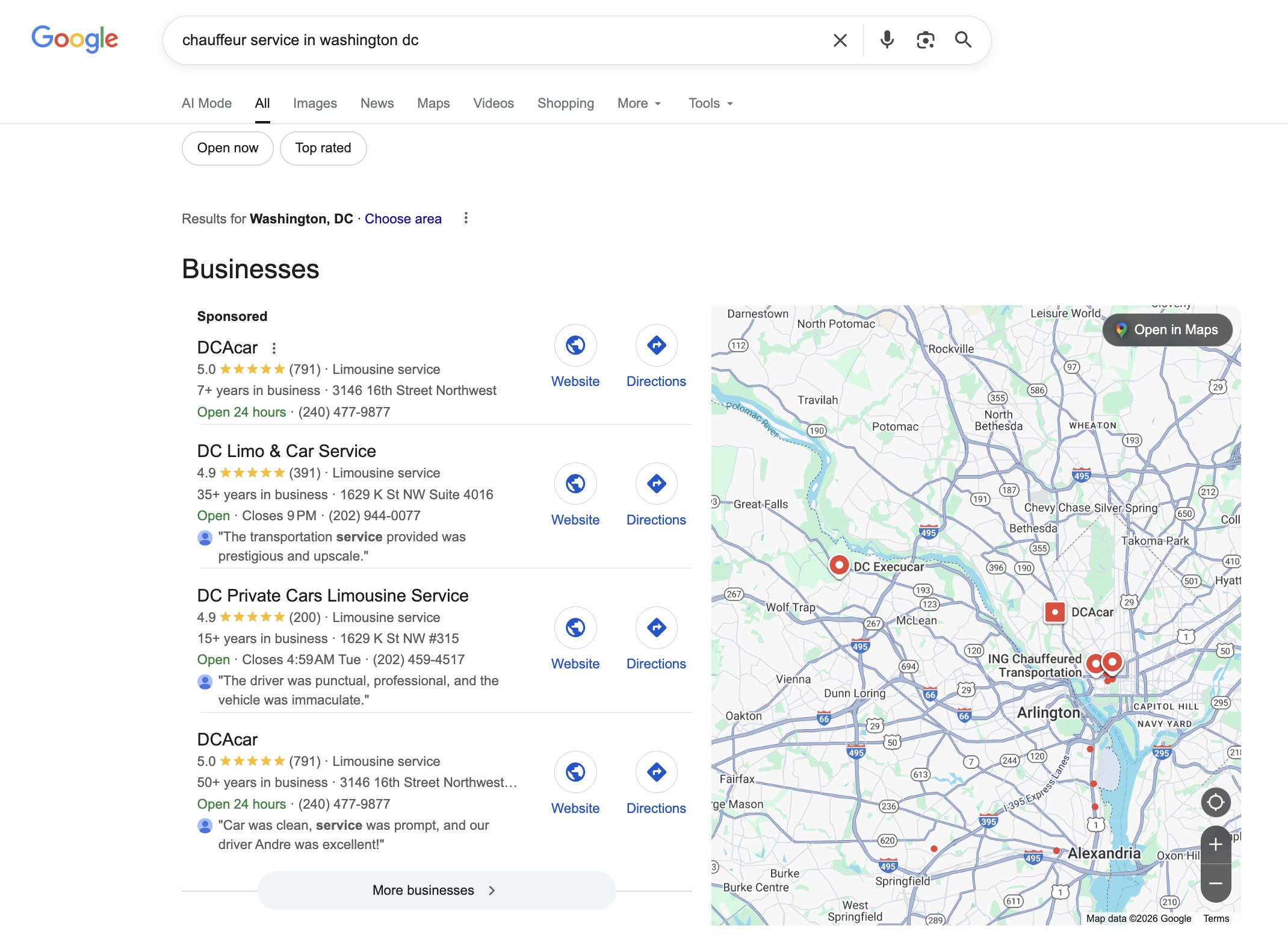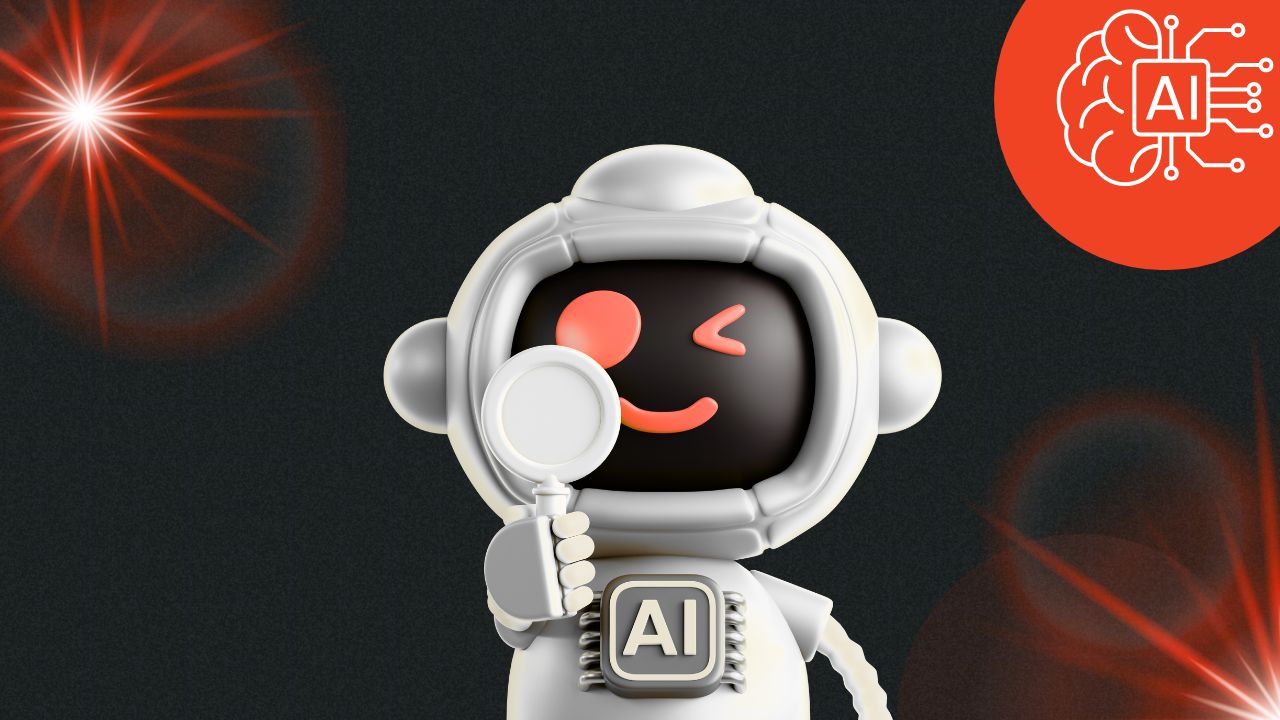Best Practices Series: Tracking Service Issues with the Incident Log and Reservation Incident Report

No matter how smoothly your operation runs, the occasional issue is inevitable—whether it’s a late arrival, a missed sign, or a no-show. What sets great operators apart is how they track, analyze, and resolve those issues. That’s where Limo Anywhere’s Incident Log and Reservation Incident Report come in.
When used consistently, these tools help improve service quality, identify training needs, and hold teams accountable—without letting things fall through the cracks.
1. Make the Incident Log Part of Your Daily Workflow
The Reservation Incident Log allows you to document issues tied to a specific trip. It’s a simple but powerful tool that becomes more valuable the more you use it. Each incident entry is stored within the reservation, so your team has visibility into what happened and what action was taken.
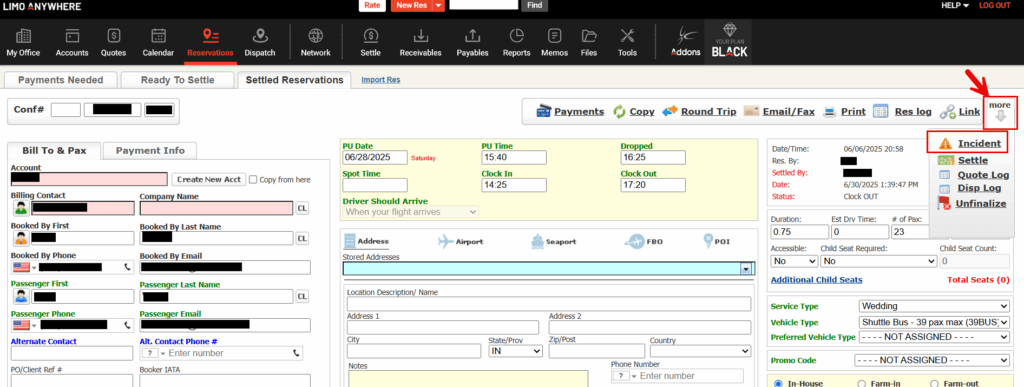
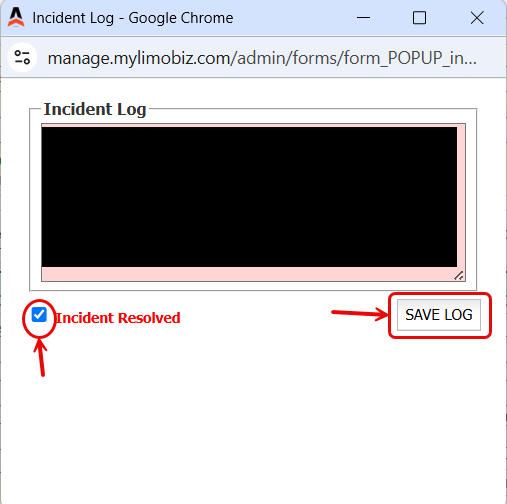
Best practice: Train your team to log incidents as they occur—not days later—so details are accurate and fresh. Think of it like a customer service journal that travels with each trip.
2. Include Detailed Notes
Each log entry allows for a description of what happened. Encourage your staff to include:
- Objective facts (what occurred, when, and where)
- Who was involved (chauffeur, dispatcher, affiliate, client)
- Any immediate resolution or corrective action taken
Avoid finger-pointing or editorializing—this record should be professional and factual. The goal is to support follow-up and improvement, not to assign blame.
3. Use Consistent Phrasing in Incident Notes
You can bring structure to your logging by using consistent phrasing in your team’s notes. One easy and effective way is to create a short list of header phrases for common types of issues—such as:
- “Late Arrival – Driver”
- “No Show – Passenger”
- “Vehicle Issue – Interior”
- “Affiliate – Missed Details”
- “Client Complaint – CSR”
These headers can be placed at the start of the incident description to help your team quickly scan reports and spot recurring patterns. This simple internal guideline makes your incident logs easier to read, sort through, and act on—especially when reviewing the Reservation Incident Report.
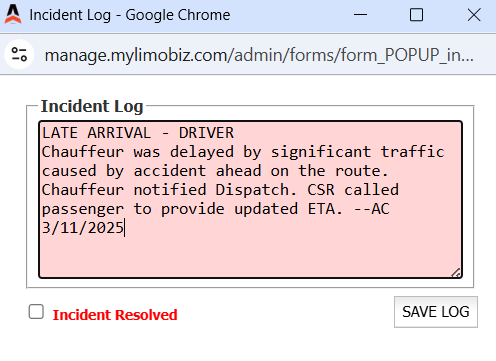
Tip: Keep your list clear and concise. Too many overlapping or vague categories can dilute the data.
4. Review the Reservation Incident Report Regularly
The Reservation Incident Report is where all your logged incidents come together. You can filter by date range, company, chauffeur, billing contact, affiliate, or vehicle to look for trends and recurring issues. You can also choose to include or exclude resolved incidents, depending on your purpose in running the report.
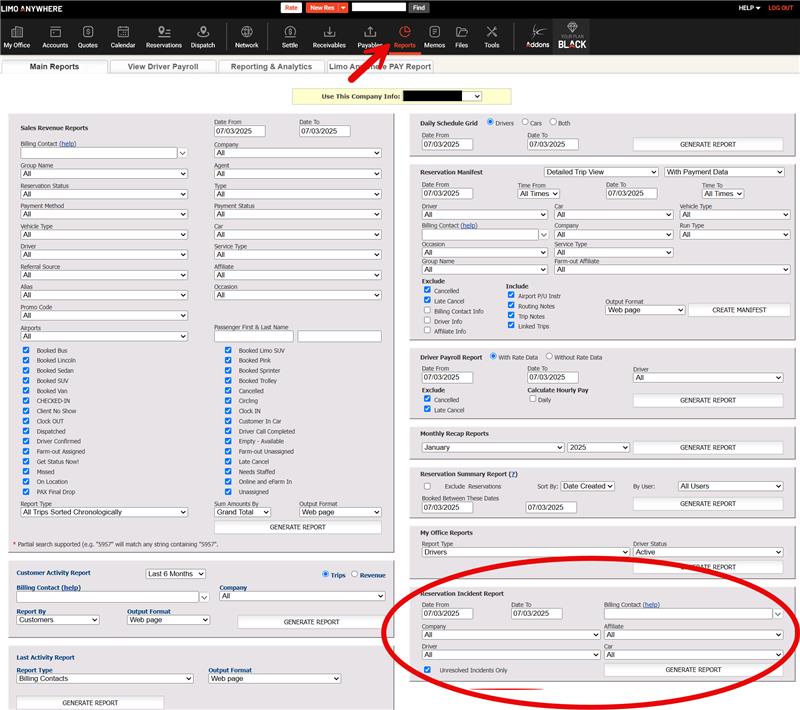
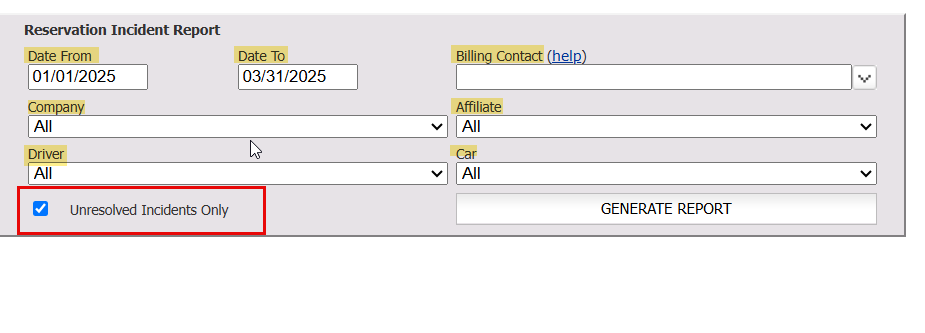
Best practice: Run this report weekly or monthly as part of your quality control or operations meetings. It’s an excellent way to:
- Identify which chauffeurs may need coaching
- Spot problem clients or affiliates
- Catch internal workflow issues early
5. Use Incident Data to Drive Improvement
Your incident log shouldn’t just be a filing cabinet of complaints—it should be a tool for continuous improvement. Consider:
- Sharing incident summaries with staff in review meetings
- Tying repeated incidents to progressive discipline when needed
- Recognizing improvements over time to reinforce good behavior
Data-backed conversations are usually more productive than anecdotal ones—and the Incident Report gives you the facts you need.
The Reservation Incident Log and Report are about more than recordkeeping—they’re about accountability, transparency, and growth. By making these tools part of your regular operations, you set the tone for a culture that learns from mistakes and strives for better every day.