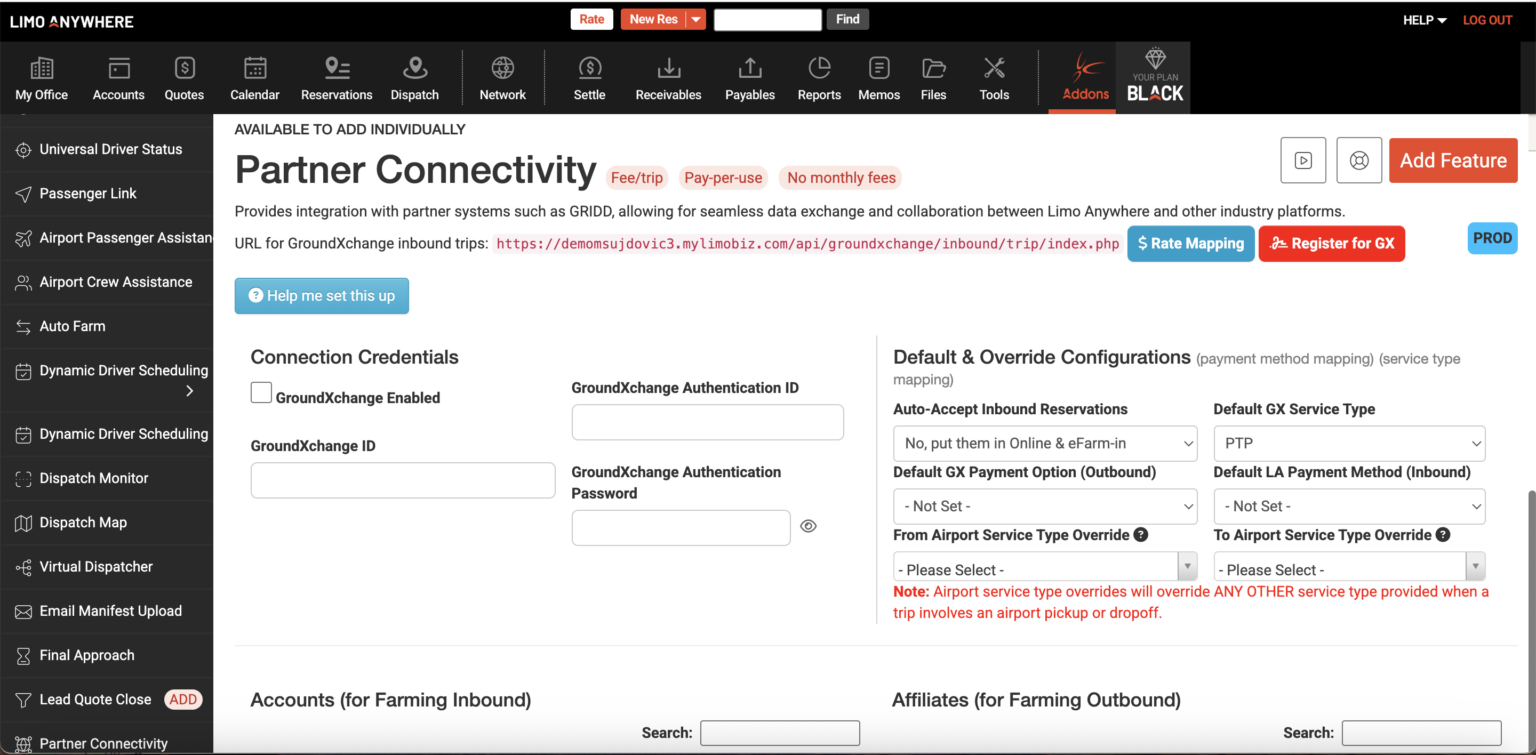Boost Your Bottom Line This Holiday Season: Three Simple Ways to Make Pricing Work for You
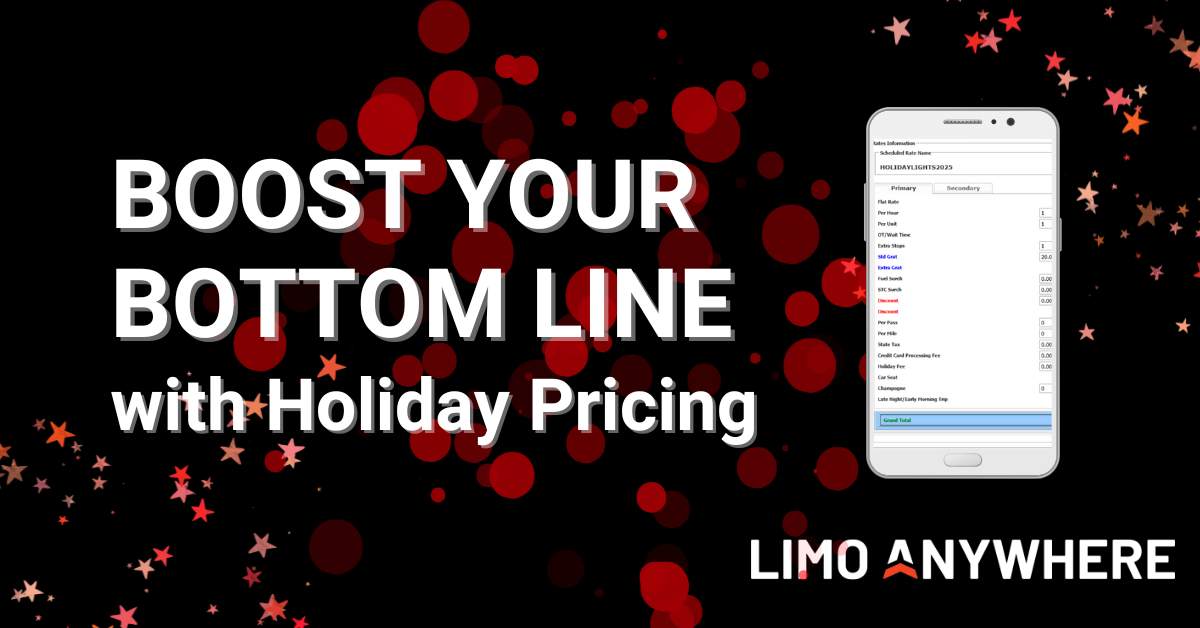
The holidays bring higher demand and new opportunities to increase your revenue. Whether you’re managing airport transfers, holiday light tours, or corporate events, it’s the perfect time to make sure your pricing strategy reflects the season. With Limo Anywhere you can easily adjust for peak travel dates, add flexible fees, and create promotions that help you stand out while staying profitable.
Promo Codes
Promo Codes are a simple and effective way to drive bookings around holidays, concerts, or local events. You can offer percentage-based or flat-rate discounts to encourage new reservations and reward returning clients.
Example: $30 off Airport Transfers during Christmas and New Year’s Week
- Click the “My Office” icon in the Navigation Bar.
- Select the “Rate Management” tab.
- Click “Special Promotion Set Up” in the left-hand menu.
- Click the “Add New Promo Code” button.
- Enter a name in the “Promo Code” field (ex. HOLIDAY2025).
- Check the “Is Discount” box.
- Choose the Service Types you want the discount to apply to (for example, “To Airport” or “From Airport”).
- Set the date range for your promotion and add a description.
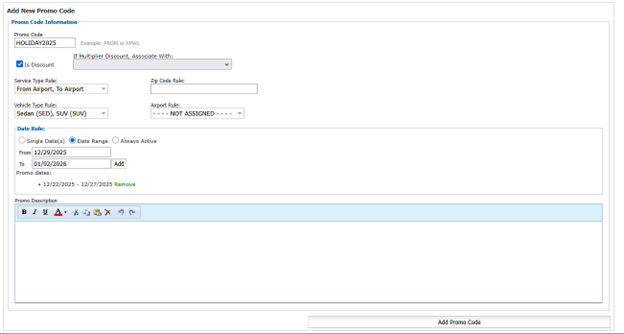
9. Once you’ve added your new promo code, navigate to the “Promo Discounts” tab.
10. Select your newly created code from the list and click the “EDIT” button.
11. Enter the discount amount, either as a flat rate or percentage.
12. Click “Add Rates” to save
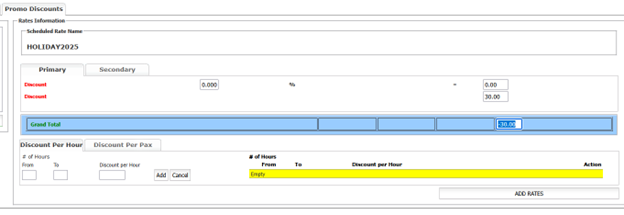
Once your promo is active, promote it across your website, social media, and marketing materials to maximize visibility.
Miscellaneous Fees
Miscellaneous Fees let you build small but impactful add-ons into your pricing. These might include Holiday Fees, or After-Hours Fees, each helping you reflect the true cost of service while maintaining profitability.
Example: Adding an Overnight Fee
- Click the “My Office” icon in the Navigation Bar.
- Select the “Rate Management” tab.
- Click “System Rate Manager” in the left-hand menu.
- Click the “Add New Rate” button.
- Select the “Fixed Rate” tab.
- From the “Rate Group” dropdown, choose “Miscellaneous”.
- Enter a name in the “Rate Name” field (for example, “Overnight Fee”).
- Click “Save”.
- Once you’ve setup the rate, select “Miscellaneous Fees” in the left-hand menu.
- Click “Add New Fee”.
- In the “Associate with Rate” dropdown, select the rate you just created.
- Enter a name in the “Miscellaneous Fee Name” field.
- Enter the amount in the “Miscellaneous Fee Amount” field.
- Enter the criteria when the fee applies (date, time, routing, etc.)
- Click “Save” to finalize.
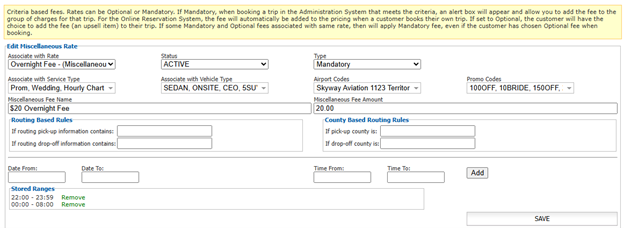
These small fees can add up quickly and are an easy, low-effort way to improve your bottom line.
Special Holiday Offers
Combine these tools for creative promotions. For example, you might offer a special rate on a Holiday Lights Tour or New Year’s Eve service.
Example: Creating a Holiday Lights Tour Promo
- Click the “My Office” icon in the Navigation Bar.
- Select the “Rate Management” tab.
- Click “Special Promotion Set Up” in the left-hand menu.
- Click “Add New Promo Code”.
- Enter a name in the “Promo Code” field.
- Leave the “Is Discount” box unchecked.
- Choose your Service Type, Vehicle Type, and date range.
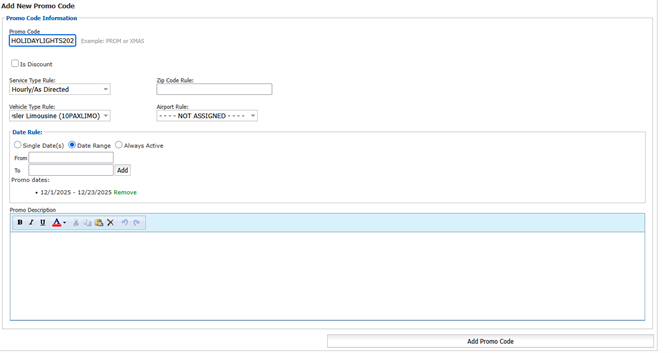
8. Once you’ve created your new Promo Code, navigate to the “Promo Rates” tab.
9. Select your newly created rate from the list and click “EDIT”.
10. Enter your rate breakdown for your all-inclusive rate.
11. Click Add Rates to save.
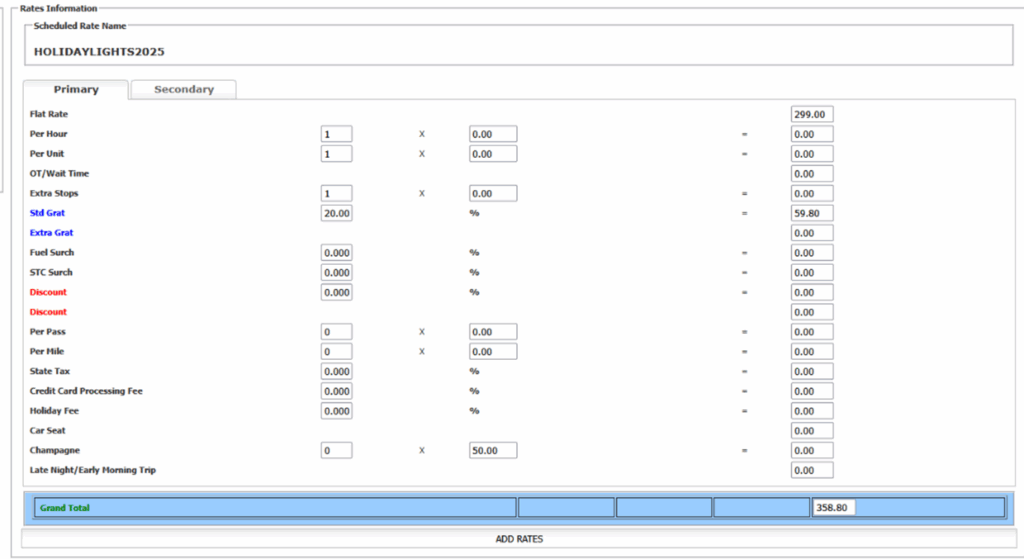
Each of these features helps you align pricing with demand, simplify operations, and increase revenue during your busiest months. Whether you’re offering discounts, charging seasonal fees, or offering special pricing, Limo Anywhere’s Rate Management tools give you flexibility to make data-driven decisions.
If you have feedback or suggestions, reach out to the Product Team at ProductTeam@LimoAnywhere.com. For help setting up any of these features, contact our Support Team at 972-701-8887 x2 or email Support@LimoAnywhere.com.