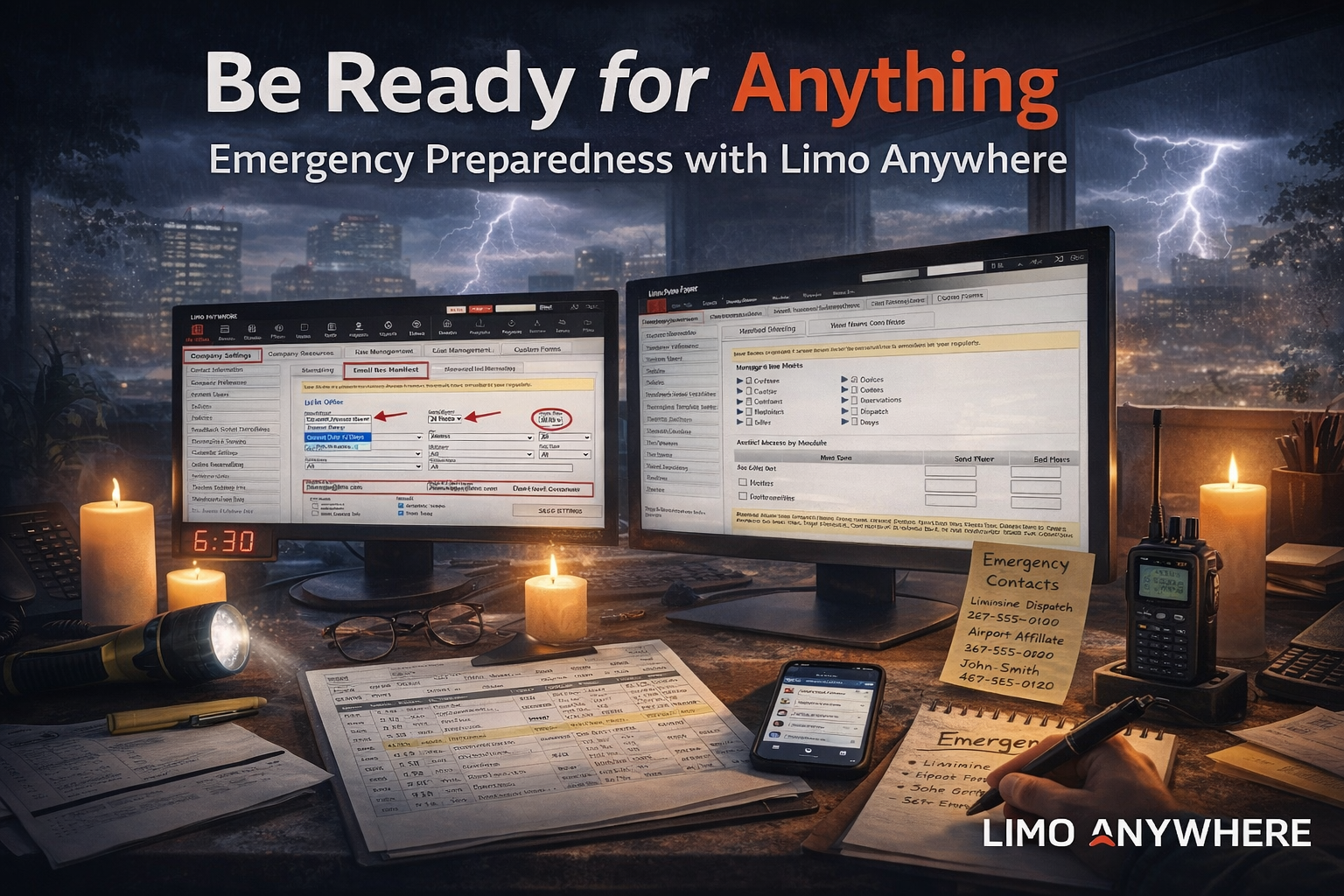Credit Card Numbers on the Payment Screen
The main reason a Credit Card will not show for selection in the payment terminal is that the Credit Card does not belong to an account on the reservation.
This is an improvement to help users select Credit Cards from an account. This helps display Credit Cards in a shorter list instead of listing a long list on an Account that may manage several passengers, and this helps users to select and charge the correct Credit Card.
For instance, if a Credit Card was added to a passenger account but that passenger is not on the reservation then that Credit Card will not show in the Payment Terminal to charge.
This may seem confusing since on the Reservation itself, it has the old list and you can select the Credit Card in the list on the Payment Info Tab. The payment terminal has the new list and behavior.
If this Credit Card is going to be used on several different passengers’ reservations for a Billing Contact, then you can use the “Move” functionality in an account. Just select the Credit Card under the Financial Data tab in an Account and click “Move” button. Select the Billing Contact you want to move the Credit Card to and click “Move Credit Card”. This will move the Credit Card to the Billing Contacts account for selection in the Payment Terminal.
We are also making immediate improvements regarding the new payment functionality based on your reports and feedback, which includes but not limited to:
- Updating the Reservation Payment Info list to match the Payment Terminal list and behavior for consistency
- Making it easier to “Move” a Credit Card within a group of accounts in the same “Company”
- Allowing the Credit Card fields to be edited directly in the Payment Terminal if needed
- Adding “City” and “Country” fields to Reservation Payment Info tab for consistency
- Improving Payment Receipt to show Passengers Name
- Improving Alias payment gateway functionality
- Allowing transactions more than total on a reservation/invoice for guest bookings (usually need for deposits or authorizations)