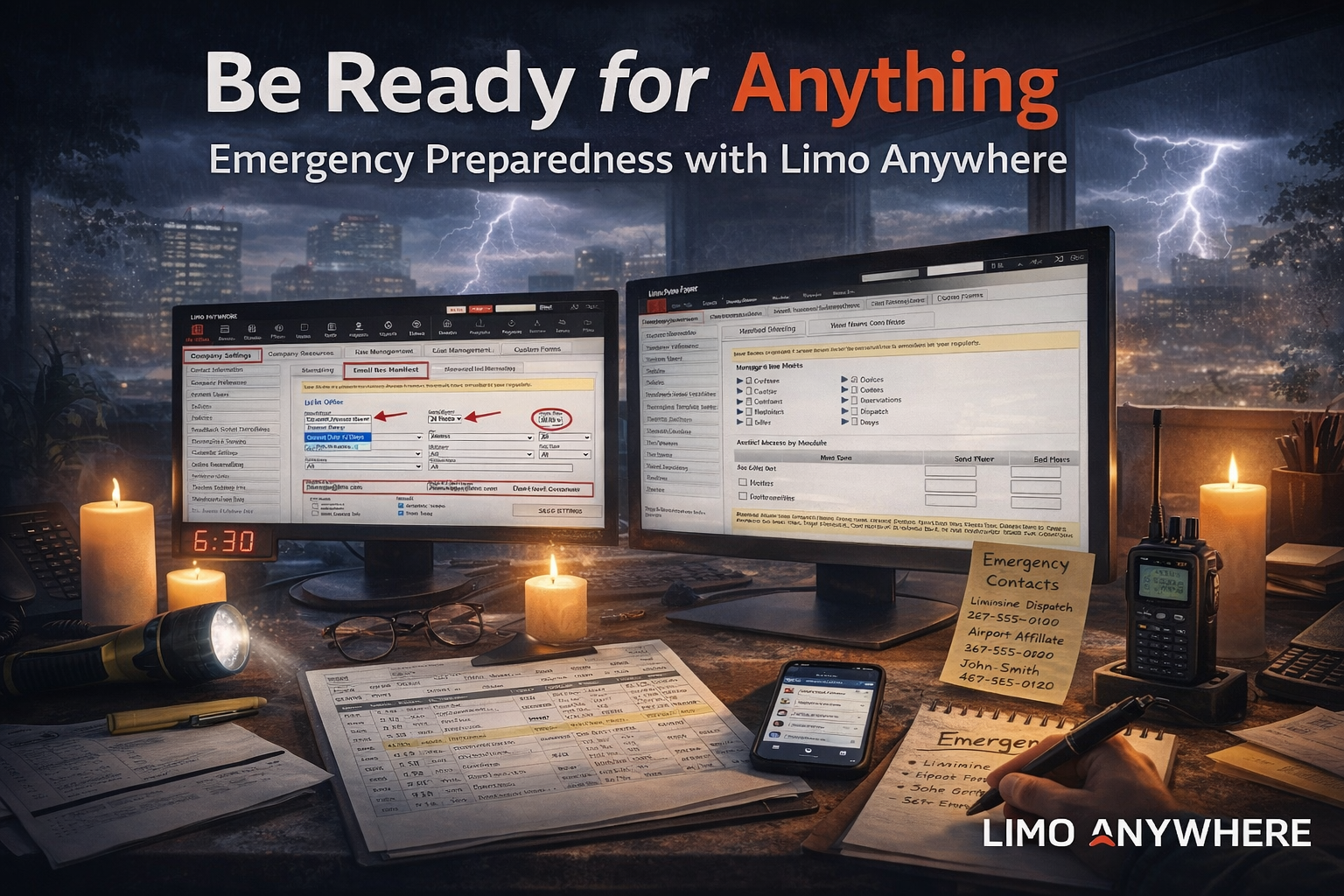Custom Statuses
In a previous blog post, we discussed the importance of having your statuses mapped to the appropriate state as well as how to edit and deactivate statuses, we are going to dive a little deeper into adding new statuses into your workflow. While a number of statuses already exist within System Mapping, many users customize the name of their statuses to better fit the needs of their business. Here are some examples of ways you might utilize custom statuses in your Limo Anywhere system.
Better Understanding of Your Company’s Workflow
There are a number of states in your Operator and Driver Flows that are required, the status that you map them to is entirely up to your company preference. One operator might prefer to map the state of their unassigned trips to Unassigned, another might prefer Booked, Created, Not Dispatched, etc. You might prefer to think of a trip in an offered state as Assigned and when your driver accepts a trip, you might want to map that state to Accepted, Confirmed, Approved, etc.
Monitoring Your Drivers/Affiliate Drivers
Looking to create additional redundancies for your dispatchers? Create an additional status under the Driver is Assigned state such as On Duty, Awake, Available, that your driver updates their Accepted trips to once they’re preparing for their next job. This way your dispatchers can more easily follow up on things like wakeup calls for chauffeurs who have not updated their status.
You can also employ similar statuses for your affiliate trips to better serve your clients in partner markets and reduce the margin for error on trips that you are unable to actively dispatch.
Booking Errors
As much as we all hate when it happens, mistakes are a normal part of business, what matters is being prepared when they do. As an example, let’s say that you need to pay your chauffeur for a trip where you can’t collect payment from the client.
In your Driver Flow, you can create a custom status under the Completed state to account for the mistake, such as In-House Error, Reservation Error, Driver Error, Booking Error – Dispatch, Booking Error – Booker, and etc. based on whatever status makes the most sense for your business.
Below is an example of how your Status Mapping for your various flows might appear with custom statuses:
If you need assistance with this feature in Limo Anywhere, please contact the Limo Anywhere Support staff either via email at support@limoanywhere.com or by phone at 888-888-0302 x2.