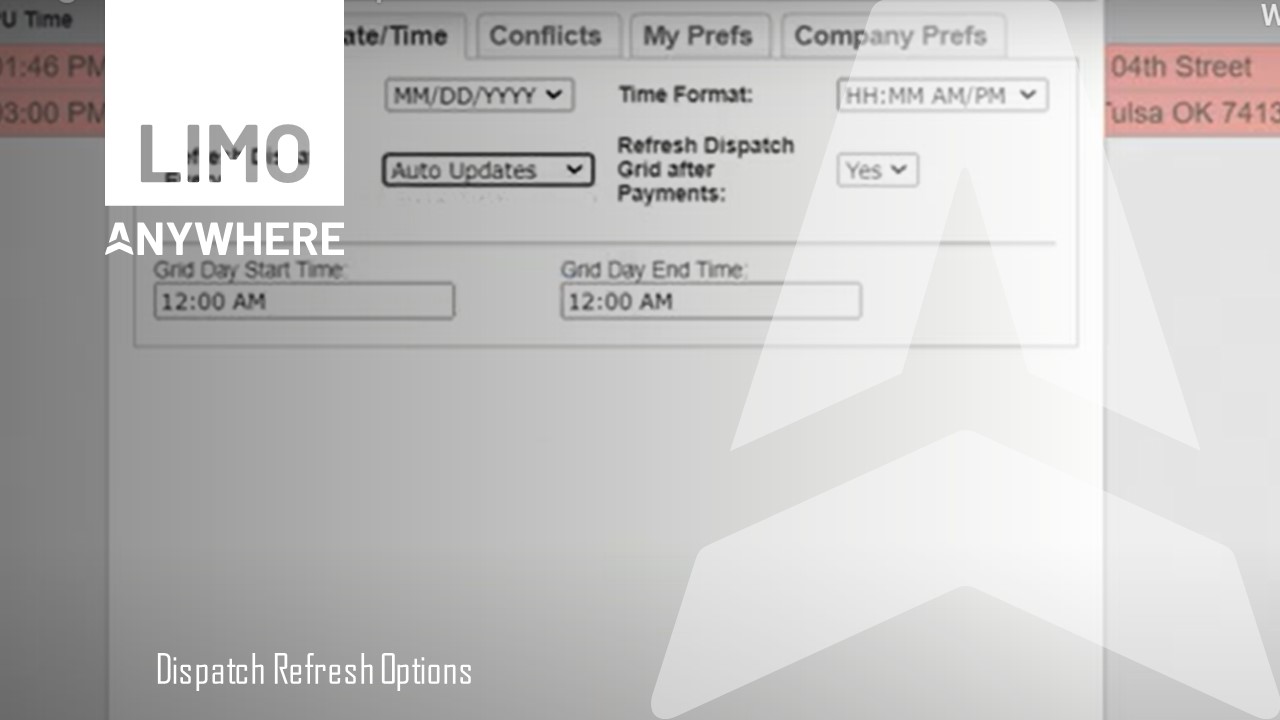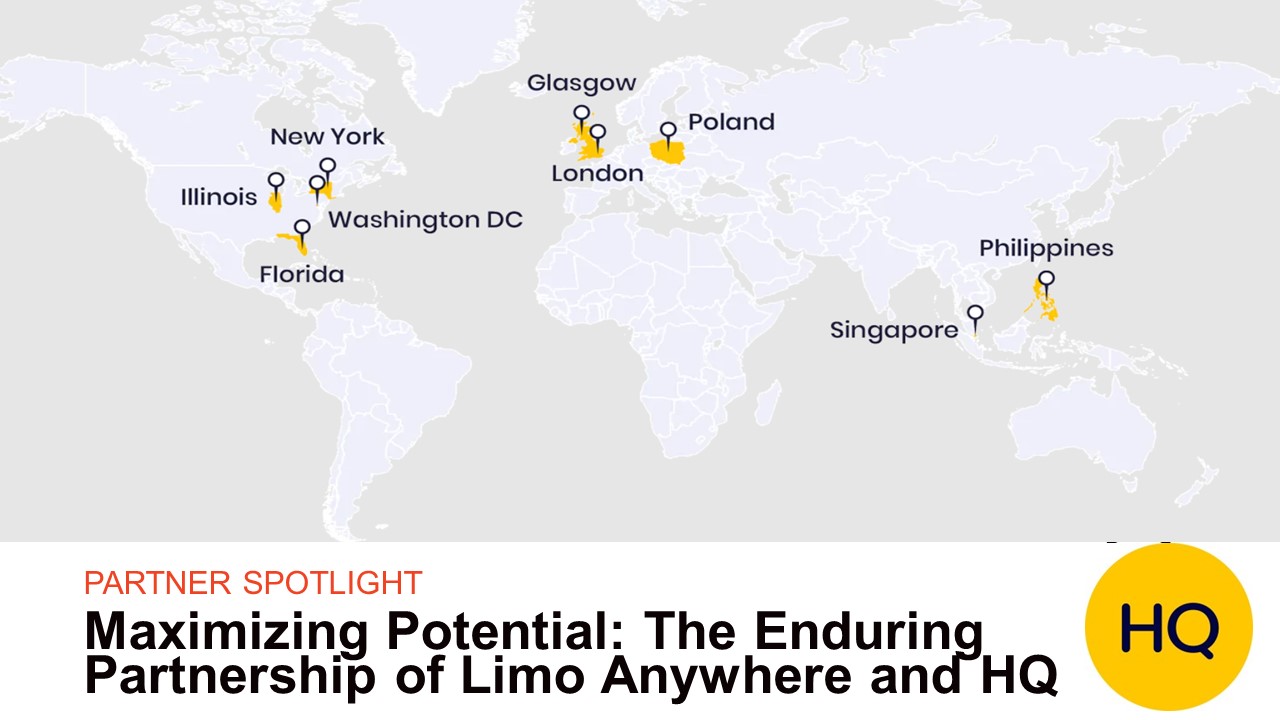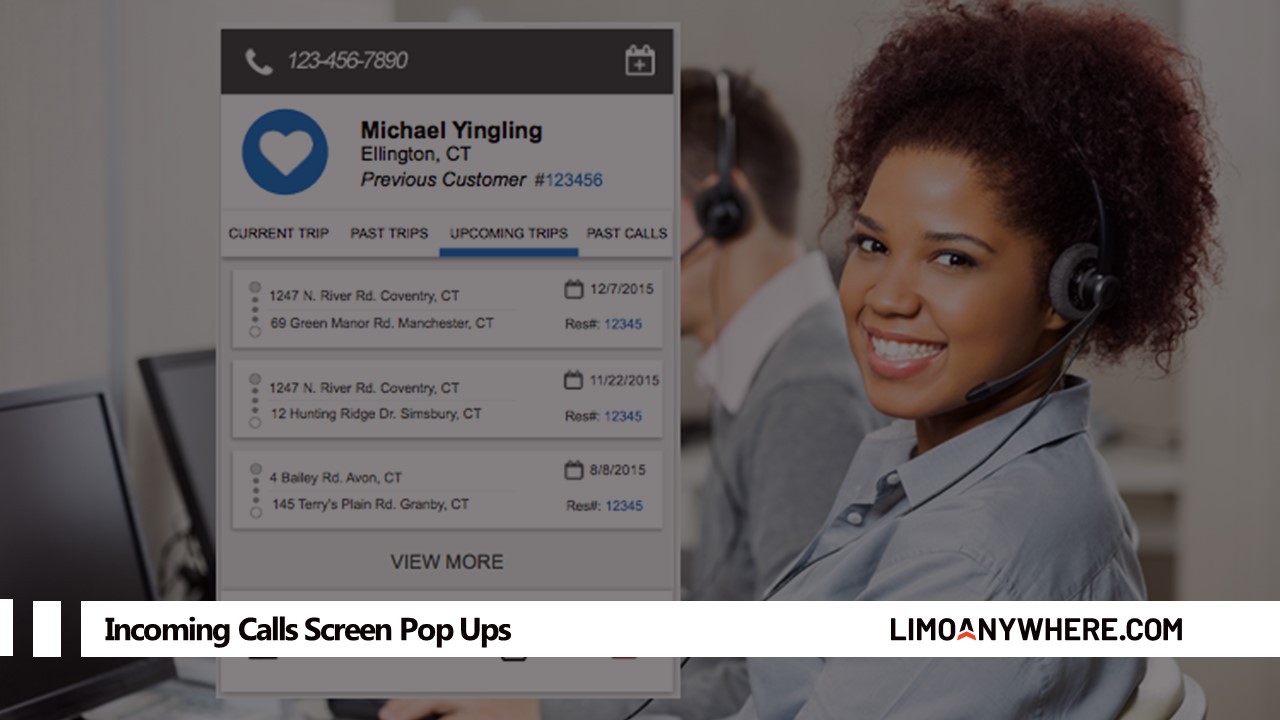Using PWA Trip Tags In Limo Anywhere

In a recent blog post, we revisited Limo Anywhere's PWA, but now we're going to take a deeper dive into another useful feature: PWA Trip Tags. Similar to other dynamic tags available in Limo Anywhere, PWA Trip Tags can be used in your scheduled messaging to direct your clients to specific locations within your PWA. There are six PWA Trip Tags available in Limo Anywhere:
- Sign In URL (#PWA_SIGNIN_URL#)
- Book a Ride URL (#PWA_APP_URL#)
- Create Account URL (#PWA_CREATE_ACCT_URL#)
- Manage Rides URL (#PWA_MANAGE_RIDES_URL#)
- Trip Details URL (#PWA_TRIP_DETAILS_URL#)
- Track Driver URL (#PWA_TRACK_DRIVER_URL#)
Let's explore how you can incorporate trip tags into your client communications.
- Sign In URL (#PWA_SIGNIN_URL#): https://pwa.mylimobiz.com/’companyid’/#/login
- Directs clients to the Sign-in page of your PWA to access their accounts securely.
- Include in reminder emails and texts prompting clients to sign in to view their upcoming rides or manage their account details.
Book a Ride URL (#PWA_APP_URL#): https://pwa.mylimobiz.com/’companyid’
- Incorporate into promotional emails encouraging clients to book their next ride directly from the email.
- Feature on social media posts inviting followers to experience the convenience of booking rides through your PWA.
- Utilize as a call-to-action button on your website's homepage, directing visitors to the booking page of your PWA.
- Create Account URL (#PWA_CREATE_ACCT_URL#): https://pwa.mylimobiz.com/’companyid’/#/sign-up
- Include in welcome emails for new clients, encouraging them to create an account for easier booking and trip management.
- Embed in targeted ads or sponsored posts, enticing potential clients to join your platform and access exclusive offers.
- Display prominently on your website, inviting visitors to register for an account and unlock personalized services.
- Manage Rides URL (#PWA_MANAGE_RIDES_URL#): https://pwa.mylimobiz.com/’companyid’/#/my-rides
- Include in post-ride confirmation emails, allowing clients to easily access their trip details and provide feedback.
- Trip Details URL (#PWA_TRIP_DETAILS_URL#):
- Include in pre-trip reminder messages, providing clients with easy access to their trip itinerary and driver information.
- Feature in confirmation emails, allowing clients to review and confirm trip details before their scheduled ride.
- Utilize in follow-up emails after completed rides, enabling clients to access trip receipts and rate their experience.
- Track Driver URL (#PWA_TRACK_DRIVER_URL#):
- Include in SMS alerts, providing clients with a direct link to monitor their driver's progress from their mobile devices.
Scheduled Email Template Samples
- Reservation Reminder:
Hello #TRIP_PASS_FNAME#,
This is a friendly reminder for your trip ##TRIP_CONFNUM# on #TRIP_PUDATE# at #TRIP_PUTIME#.
Trip Routing:
#TRIP_RT_ALL#
Please let us know if any changes need to be made. Also check out our mobile booking platform at #PWA_APP_URL# !
Thank you,
#COMP_NAME#
#COMP_LOGO#
- Driver On the Way Notification:
Hi #TRIP_PASS_FNAME#,
#TRIP_DRIVER1_FNAME# is On the Way to pick you up for you reservation.
If you would like to see where your Driver is at please click the URL on your mobile device: #PWA_TRACK_DRIVER_URL#
Thank you for choosing #COMP_NAME#
#COMP_LOGO#
- Thank You:
Thank you very much for choosing #COMP_NAME# for your travel needs! We’re happy that we were able to serve you and hope we provided excellent service!
Please keep us in mind for any of your future travel!
Visit our mobile booking platform to schedule and manage any of your reservations easily on the go!
Link is below:
#PWA_APP_URL#
We truly appreciate your business and look forward to serving you again.
#COMP_LOGO#
Scheduled SMS Template Samples
- Reservation Reminder:
Hello #TRIP_PASS_FNAME#,
This is a friendly reminder for your trip ##TRIP_CONFNUM# on #TRIP_PUDATE# at #TRIP_PUTIME#.
Please let us know if any changes need to be made. Also check out our mobile booking platform at #PWA_APP_URL# !
Thank you for choosing #COMP_NAME#
- Driver On the Way Notification:
Hi #TRIP_PASS_FNAME#,
#TRIP_DRIVER1_FNAME# is On the Way to pick you up for you reservation.
Track your Driver here: #PWA_TRACK_DRIVER_URL#
Thank you for choosing #COMP_NAME#
- Thank You:
Thank you very much for choosing #COMP_NAME# for your travel needs! We’re happy that we were able to serve you and hope we provided excellent service!
Please keep us in mind for any of your future travel!
Visit our mobile booking platform at #PWA_APP_URL#
If you have any questions or need further assistance, don't hesitate to contact Support at 1-888-888-0302 x2 or email us at Support@LimoAnywhere.com. Suggestions or feedback are welcome at ProductTeam@LimoAnywhere.com. You can also visit our portal at https://portal.productboard.com/limo-anywhere/1-limo-anywhere/tabs/2-planned. We're always available to assist you!