Best Practices Series: Optimizing Your Reservation Workflow in Limo Anywhere
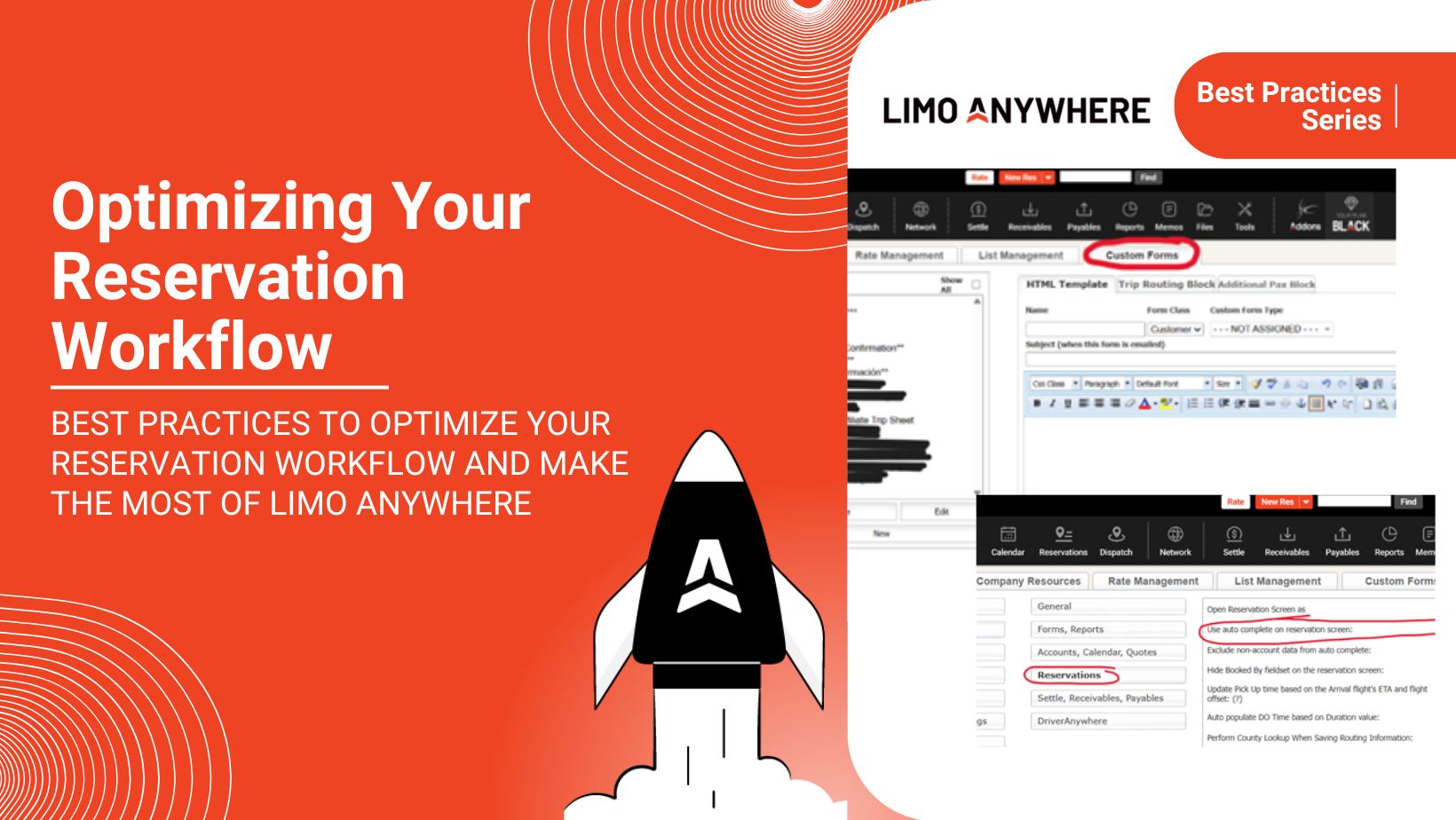
When you’re running a fast-moving transportation business, every minute matters. That’s why your reservation workflow in Limo Anywhere should be more than just functional—it should be finely tuned to help your team work smarter, faster, and with fewer errors.
Here are some best practices to help you optimize your reservation workflow and make the most of Limo Anywhere’s powerful features.
1. Use Custom Forms to Streamline Client Communication
Limo Anywhere’s Custom Forms feature allows you to send tailored confirmation forms to your clients after a reservation is booked. These forms are a great way to reinforce professionalism and ensure that clients have all the key trip details in writing. You can customize forms by service type—airport transfers, weddings, group travel, and more—so clients receive only the most relevant information. Using this feature consistently helps minimize miscommunication, reduces follow-up calls, and provides a paper trail for everyone involved.
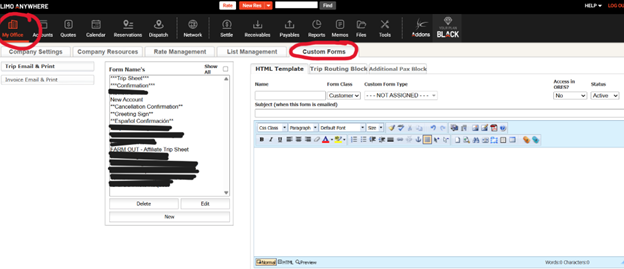
2. Set Up Default Values
Speed up your workflow by pre-setting default values for things like vehicle type, payment method, or trip reason. Defaults are especially useful if you have a high volume of similar reservations, and they can dramatically reduce the number of clicks it takes to complete a booking.
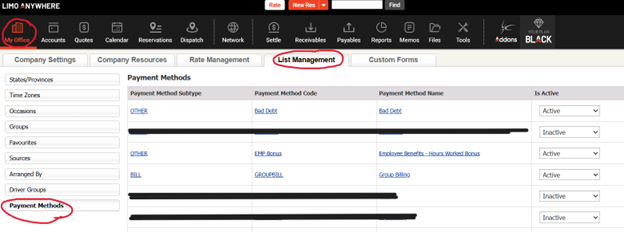
3. Standardize Customer Data Entry
Consistency is key for clean reporting and easy dispatching. Establish internal standards for how your team enters customer names, addresses, and special instructions. For example, using abbreviations consistently (“Intl” vs. “International”) can save time and reduce confusion later on. Some companies even create a quick reference guide for CSRs.
4. Take Advantage of Auto-Fill Features
As you type in an existing passenger or account, Limo Anywhere can auto-fill known details—don’t skip over these! Encouraging your staff to use this feature helps maintain accuracy and keeps duplicate accounts to a minimum.
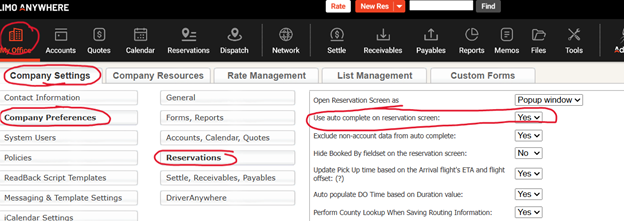
5. Reduce Double Entry
A common mistake in many operations is the duplication of effort—especially when entering data in both the Reservation and Dispatch modules. Remember that Limo Anywhere is designed to carry key data forward from reservation to dispatch, invoice, and even driver pay. If you find yourself retyping information, it might be time to review your internal process or reach out to support for help.
6. Review Your Workflow Regularly
Workflows that made sense two years ago might not be the best fit today. Review your reservation practices periodically—especially after any system updates, staffing changes, or new service offerings. You might find small tweaks that lead to major efficiency gains.
Final Thought:
An optimized reservation workflow does more than save time—it reduces errors, improves customer service, and supports smoother operations down the line. With just a few tweaks, your team can spend less time on data entry and more time delivering excellent service.
Up Next in the Series:
Stay tuned for next month’s Best Practices post, where we’ll explore how to maximize efficiency on the Dispatch Grid.


