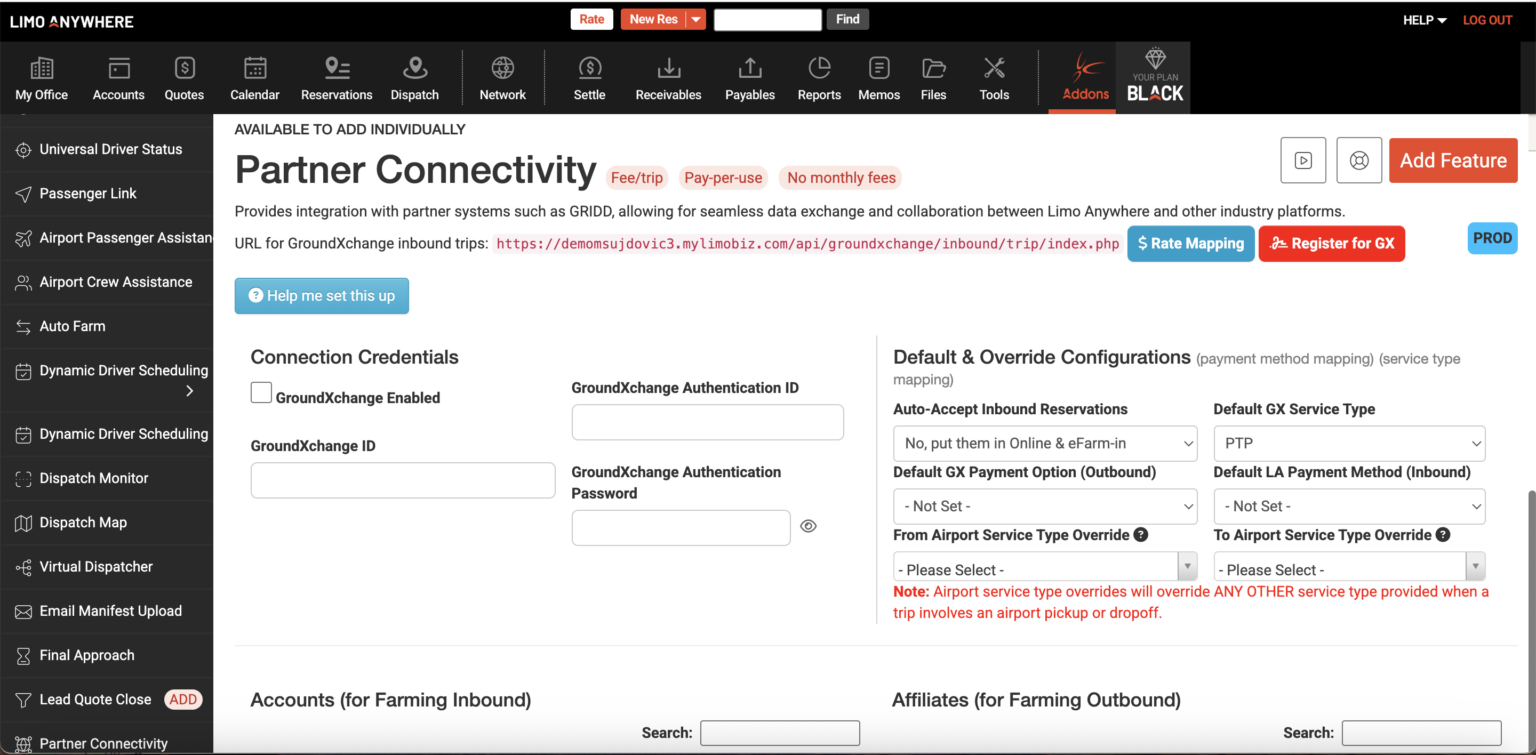New Feature Release: Run Sales Revenue Reports for Multiple Billing Contacts
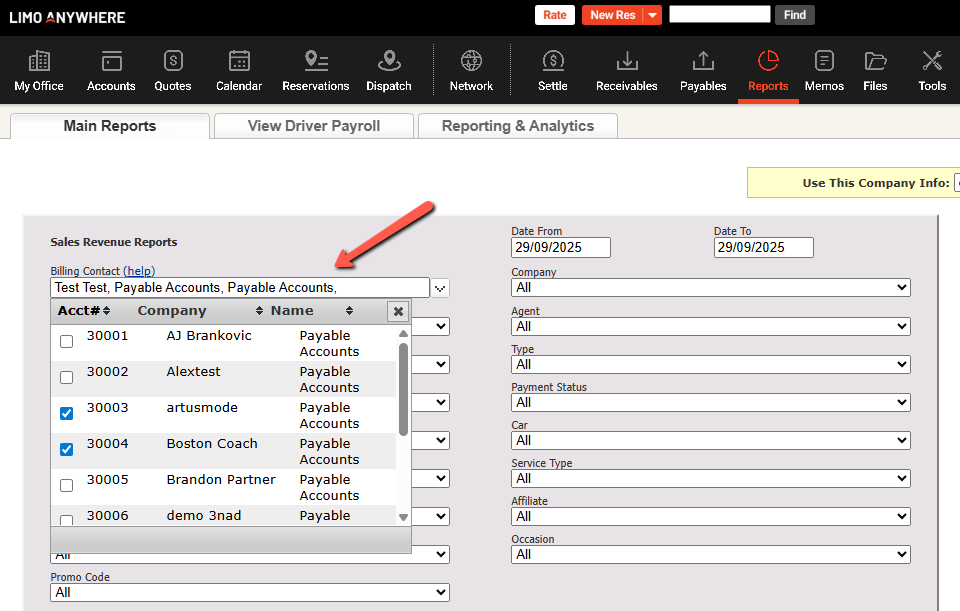
We’re excited to roll out a highly requested enhancement to one of the most critical tools in the Limo Anywhere platform—Sales Revenue Reports. Starting today, operators can now select multiple billing contacts at the same time when generating their reports.
What’s New?
Operators have asked for a way to view performance across several billing accounts without needing to run individual reports. With this update, that’s now a reality.
Here’s what you can expect:
- When selecting the “Billing Contact” field in the Sales Revenue Report, a dropdown menu will now appear with multi-select capability.
- You can choose as many billing contacts as needed in a single action.
- The system will generate a comprehensive report that includes all selected contacts, saving you from multiple separate runs.
Why It Matters
This enhancement simplifies your workflow by:
- Saving time: No need to run the report for each contact individually.
- Providing a full view: See revenue performance across a group of clients in one snapshot.
- Increasing accuracy: Fewer exports and less manual copy-pasting mean fewer chances for error.
It’s a smarter, faster way to handle revenue reporting—whether you’re managing key accounts, evaluating partnerships, or reviewing performance by client type.
Built for Busy Operators
At Limo Anywhere, we’re always working to remove friction from your day-to-day. This update is another step in our mission to provide powerful, flexible tools that grow with your business.
💬 Need help using the updated Sales Revenue Report? Our 24/7 support team is always here for you. Reach out at sales@limoanywhere.com.
Keep an eye out—more intelligent reporting features are on the way!
Learn More About Reporting:
- Understanding Your Revenue: How to Use the Sales Revenue Report in Limo Anywhere
- Mastering Your Reports: How to Get the Most Out of Limo Anywhere’s Reporting Tools