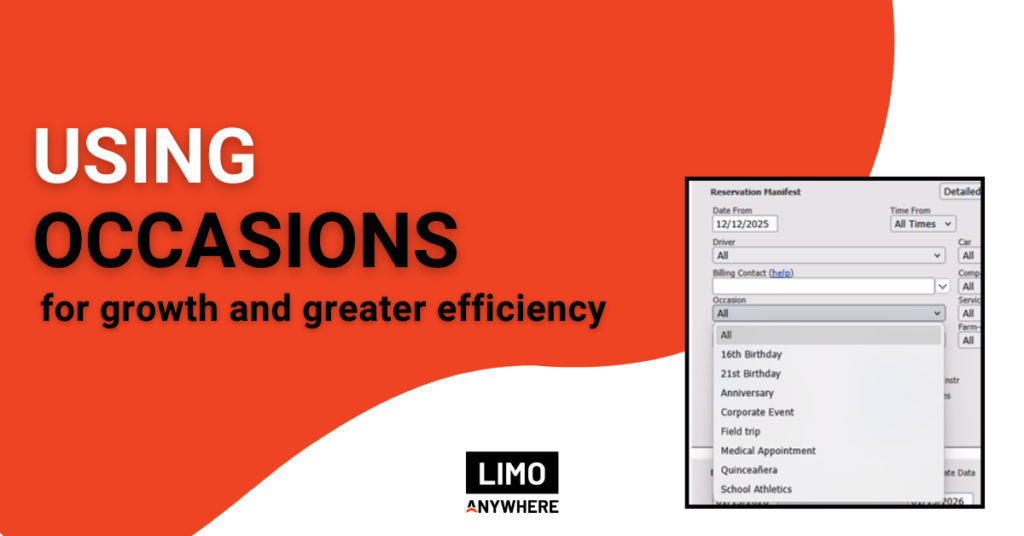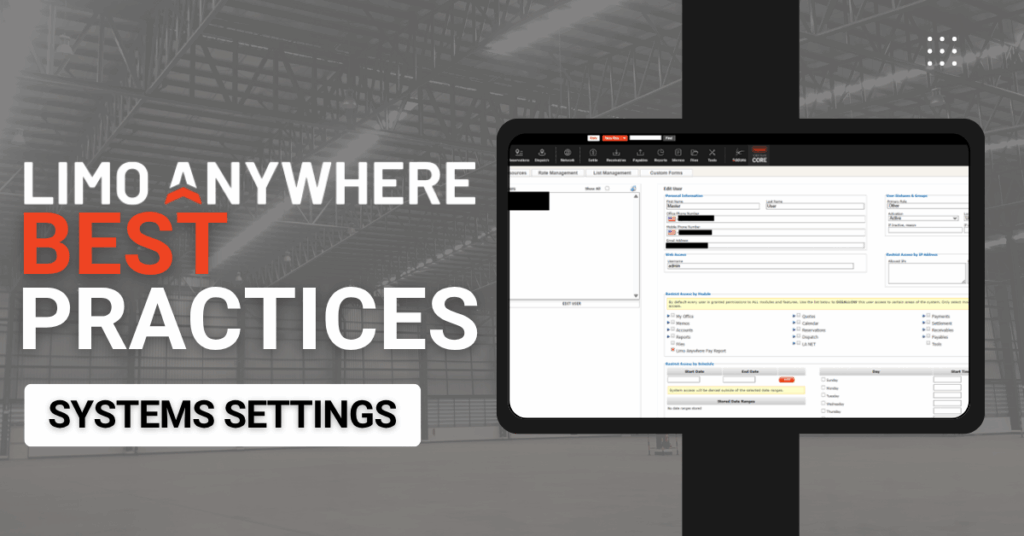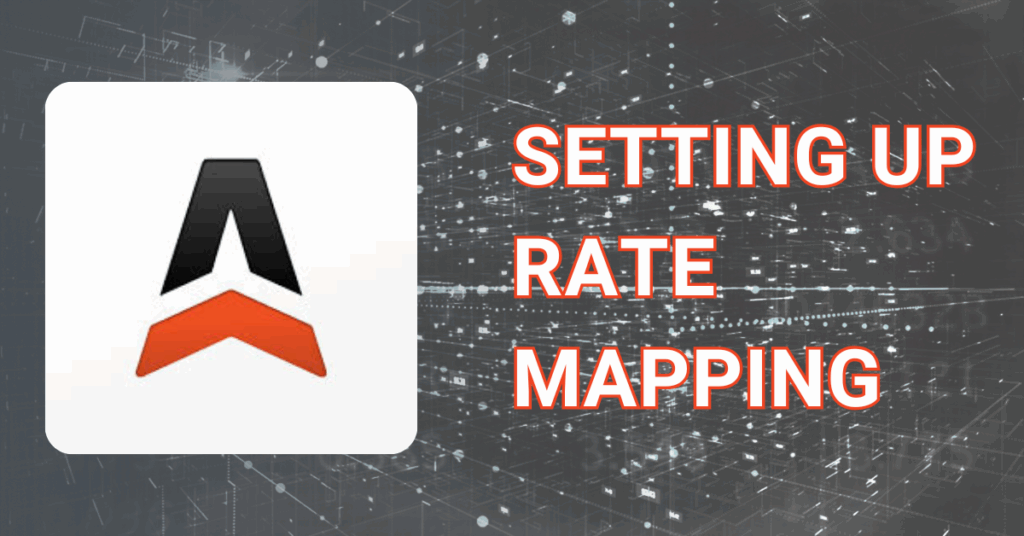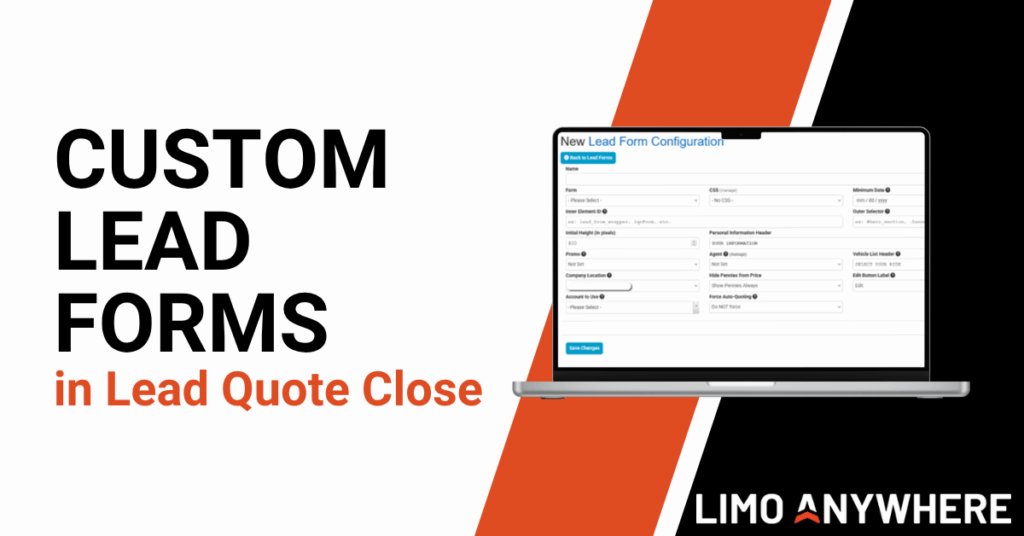Understanding and Configuring Occasions in Limo Anywhere
Recently we introduced the use of occasions, service types, and groups in our Best Practices series. In this post, we’ll take a deeper dive into how to make the Occasions tool work for your business. Efficiency and organization matter in every aspect of your operation, whether you are managing a handful of reservations each week […]
Understanding and Configuring Occasions in Limo Anywhere Read More »