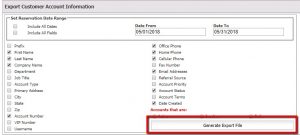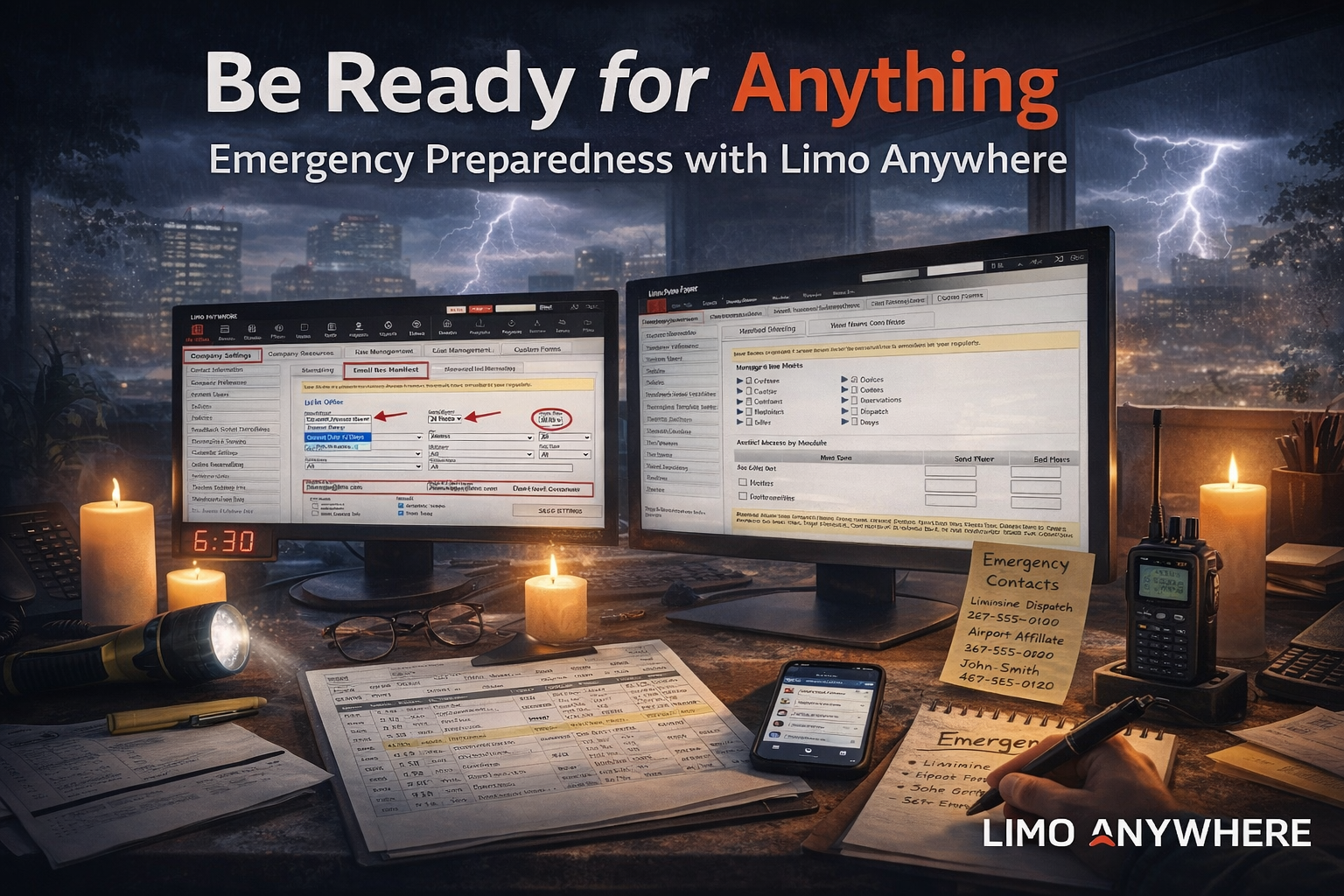Using Limo Anywhere to Track New Bookers

Limo Anywhere offers its users a number of different reporting functions to help you track things like revenue, payroll, and reservations, but did you also know that Limo Anywhere can help you track new bookers?
Unlike other reports, this information is under the Accounts tab in Limo Anywhere.
Once in this window, select the Export Customers tab.
Similar to other reports in the system, you can define the parameters for the data you would like to export to Excel. The screenshot below will show you an example of some of the information you might find valuable. You will want to keep the “Date Created” box checked to determine which accounts are new.
In the example shown, we have chosen to export the information for reservations for the past month, but this range can be adjusted to whatever date range you would like to track (daily, weekly, quarterly, etc.).
Once you have all the appropriate parameters selected, click “Generate Export File”:
You will be prompted in the next window to download the exported data once it is available:
Once the file is open in Excel, you can manipulate the data to only show the information you need. Sorting the date created chronologically from newest to oldest will allow you to see your newest accounts.
As shown in our sample file, we have only kept accounts created within the past 2 months (April and May):
Once you have your edited data set, you can use this information to see new companies and retail clients that have been booking trips and how you would like to follow up for repeat business. As a warning, this information will not reflect cancelled trips, so you will want to confirm these account numbers in your Limo Anywhere system before reaching out.
If you need further assistance, please contact us at 888-888-0302, option 2 or email us at support@limoanywhere.com