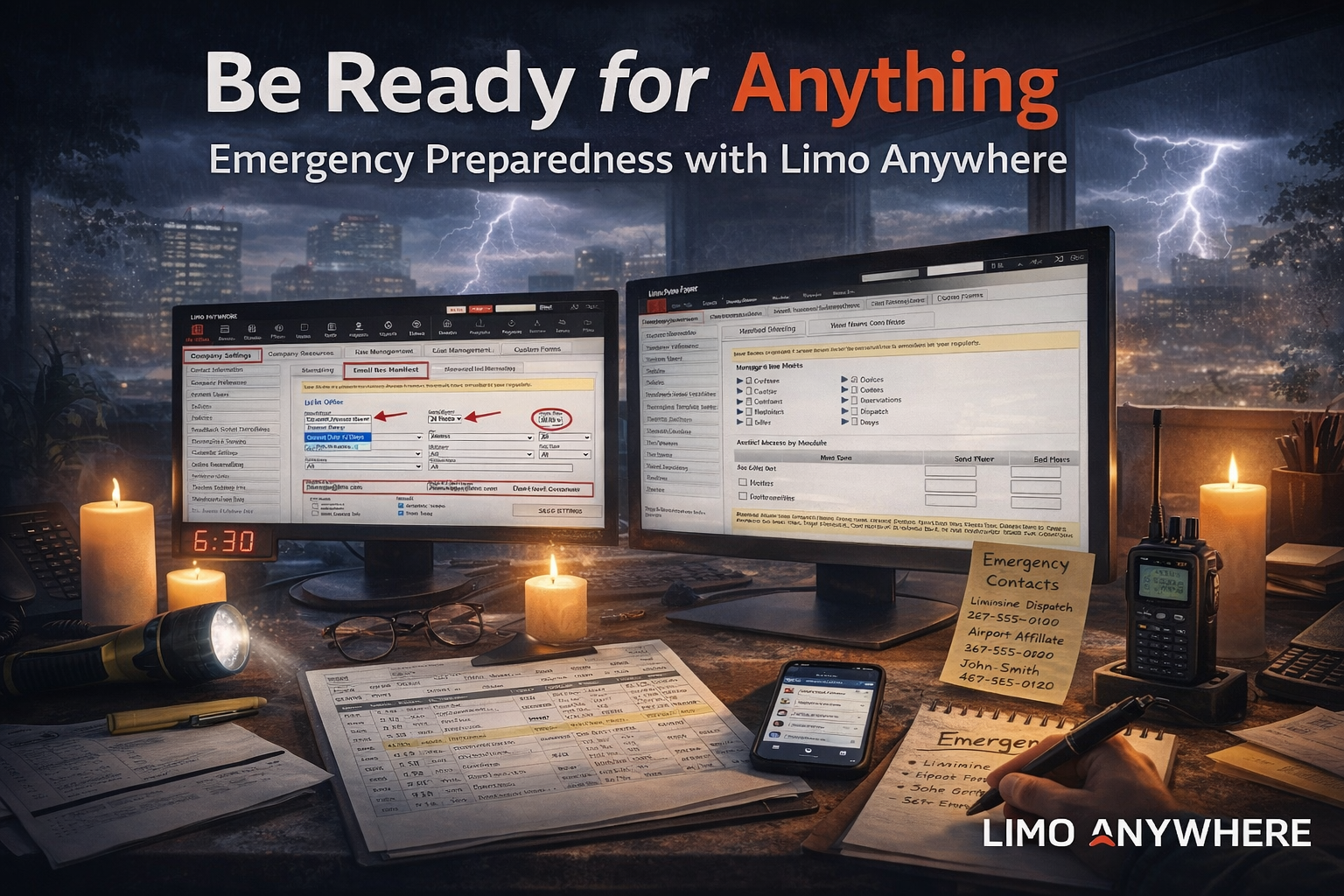Spark Up Your Marketing Communications with Google and Zapier
Many of our clients are using Limo Anywhere’s integrated Custom Forms feature to create branded and customized templates for trip confirmations, invoices, and other similar documents. And it works very well for those applications, if we do say so ourselves. Now what about your “fancier” marketing materials? What if you really want to wow them with a beautiful welcome letter, a personalized wedding folder, a customized event packet, or a targeted marketing presentation?
Now with Zapier, your Limo Anywhere system can send information to Google Docs and Gmail to make your clients and prospective clients feel special. And help you show them that extra level of service that is the distinctive marker of our industry.
Let’s look at a couple of scenarios and see how Zaps can help you personalize these kinds of materials and knock their socks off from Day One:
- Scenario 1
You do a lot of weddings on the retail side of your business, and you’ve created a special wedding brochure you provide to each couple, letting them know what to expect from you on their big day and providing helpful tips for planning ahead.
The problem: You’d love to customize this brochure, including the names of the couple and members of their wedding party who will be riding with you, the date and location of the wedding, and other personal details.
The solution: Zapier connects Limo Anywhere with Google Docs and merges custom details from your wedding reservations into your brochure.
Here’s what that might look like -
Trigger = New Reservation created in Limo Anywhere > filtered for “wedding”
Action = Create Document from Template in Google Docs
Bonus: Zapier’s filter function allows you to identify specific criteria in the trigger that will result in your chosen action. In this case, rather than creating a new document for EVERY reservation, you can filter for “wedding” reservations only.
- Scenario 2
You’ve crafted a welcome letter for new corporate clients and travelers and it. is. beautiful.
The problem: A traditional “mail merge” is time consuming and involves things like downloads and spreadsheets.
The solution: Zapier connects Limo Anywhere with Gmail and grabs those data points for you – no spreadsheets required!
Here’s what that might look like -
Trigger = New Account created in Limo Anywhere
Action = Create Draft in Gmail
Bonus: Zapier allows the “create draft” action in Gmail, so you still have total control over your outgoing emails.
Trying even one of these simple Zaps may just spark your imagination for more!