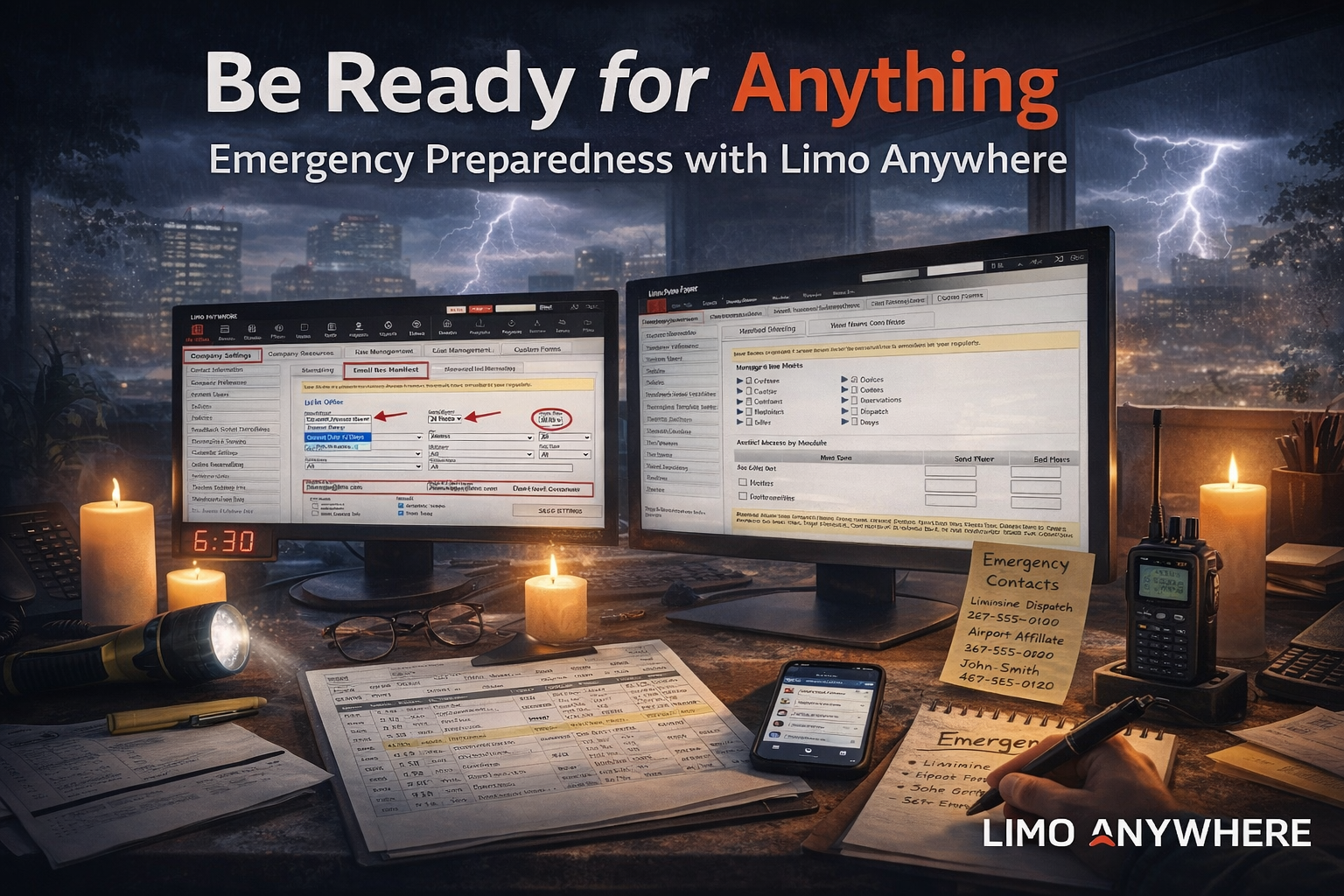Configuring the Addons.LA Chrome Extension for Limo Anywhere
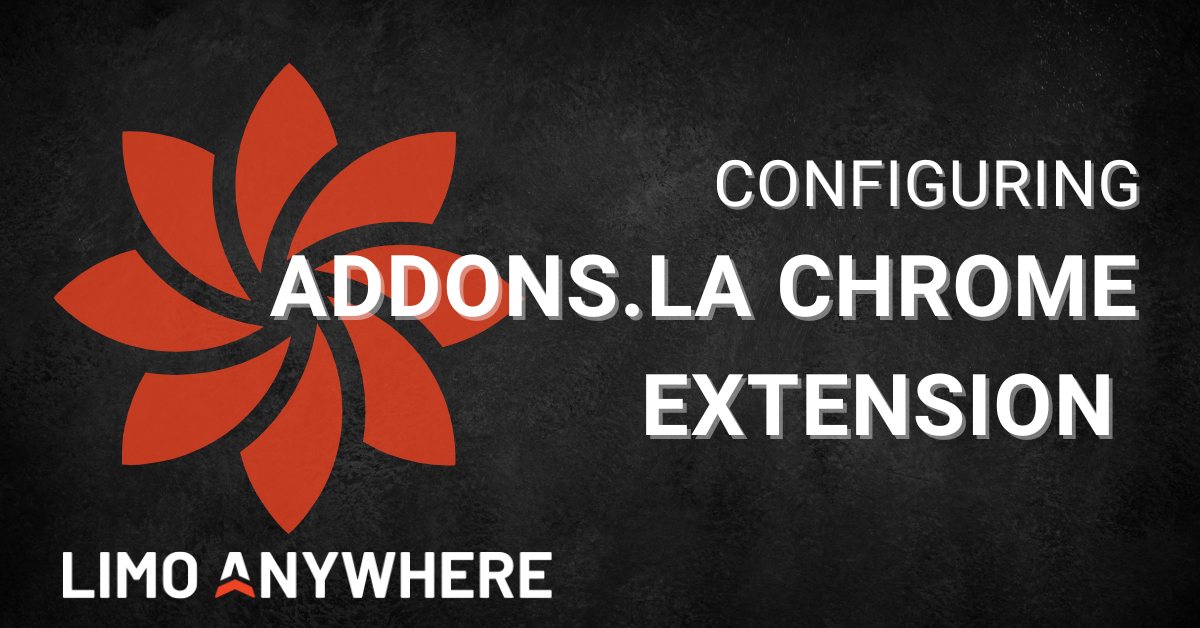
For Addons and Lead Quote Close users looking to expand the functionality of your Limo Anywhere system, the Addons.LA Chrome Extension is a tool that allows for easy access to some of your most critical day-to-day resources. From quoting and dispatch to compliance and scheduling, the extension gives you access to a wide range of modules without needing to leave your screen.
Configuring the Extension in Addons
- Select "Resources" from the left-hand menu and select "Employees"
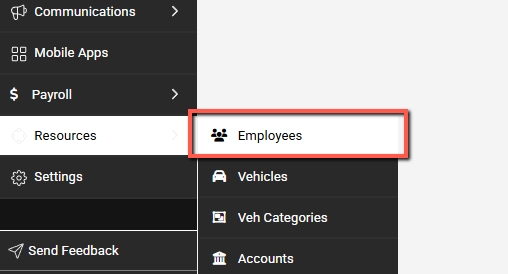
2. Scroll to the employee whose extension you are configuring and click the gear icon near their name.
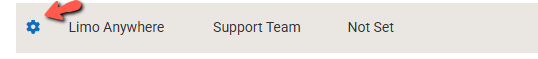
3. From the top menu, select Chrome Extension.

4. Either select Generate New Token or Copy to Clipboard if a token has already been generated.
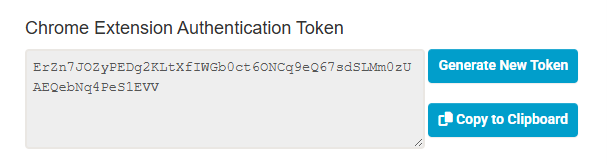
5. Check the boxes next to the features you want this employee to access. Chrome Extension settings are unique to each employee, so you can grant users access based on their role.
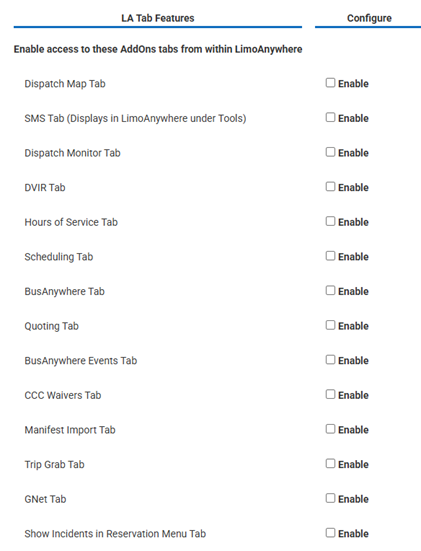
6. Scroll down and click "Update Chrome Extension Settings" to save the previous selection.
Installing the Chrome Extension
- Download the Chrome Extension at the following link: https://chromewebstore.google.com/detail/addonsla/ppeafcmpnlhfpajdcjoddeopdbnadjaf?hl=en-US by clicking “Add to Chrome”
- Once the extension has been installed, right-click and select “Manage extension”
- Select “Extension options” from the next screen
- Enter your company's Short Name (NOTE: this may be different from your Limo Anywhere Company ID) and the token you generated previously
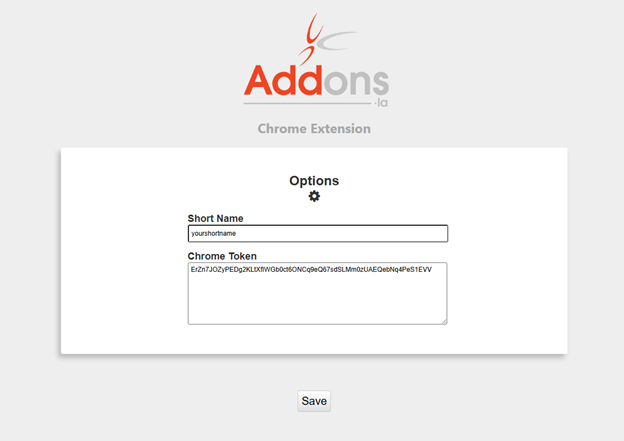
5. Click Save at the bottom of the screen to apply your settings.
6. To confirm that the extension is connected successfully, click the extension icon to view the status.
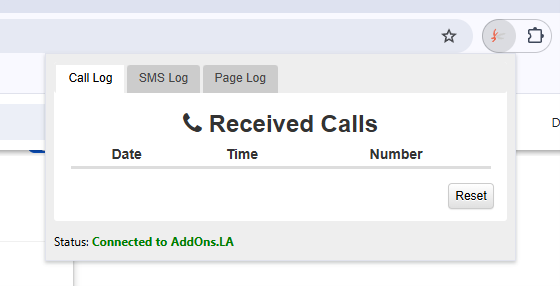
7. Based on the features you enabled, you'll now see new tabs at the top of your Quotes and Dispatch screens
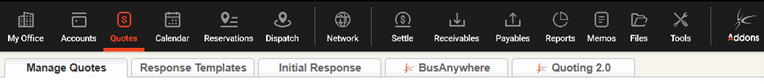
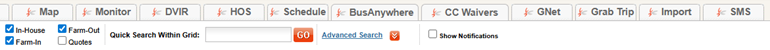
If you're interested in upgrading your Limo Anywhere system, our Sales team can walk you through your options. Call 972-701-8887 x1 or email sales@limoanywhere.com.
Need help setting up the Chrome Extension or have questions about other features? Support is here to help. Call 972-701-8887 x2 or email support@limoanywhere.com.