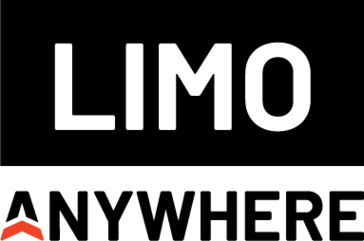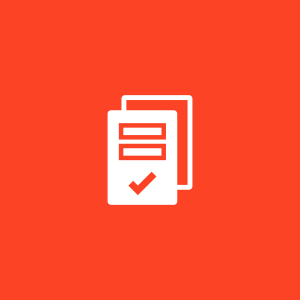Adding and Managing Drivers in Limo Anywhere
You’ve done the hard work: interviewed, hired, and trained your new chauffeur. Now it’s time to get them on the road. Before they can take their first trip, you’ll want to make sure they’re properly set up in Limo Anywhere. A complete driver profile keeps your operation organized, your dispatching accurate, and your chauffeurs connected […]
Adding and Managing Drivers in Limo Anywhere Read More »