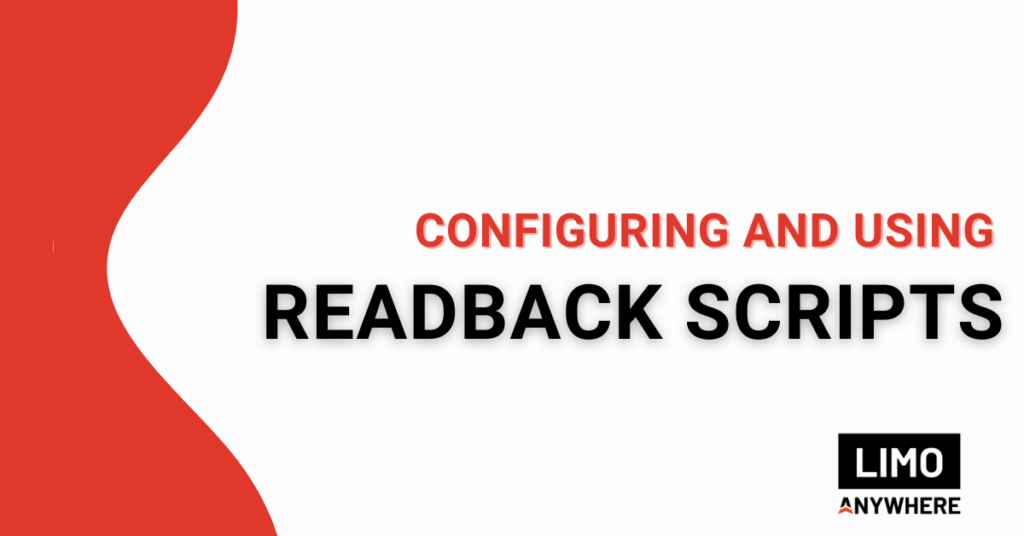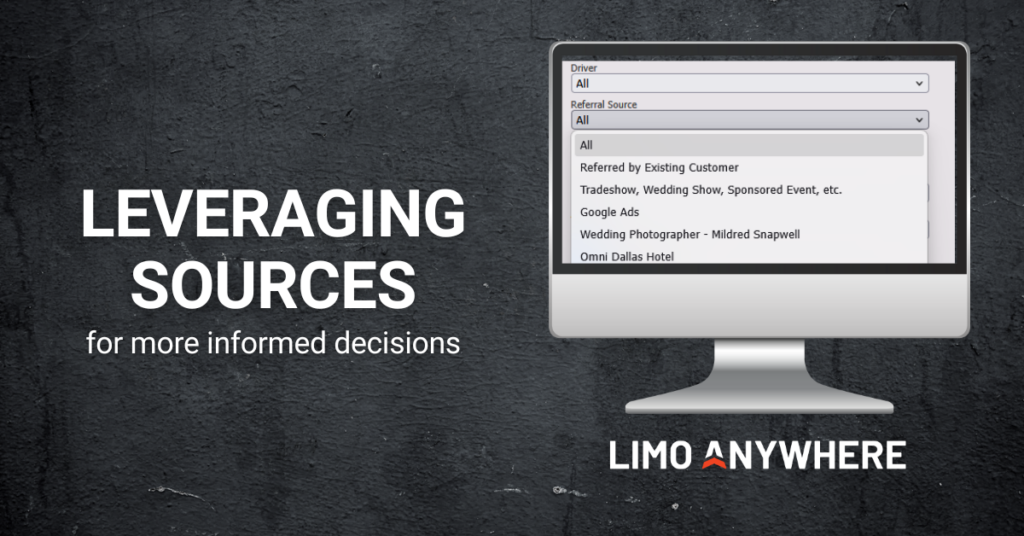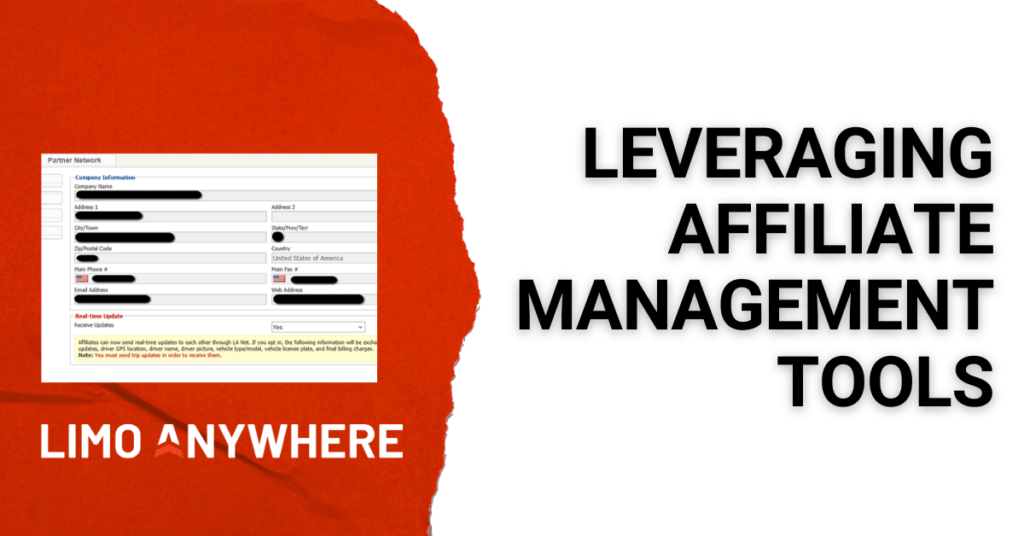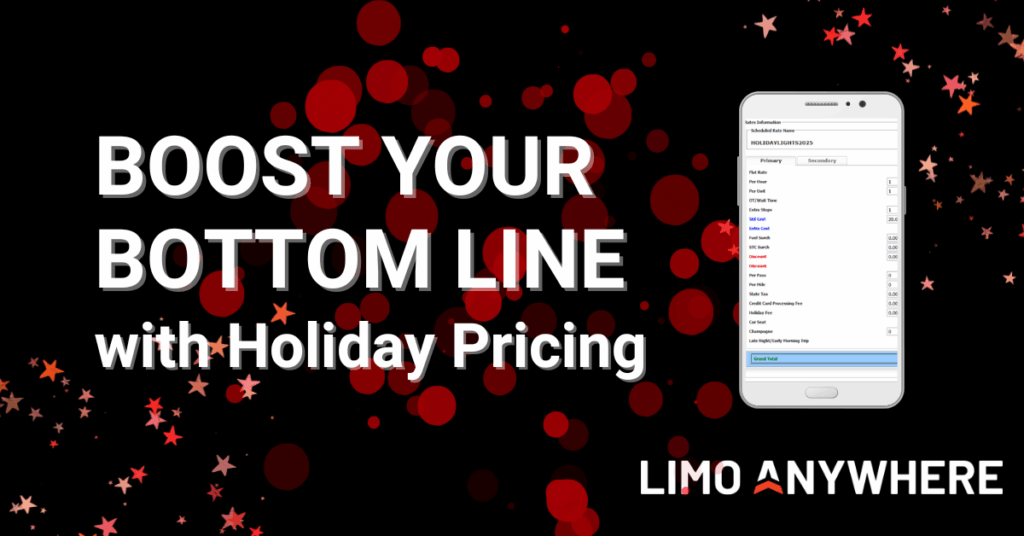Using Quote Response Templates in Limo Anywhere
Quote Response Templates in Limo Anywhere are designed to streamline one of the most repetitive parts of the quoting process. They help standardize messaging, reduce manual entry, and limit the risk of missed or inconsistent details across users. By pulling key information directly into a structured response, templates make it easier for teams to respond […]
Using Quote Response Templates in Limo Anywhere Read More »